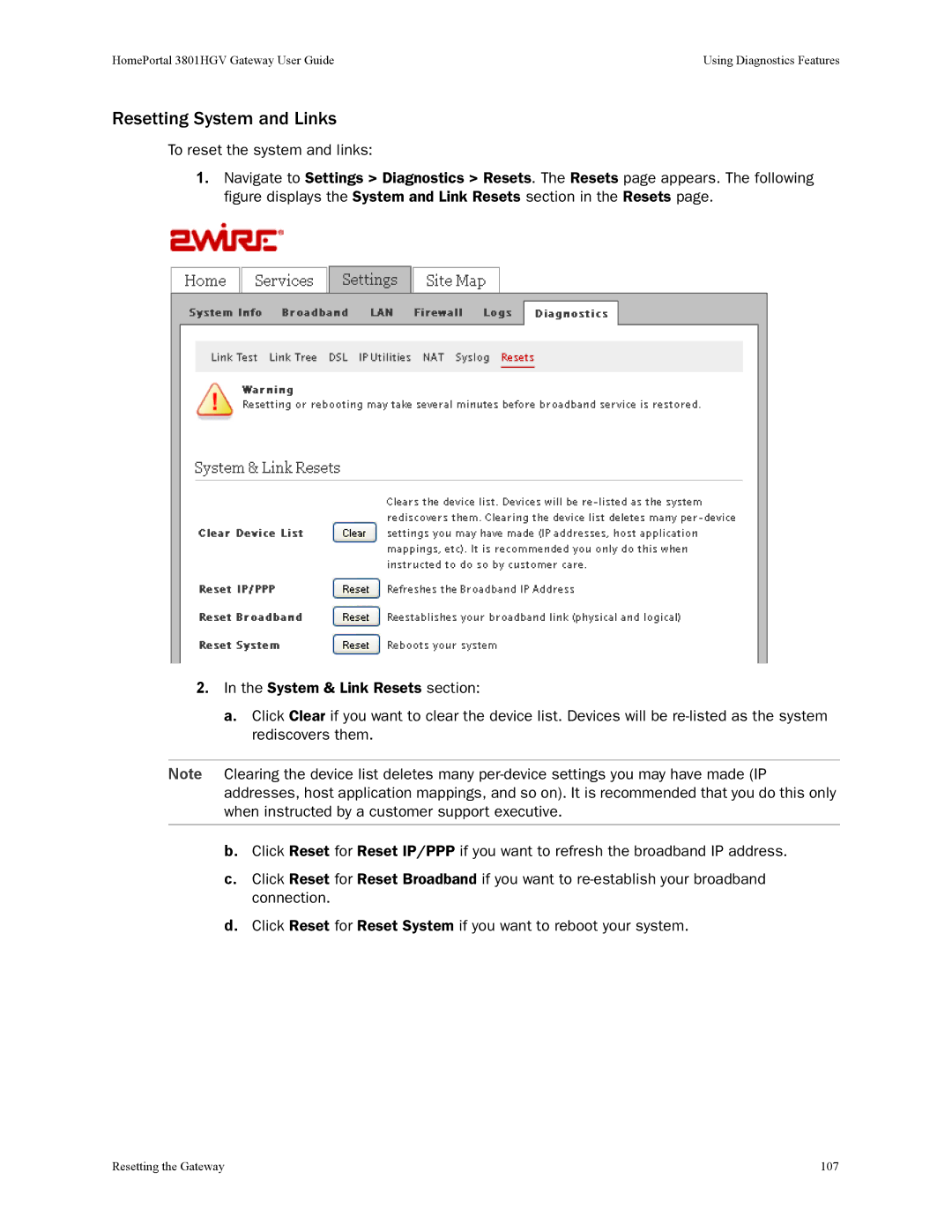HomePortal 3801HGV Gateway User Guide | Using Diagnostics Features |
Resetting System and Links
To reset the system and links:
1.Navigate to Settings > Diagnostics > Resets. The Resets page appears. The following figure displays the System and Link Resets section in the Resets page.
2.In the System & Link Resets section:
a.Click Clear if you want to clear the device list. Devices will be
Note Clearing the device list deletes many
b.Click Reset for Reset IP/PPP if you want to refresh the broadband IP address.
c.Click Reset for Reset Broadband if you want to
d.Click Reset for Reset System if you want to reboot your system.
Resetting the Gateway | 107 |