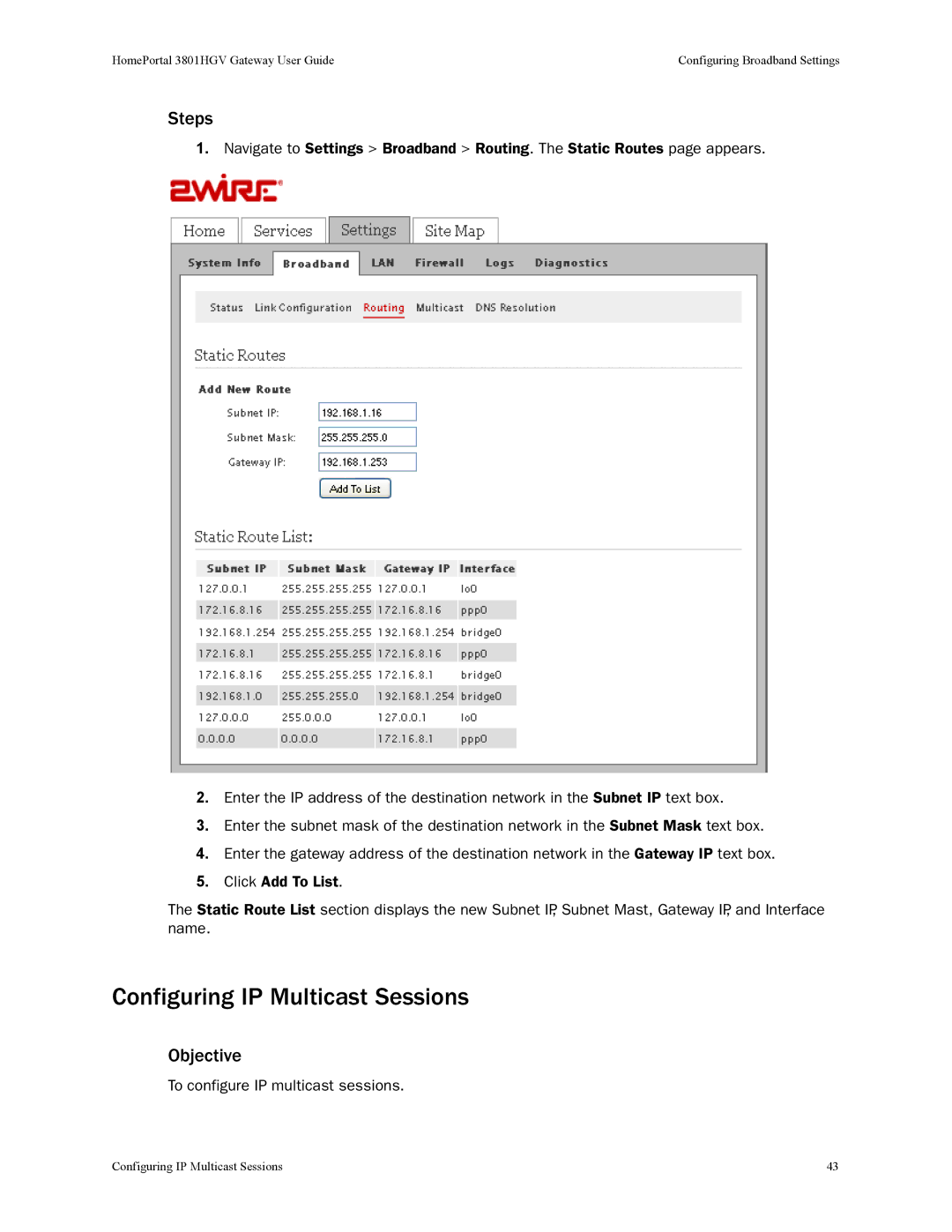HomePortal 3801HGV Gateway User Guide | Configuring Broadband Settings |
Steps
1.Navigate to Settings > Broadband > Routing. The Static Routes page appears.
2.Enter the IP address of the destination network in the Subnet IP text box.
3.Enter the subnet mask of the destination network in the Subnet Mask text box.
4.Enter the gateway address of the destination network in the Gateway IP text box.
5.Click Add To List.
The Static Route List section displays the new Subnet IP, Subnet Mast, Gateway IP, and Interface name.
Configuring IP Multicast Sessions
Objective
To configure IP multicast sessions.
Configuring IP Multicast Sessions | 43 |