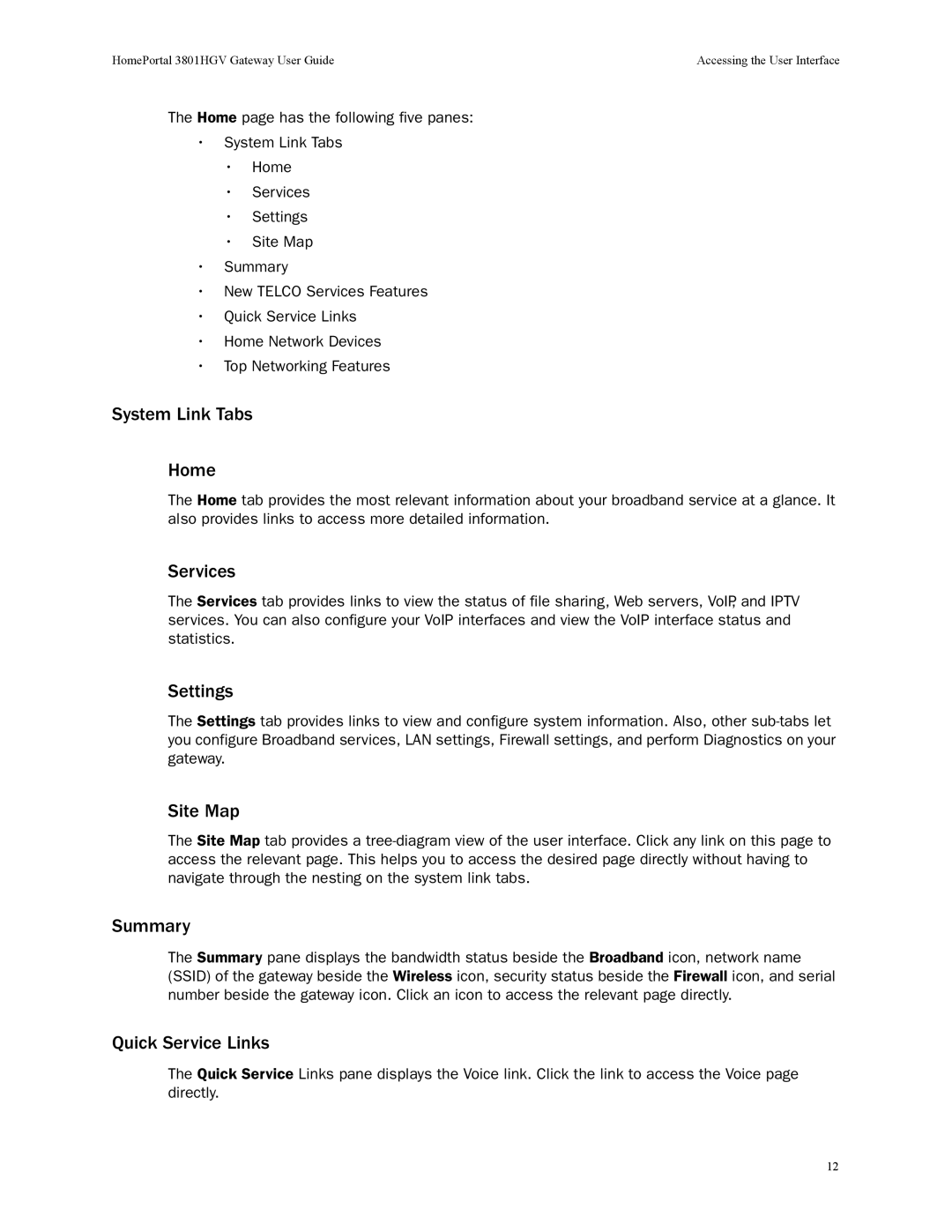HomePortal 3801HGV Gateway User Guide | Accessing the User Interface |
The Home page has the following five panes:
•System Link Tabs
•Home
•Services
•Settings
•Site Map
•Summary
•New TELCO Services Features
•Quick Service Links
•Home Network Devices
•Top Networking Features
System Link Tabs
Home
The Home tab provides the most relevant information about your broadband service at a glance. It also provides links to access more detailed information.
Services
The Services tab provides links to view the status of file sharing, Web servers, VoIP, and IPTV services. You can also configure your VoIP interfaces and view the VoIP interface status and statistics.
Settings
The Settings tab provides links to view and configure system information. Also, other
Site Map
The Site Map tab provides a
Summary
The Summary pane displays the bandwidth status beside the Broadband icon, network name (SSID) of the gateway beside the Wireless icon, security status beside the Firewall icon, and serial number beside the gateway icon. Click an icon to access the relevant page directly.
Quick Service Links
The Quick Service Links pane displays the Voice link. Click the link to access the Voice page directly.
12