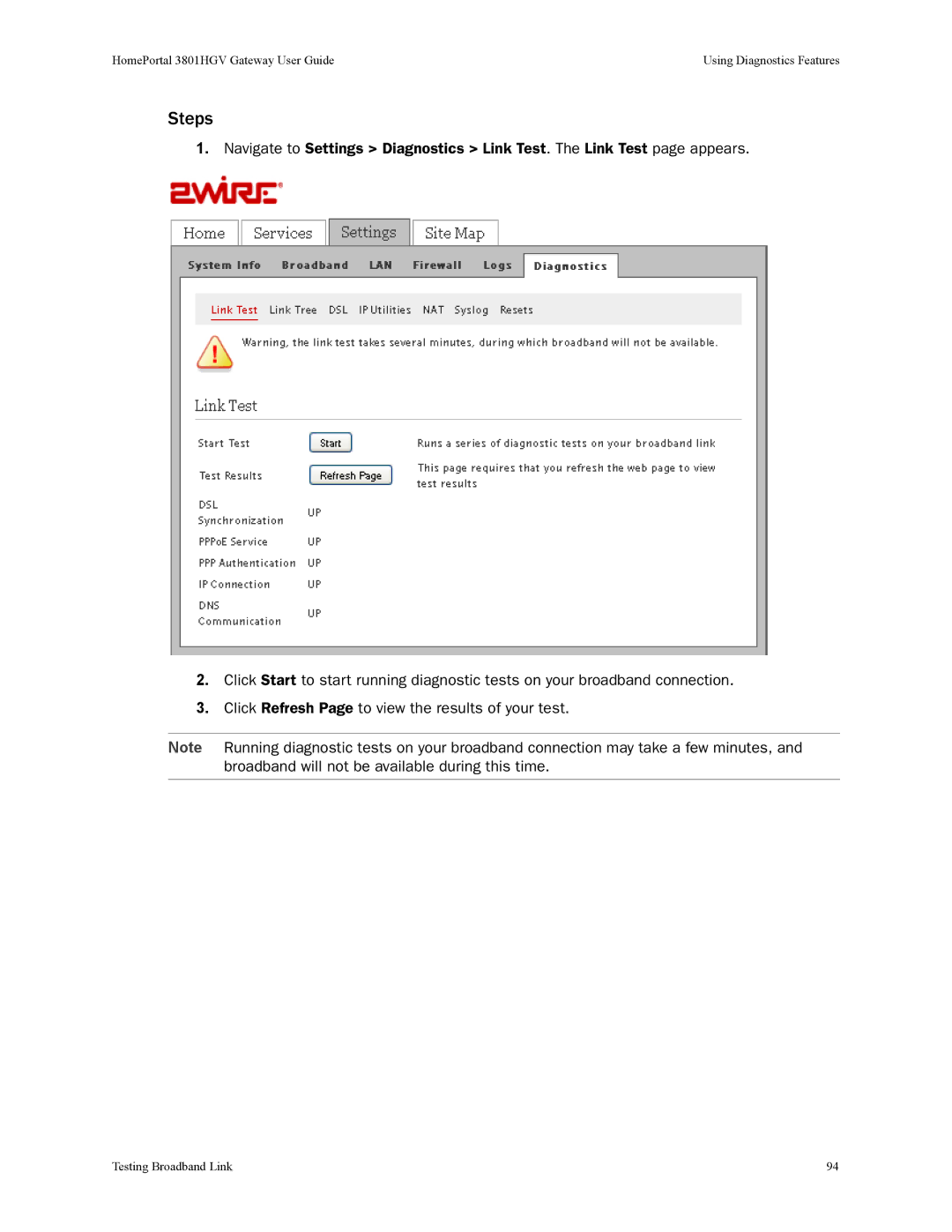HomePortal 3801HGV Gateway User Guide | Using Diagnostics Features |
Steps
1.Navigate to Settings > Diagnostics > Link Test. The Link Test page appears.
2.Click Start to start running diagnostic tests on your broadband connection.
3.Click Refresh Page to view the results of your test.
Note Running diagnostic tests on your broadband connection may take a few minutes, and broadband will not be available during this time.
Testing Broadband Link | 94 |