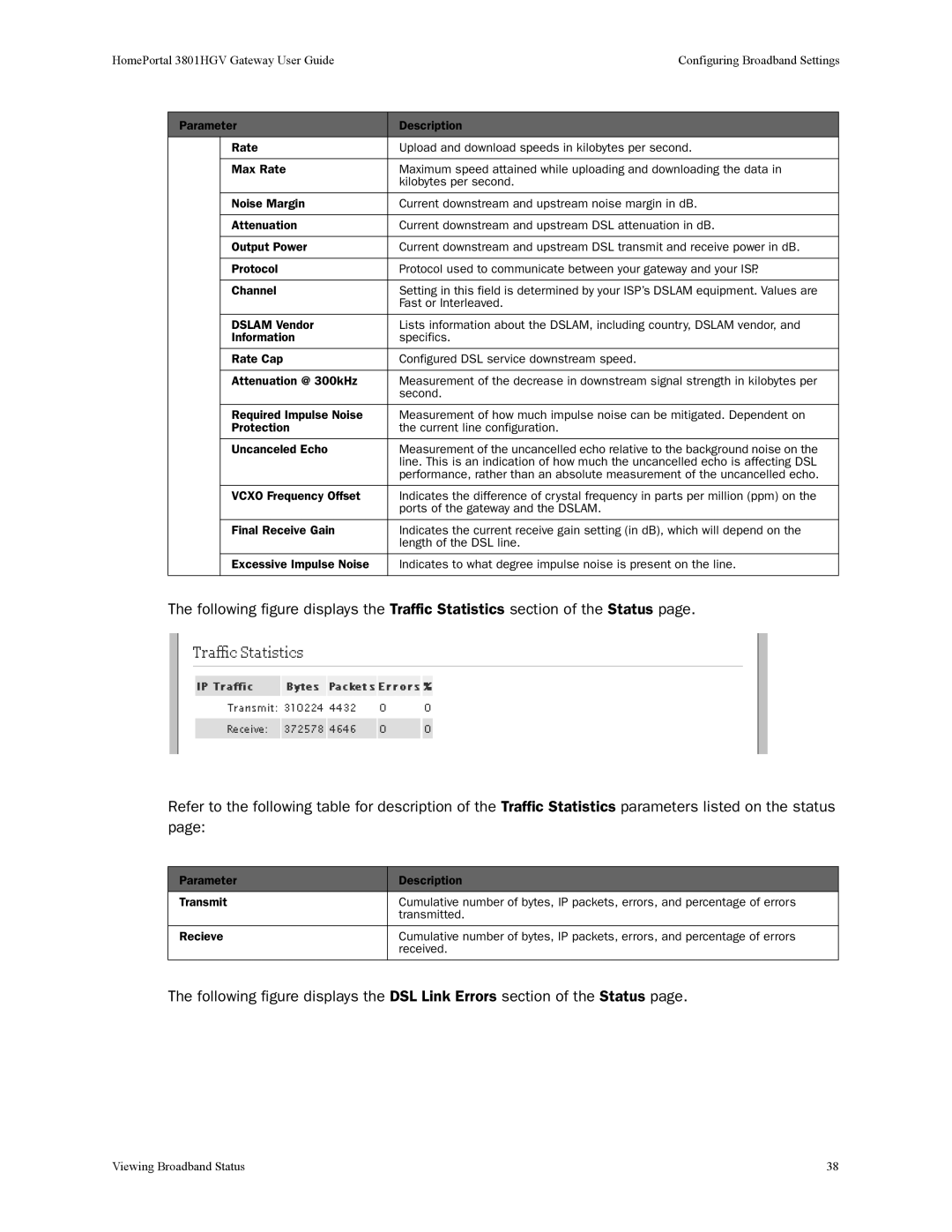HomePortal 3801HGV Gateway User Guide | Configuring Broadband Settings |
Parameter | Description | |
| Rate | Upload and download speeds in kilobytes per second. |
|
|
|
| Max Rate | Maximum speed attained while uploading and downloading the data in |
|
| kilobytes per second. |
|
|
|
| Noise Margin | Current downstream and upstream noise margin in dB. |
|
|
|
| Attenuation | Current downstream and upstream DSL attenuation in dB. |
|
|
|
| Output Power | Current downstream and upstream DSL transmit and receive power in dB. |
|
|
|
| Protocol | Protocol used to communicate between your gateway and your ISP. |
|
|
|
| Channel | Setting in this field is determined by your ISP’s DSLAM equipment. Values are |
|
| Fast or Interleaved. |
|
|
|
| DSLAM Vendor | Lists information about the DSLAM, including country, DSLAM vendor, and |
| Information | specifics. |
|
|
|
| Rate Cap | Configured DSL service downstream speed. |
|
|
|
| Attenuation @ 300kHz | Measurement of the decrease in downstream signal strength in kilobytes per |
|
| second. |
|
|
|
| Required Impulse Noise | Measurement of how much impulse noise can be mitigated. Dependent on |
| Protection | the current line configuration. |
|
|
|
| Uncanceled Echo | Measurement of the uncancelled echo relative to the background noise on the |
|
| line. This is an indication of how much the uncancelled echo is affecting DSL |
|
| performance, rather than an absolute measurement of the uncancelled echo. |
|
|
|
| VCXO Frequency Offset | Indicates the difference of crystal frequency in parts per million (ppm) on the |
|
| ports of the gateway and the DSLAM. |
|
|
|
| Final Receive Gain | Indicates the current receive gain setting (in dB), which will depend on the |
|
| length of the DSL line. |
|
|
|
| Excessive Impulse Noise | Indicates to what degree impulse noise is present on the line. |
|
|
|
The following figure displays the Traffic Statistics section of the Status page.
Refer to the following table for description of the Traffic Statistics parameters listed on the status page:
Parameter
Transmit
Recieve
Description
Cumulative number of bytes, IP packets, errors, and percentage of errors transmitted.
Cumulative number of bytes, IP packets, errors, and percentage of errors received.
The following figure displays the DSL Link Errors section of the Status page.
Viewing Broadband Status | 38 |