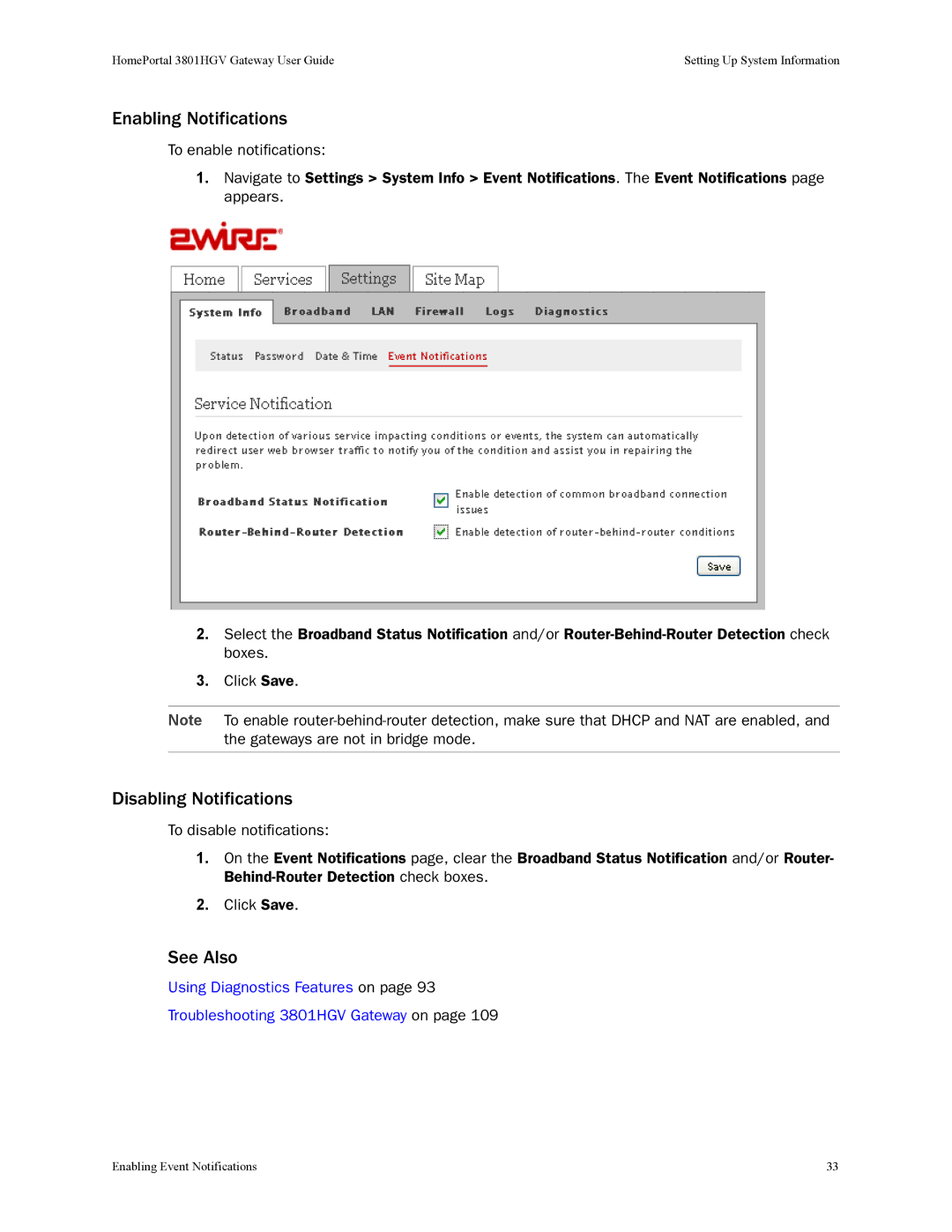HomePortal 3801HGV Gateway User Guide | Setting Up System Information |
Enabling Notifications
To enable notifications:
1.Navigate to Settings > System Info > Event Notifications. The Event Notifications page appears.
2.Select the Broadband Status Notification and/or
3.Click Save.
Note To enable
Disabling Notifications
To disable notifications:
1.On the Event Notifications page, clear the Broadband Status Notification and/or Router-
2.Click Save.
See Also
Using Diagnostics Features on page 93
Troubleshooting 3801HGV Gateway on page 109
Enabling Event Notifications | 33 |