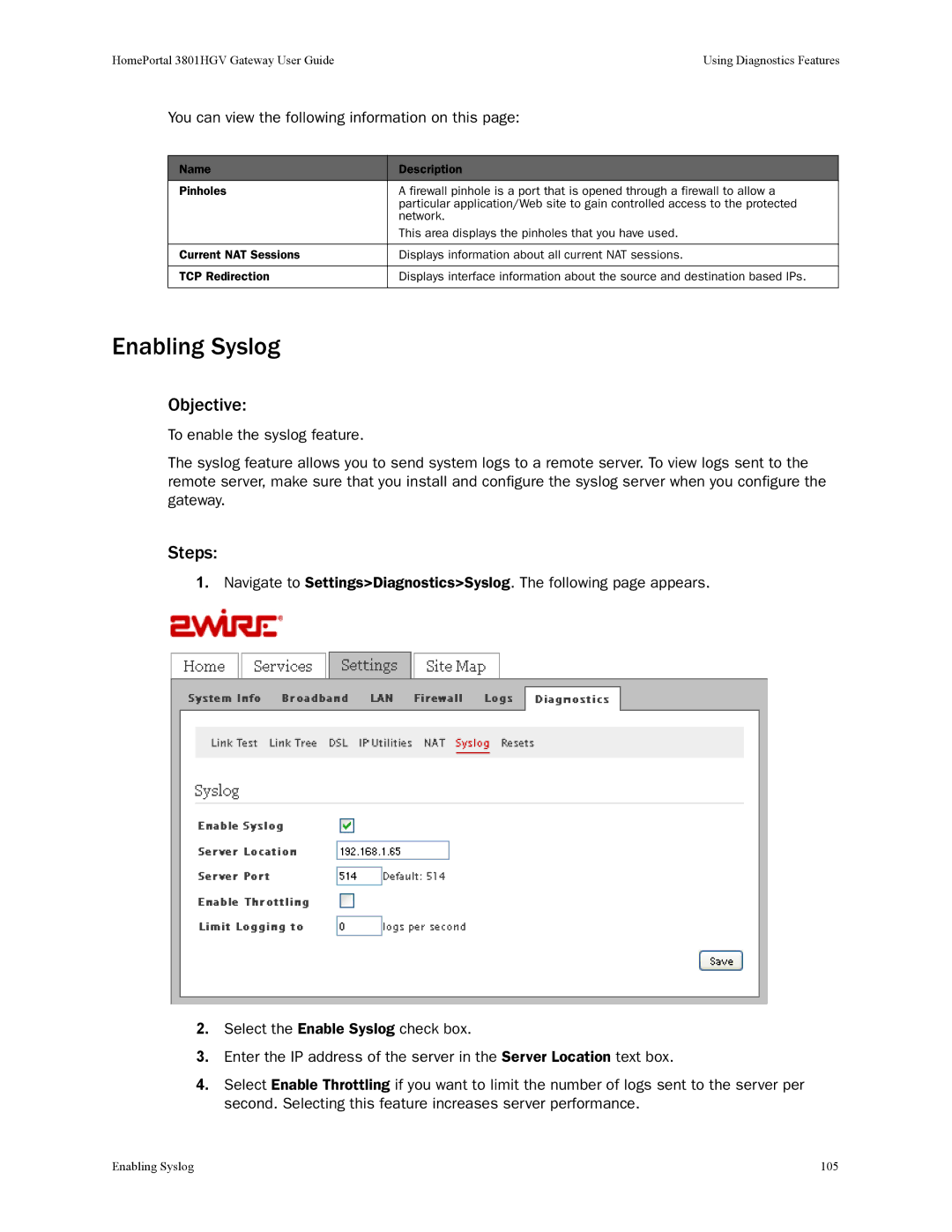HomePortal 3801HGV Gateway User Guide | Using Diagnostics Features |
You can view the following information on this page:
Name | Description |
Pinholes | A firewall pinhole is a port that is opened through a firewall to allow a |
| particular application/Web site to gain controlled access to the protected |
| network. |
| This area displays the pinholes that you have used. |
|
|
Current NAT Sessions | Displays information about all current NAT sessions. |
|
|
TCP Redirection | Displays interface information about the source and destination based IPs. |
|
|
Enabling Syslog
Objective:
To enable the syslog feature.
The syslog feature allows you to send system logs to a remote server. To view logs sent to the remote server, make sure that you install and configure the syslog server when you configure the gateway.
Steps:
1.Navigate to Settings>Diagnostics>Syslog. The following page appears.
2.Select the Enable Syslog check box.
3.Enter the IP address of the server in the Server Location text box.
4.Select Enable Throttling if you want to limit the number of logs sent to the server per second. Selecting this feature increases server performance.
Enabling Syslog | 105 |