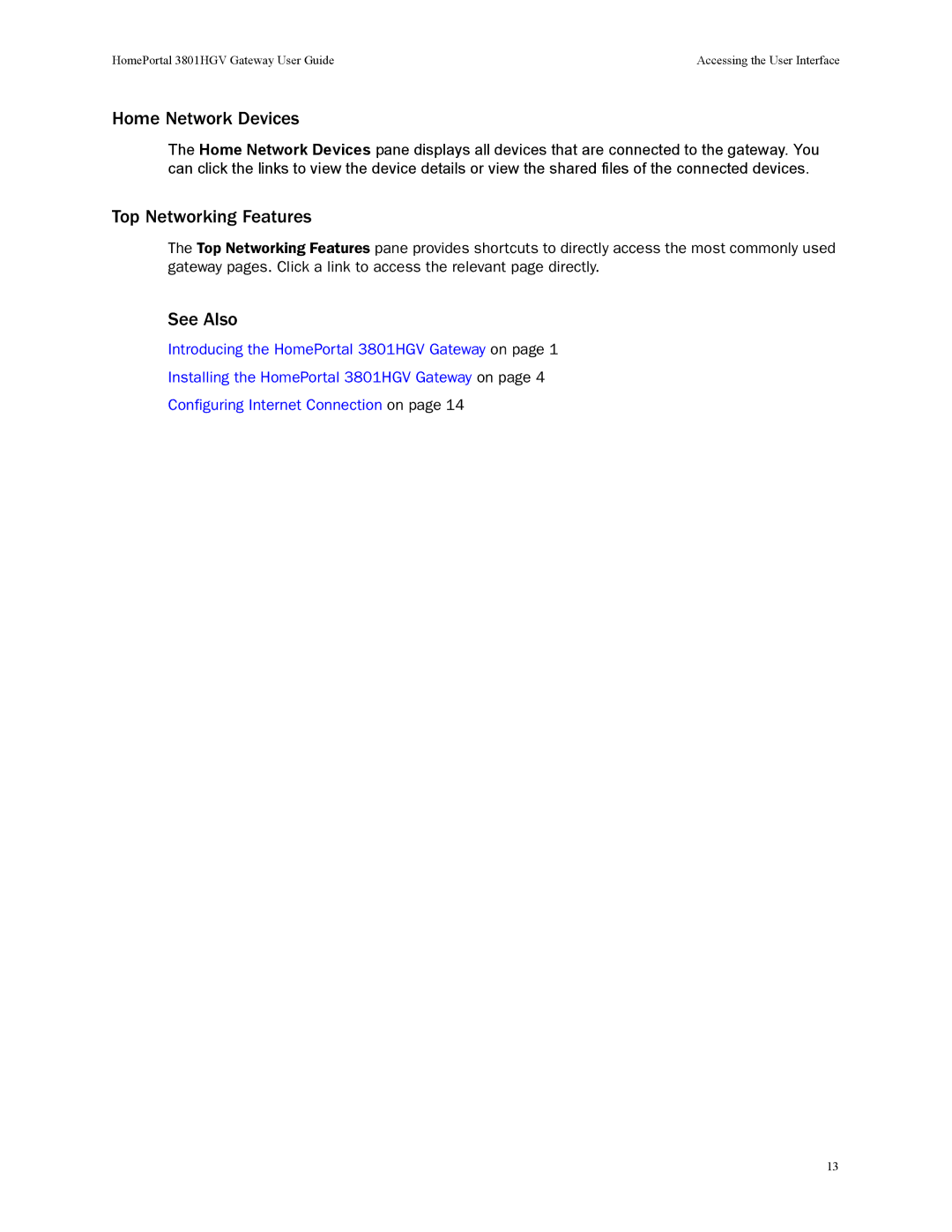HomePortal 3801HGV Gateway User Guide | Accessing the User Interface |
Home Network Devices
The Home Network Devices pane displays all devices that are connected to the gateway. You can click the links to view the device details or view the shared files of the connected devices.
Top Networking Features
The Top Networking Features pane provides shortcuts to directly access the most commonly used gateway pages. Click a link to access the relevant page directly.
See Also
Introducing the HomePortal 3801HGV Gateway on page 1
Installing the HomePortal 3801HGV Gateway on page 4
Configuring Internet Connection on page 14
13