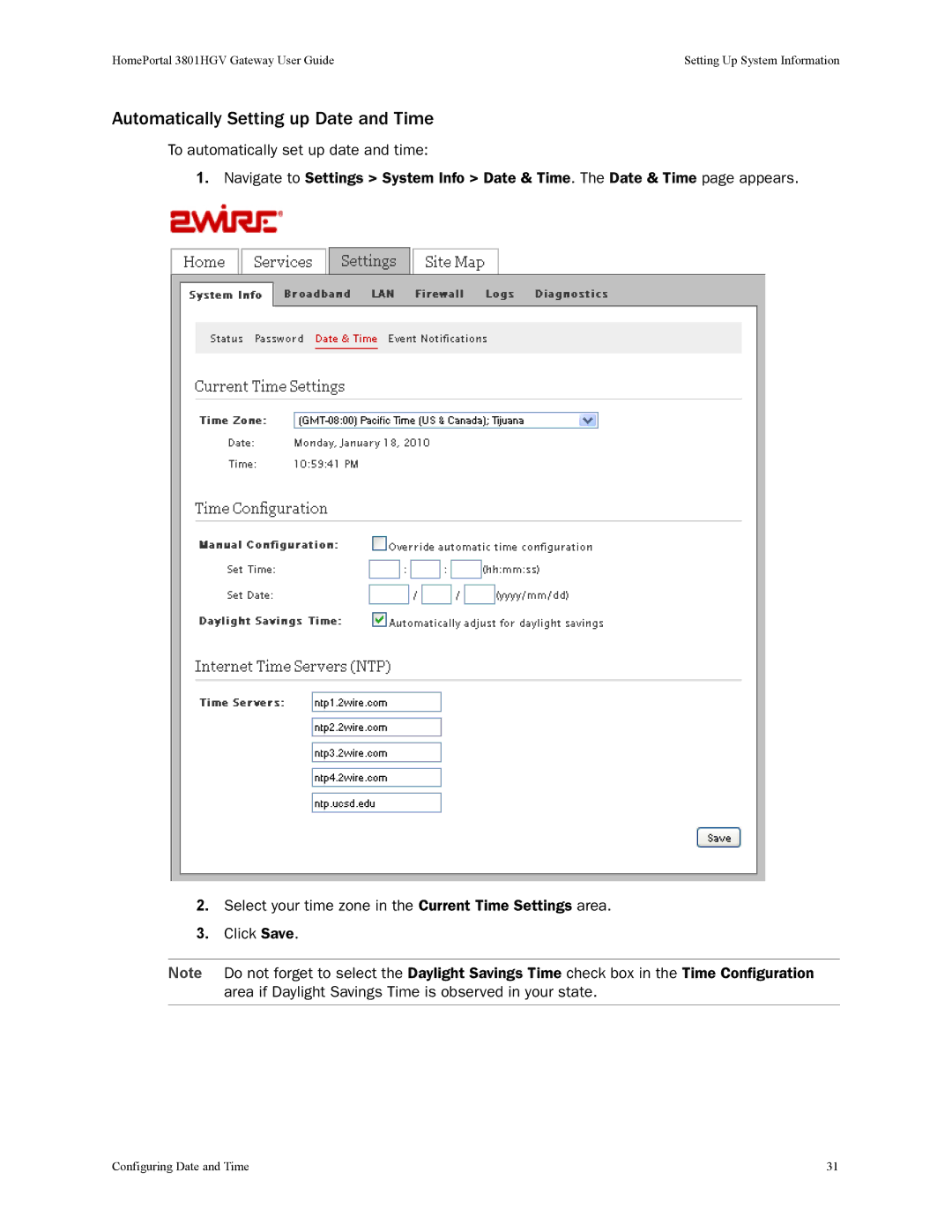HomePortal 3801HGV Gateway User Guide | Setting Up System Information |
Automatically Setting up Date and Time
To automatically set up date and time:
1.Navigate to Settings > System Info > Date & Time. The Date & Time page appears.
2.Select your time zone in the Current Time Settings area.
3.Click Save.
Note Do not forget to select the Daylight Savings Time check box in the Time Configuration area if Daylight Savings Time is observed in your state.
Configuring Date and Time | 31 |