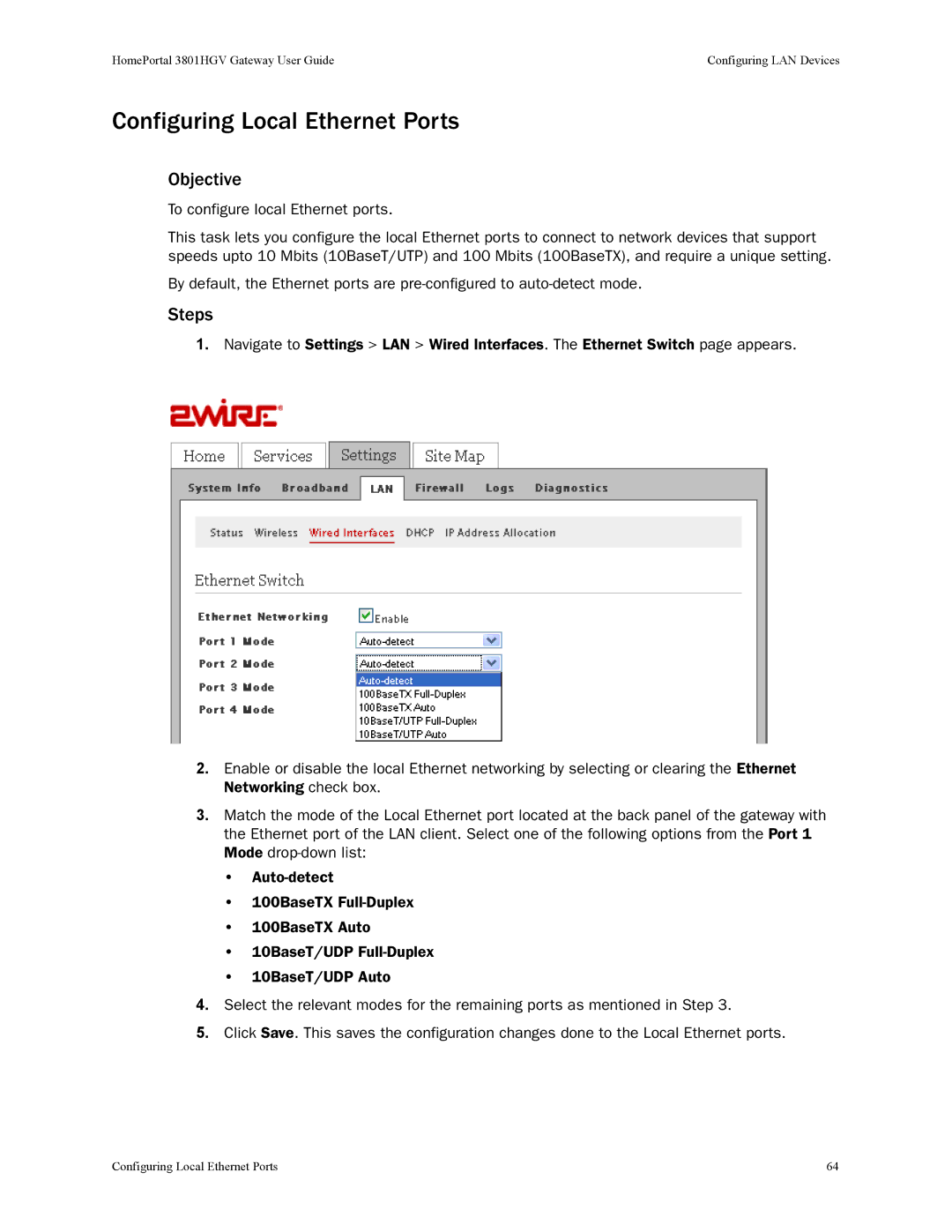HomePortal 3801HGV Gateway User Guide | Configuring LAN Devices |
Configuring Local Ethernet Ports
Objective
To configure local Ethernet ports.
This task lets you configure the local Ethernet ports to connect to network devices that support speeds upto 10 Mbits (10BaseT/UTP) and 100 Mbits (100BaseTX), and require a unique setting.
By default, the Ethernet ports are
Steps
1.Navigate to Settings > LAN > Wired Interfaces. The Ethernet Switch page appears.
2.Enable or disable the local Ethernet networking by selecting or clearing the Ethernet Networking check box.
3.Match the mode of the Local Ethernet port located at the back panel of the gateway with the Ethernet port of the LAN client. Select one of the following options from the Port 1 Mode
•
•100BaseTX
•100BaseTX Auto
•10BaseT/UDP
•10BaseT/UDP Auto
4.Select the relevant modes for the remaining ports as mentioned in Step 3.
5.Click Save. This saves the configuration changes done to the Local Ethernet ports.
Configuring Local Ethernet Ports | 64 |