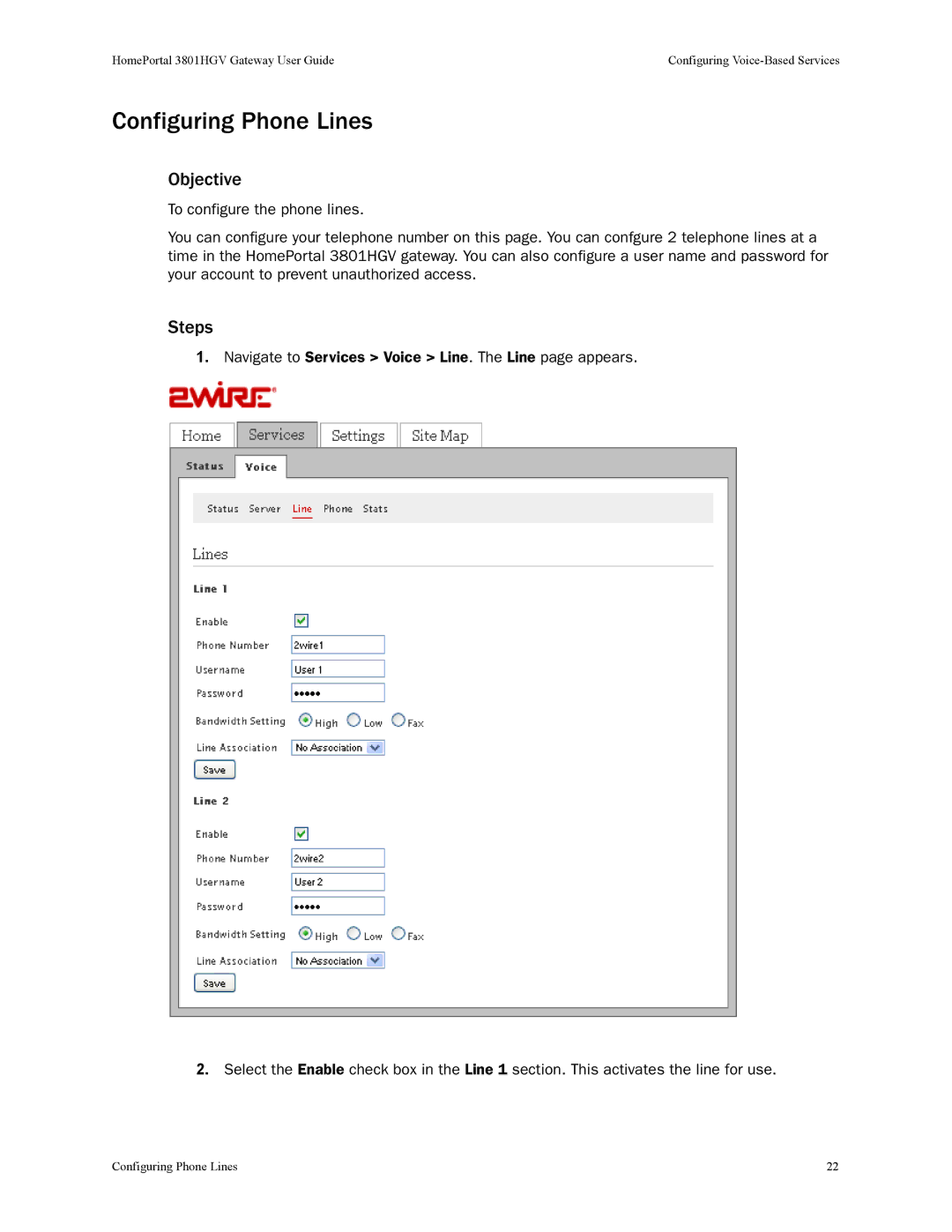HomePortal 3801HGV Gateway User Guide | Configuring |
Configuring Phone Lines
Objective
To configure the phone lines.
You can configure your telephone number on this page. You can confgure 2 telephone lines at a time in the HomePortal 3801HGV gateway. You can also configure a user name and password for your account to prevent unauthorized access.
Steps
1.Navigate to Services > Voice > Line. The Line page appears.
2.Select the Enable check box in the Line 1 section. This activates the line for use.
Configuring Phone Lines | 22 |