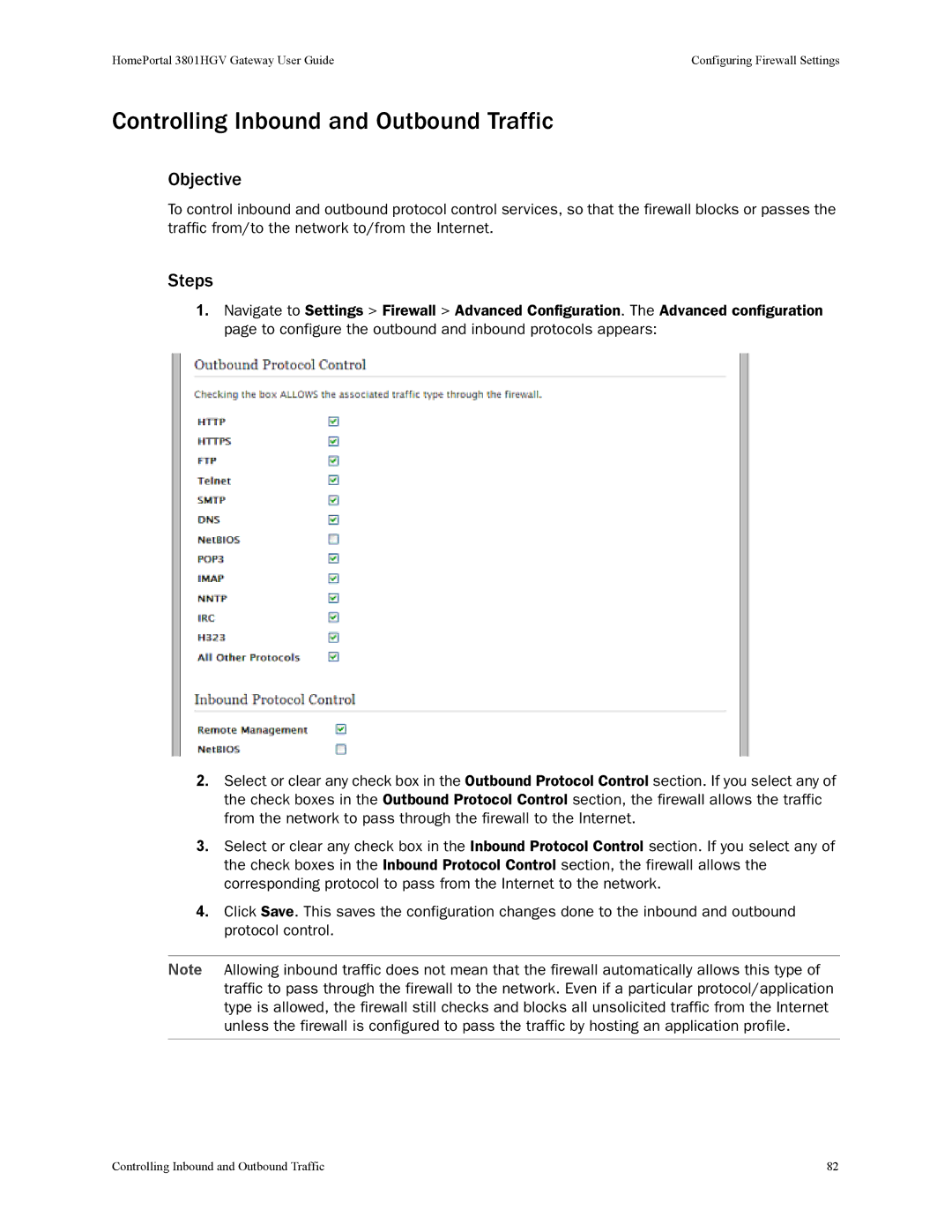HomePortal 3801HGV Gateway User Guide | Configuring Firewall Settings |
Controlling Inbound and Outbound Traffic
Objective
To control inbound and outbound protocol control services, so that the firewall blocks or passes the traffic from/to the network to/from the Internet.
Steps
1.Navigate to Settings > Firewall > Advanced Configuration. The Advanced configuration page to configure the outbound and inbound protocols appears:
2.Select or clear any check box in the Outbound Protocol Control section. If you select any of the check boxes in the Outbound Protocol Control section, the firewall allows the traffic from the network to pass through the firewall to the Internet.
3.Select or clear any check box in the Inbound Protocol Control section. If you select any of the check boxes in the Inbound Protocol Control section, the firewall allows the corresponding protocol to pass from the Internet to the network.
4.Click Save. This saves the configuration changes done to the inbound and outbound protocol control.
Note Allowing inbound traffic does not mean that the firewall automatically allows this type of traffic to pass through the firewall to the network. Even if a particular protocol/application type is allowed, the firewall still checks and blocks all unsolicited traffic from the Internet unless the firewall is configured to pass the traffic by hosting an application profile.
Controlling Inbound and Outbound Traffic | 82 |