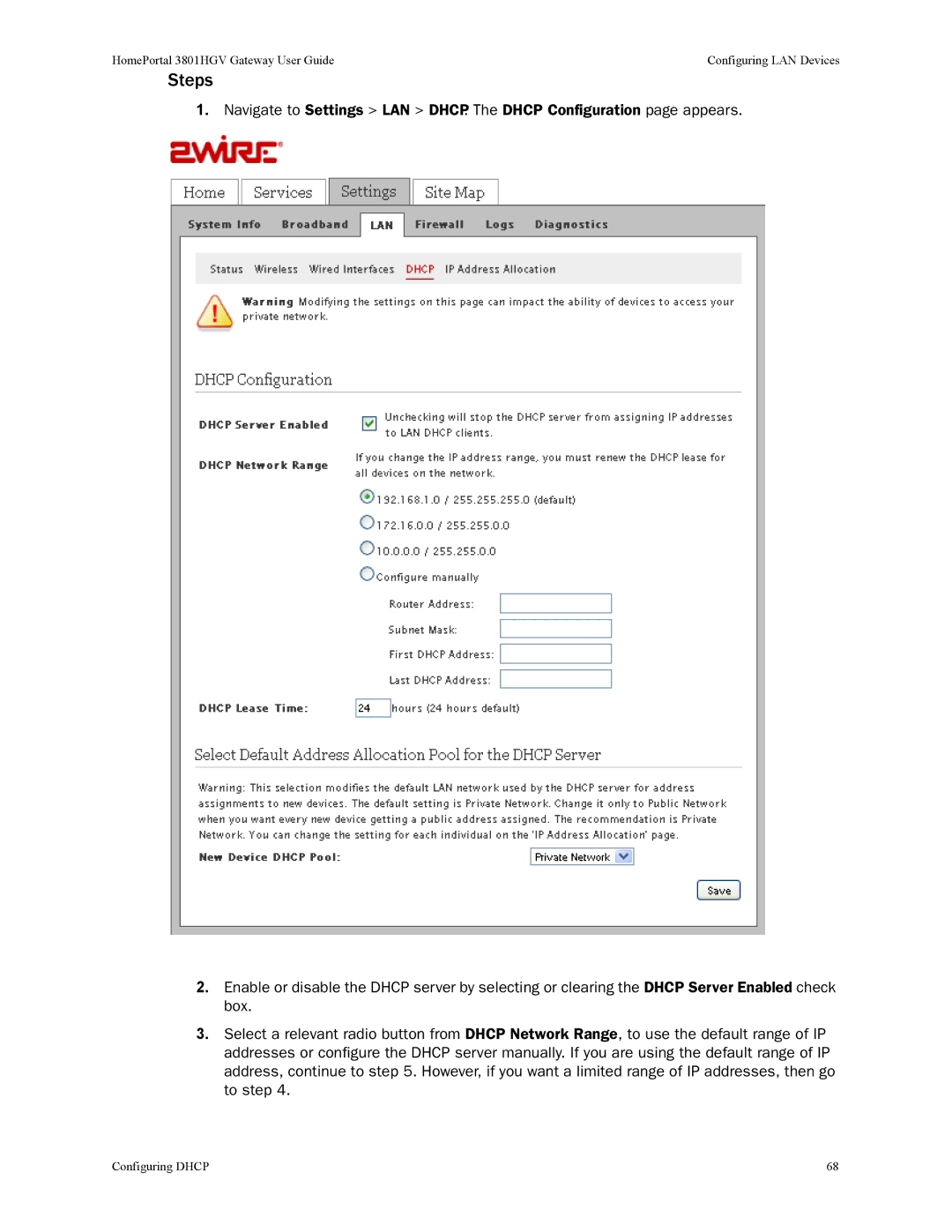HomePortal 3801HGV Gateway User Guide | Configuring LAN Devices |
Steps
1.Navigate to Settings > LAN > DHCP. The DHCP Configuration page appears.
2.Enable or disable the DHCP server by selecting or clearing the DHCP Server Enabled check box.
3.Select a relevant radio button from DHCP Network Range, to use the default range of IP addresses or configure the DHCP server manually. If you are using the default range of IP address, continue to step 5. However, if you want a limited range of IP addresses, then go to step 4.
Configuring DHCP | 68 |