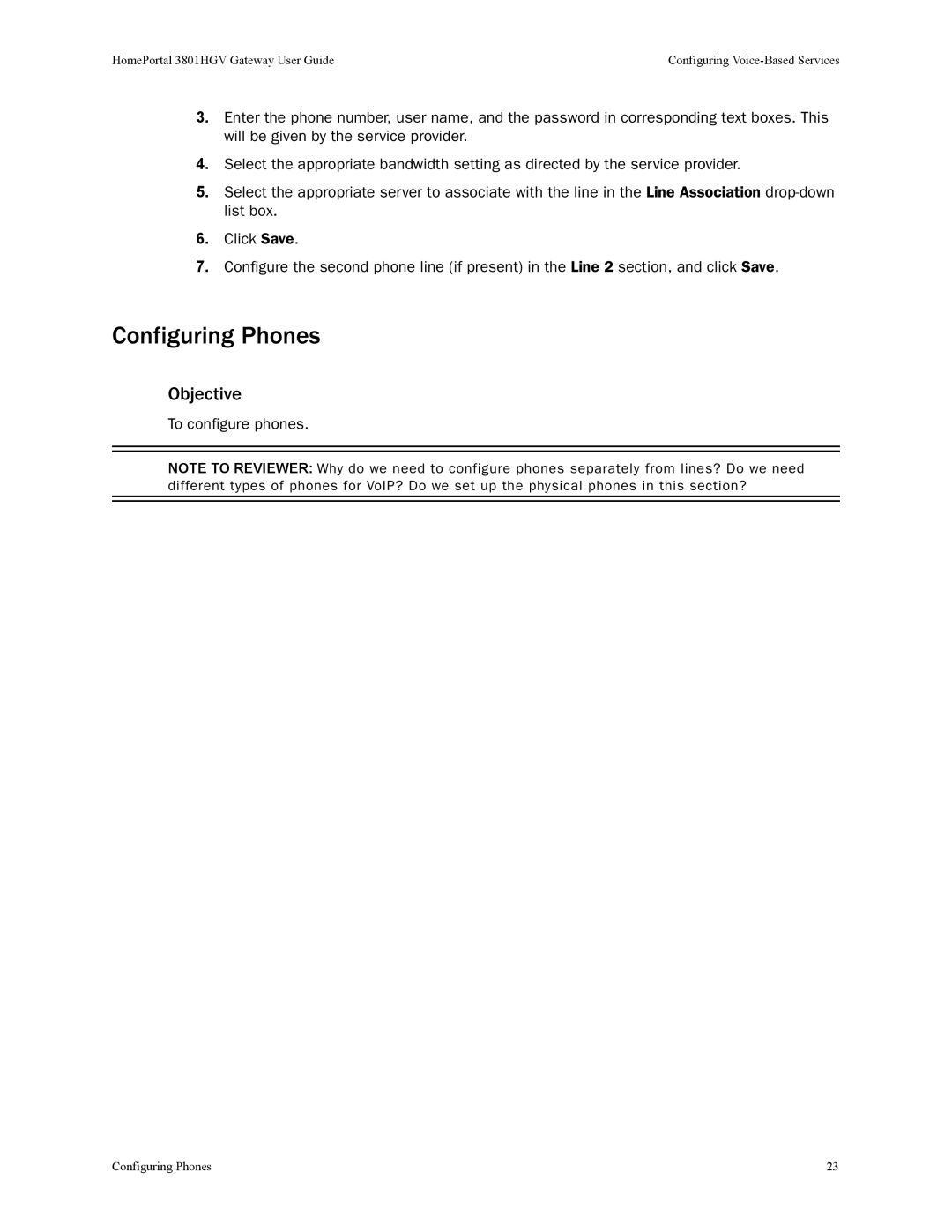HomePortal 3801HGV Gateway User Guide | Configuring |
3.Enter the phone number, user name, and the password in corresponding text boxes. This will be given by the service provider.
4.Select the appropriate bandwidth setting as directed by the service provider.
5.Select the appropriate server to associate with the line in the Line Association
6.Click Save.
7.Configure the second phone line (if present) in the Line 2 section, and click Save.
Configuring Phones
Objective
To configure phones.
NOTE TO REVIEWER: Why do we need to configure phones separately from lines? Do we need different types of phones for VoIP? Do we set up the physical phones in this section?
Configuring Phones | 23 |