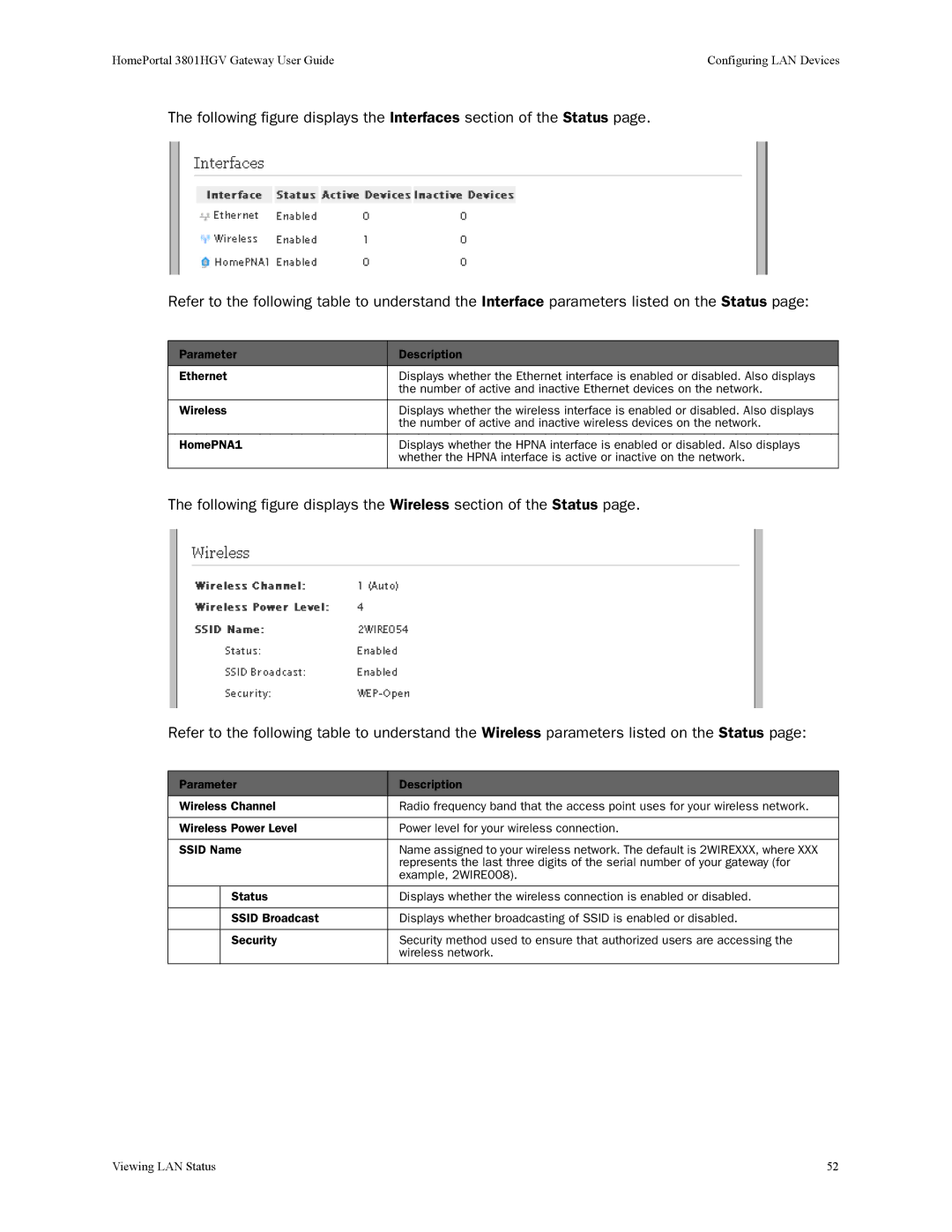HomePortal 3801HGV Gateway User Guide | Configuring LAN Devices |
The following figure displays the Interfaces section of the Status page.
Refer to the following table to understand the Interface parameters listed on the Status page:
Parameter
Ethernet
Wireless
HomePNA1
Description
Displays whether the Ethernet interface is enabled or disabled. Also displays the number of active and inactive Ethernet devices on the network.
Displays whether the wireless interface is enabled or disabled. Also displays the number of active and inactive wireless devices on the network.
Displays whether the HPNA interface is enabled or disabled. Also displays whether the HPNA interface is active or inactive on the network.
The following figure displays the Wireless section of the Status page.
Refer to the following table to understand the Wireless parameters listed on the Status page:
Parameter | Description | |
Wireless Channel | Radio frequency band that the access point uses for your wireless network. | |
|
| |
Wireless Power Level | Power level for your wireless connection. | |
|
| |
SSID Name | Name assigned to your wireless network. The default is 2WIREXXX, where XXX | |
|
| represents the last three digits of the serial number of your gateway (for |
|
| example, 2WIRE008). |
|
|
|
| Status | Displays whether the wireless connection is enabled or disabled. |
|
|
|
| SSID Broadcast | Displays whether broadcasting of SSID is enabled or disabled. |
|
|
|
| Security | Security method used to ensure that authorized users are accessing the |
|
| wireless network. |
|
|
|
Viewing LAN Status | 52 |