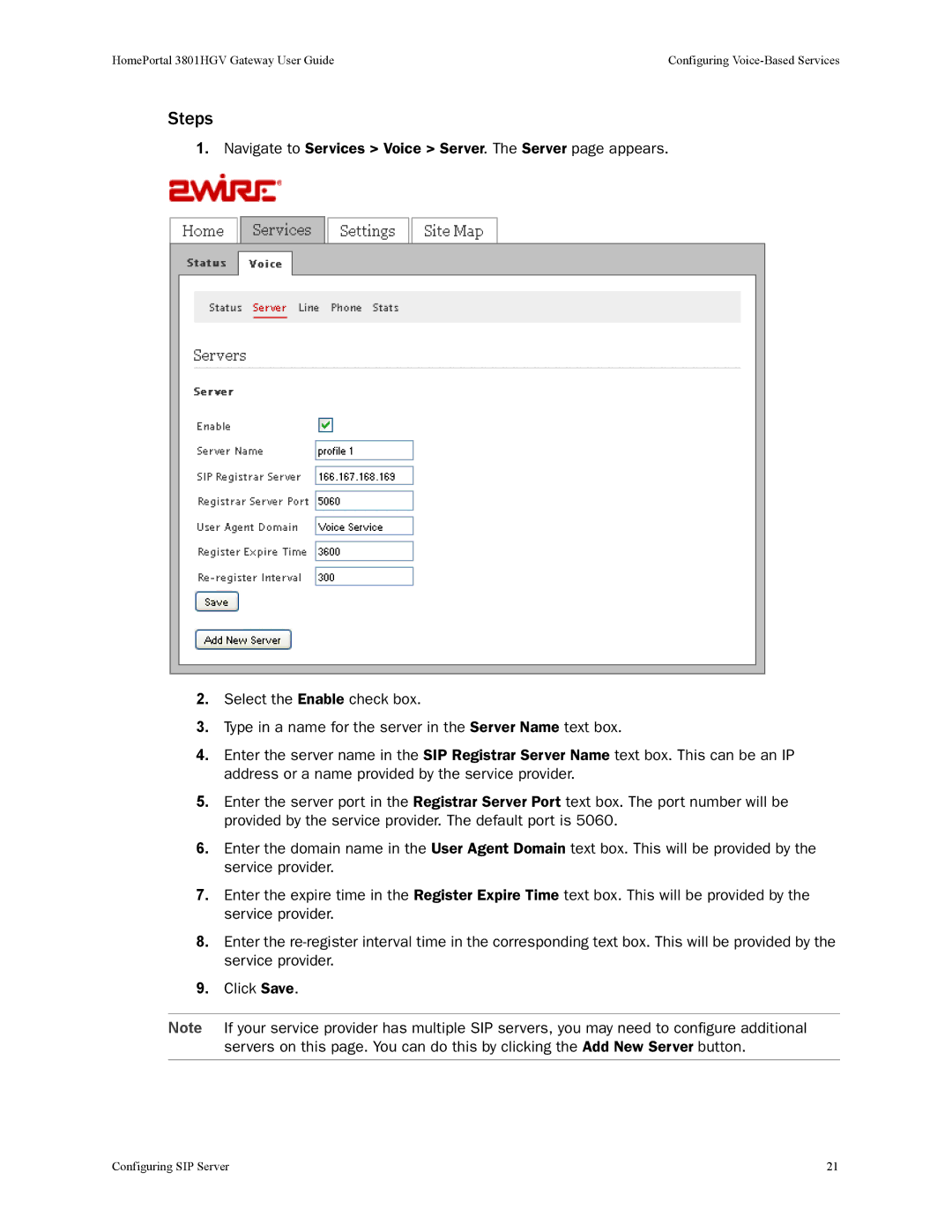HomePortal 3801HGV Gateway User Guide | Configuring |
Steps
1.Navigate to Services > Voice > Server. The Server page appears.
2.Select the Enable check box.
3.Type in a name for the server in the Server Name text box.
4.Enter the server name in the SIP Registrar Server Name text box. This can be an IP address or a name provided by the service provider.
5.Enter the server port in the Registrar Server Port text box. The port number will be provided by the service provider. The default port is 5060.
6.Enter the domain name in the User Agent Domain text box. This will be provided by the service provider.
7.Enter the expire time in the Register Expire Time text box. This will be provided by the service provider.
8.Enter the
9.Click Save.
Note If your service provider has multiple SIP servers, you may need to configure additional servers on this page. You can do this by clicking the Add New Server button.
Configuring SIP Server | 21 |