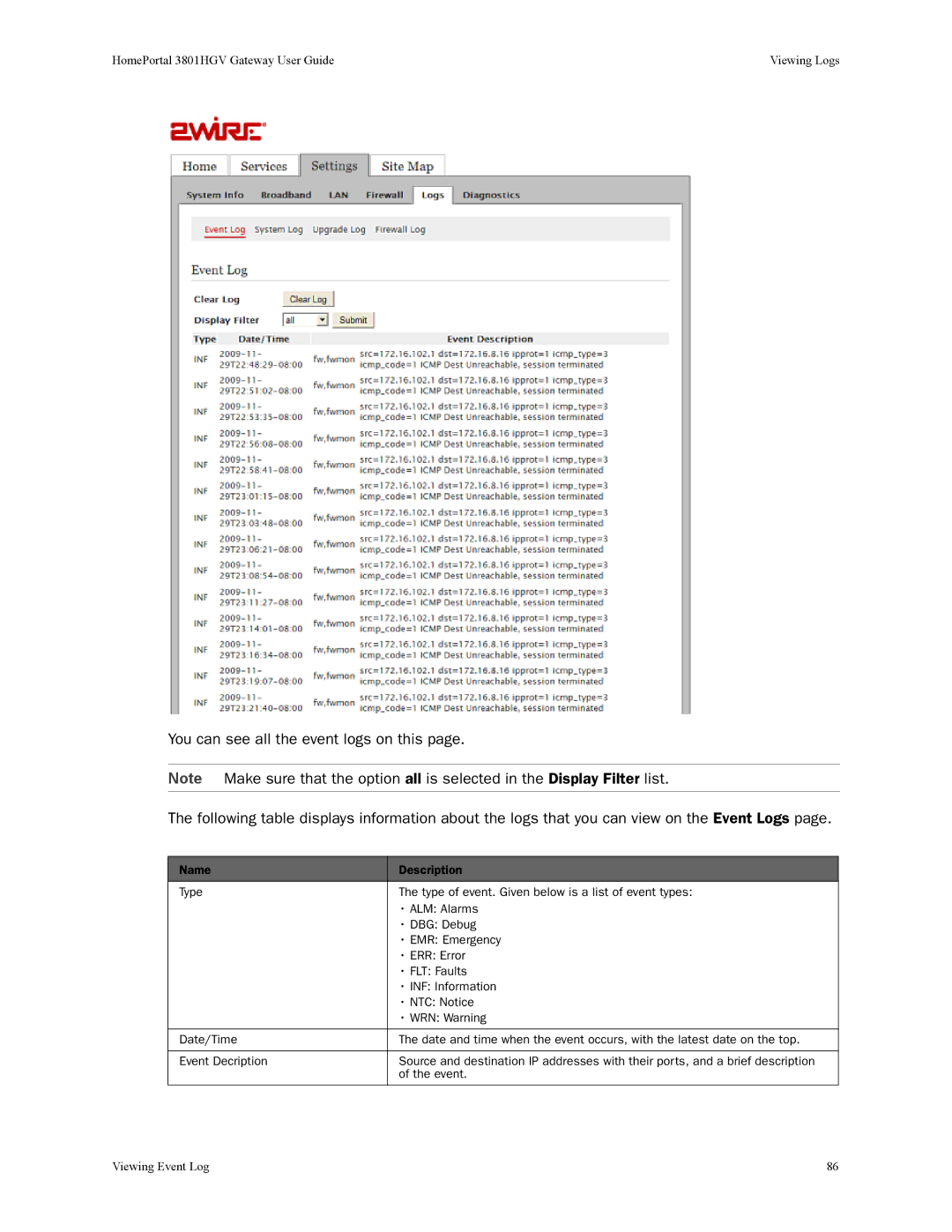HomePortal 3801HGV Gateway User Guide | Viewing Logs |
You can see all the event logs on this page.
Note Make sure that the option all is selected in the Display Filter list.
The following table displays information about the logs that you can view on the Event Logs page.
Name | Description |
Type | The type of event. Given below is a list of event types: |
| • ALM: Alarms |
| • DBG: Debug |
| • EMR: Emergency |
| • ERR: Error |
| • FLT: Faults |
| • INF: Information |
| • NTC: Notice |
| • WRN: Warning |
|
|
Date/Time | The date and time when the event occurs, with the latest date on the top. |
|
|
Event Decription | Source and destination IP addresses with their ports, and a brief description |
| of the event. |
|
|
Viewing Event Log | 86 |