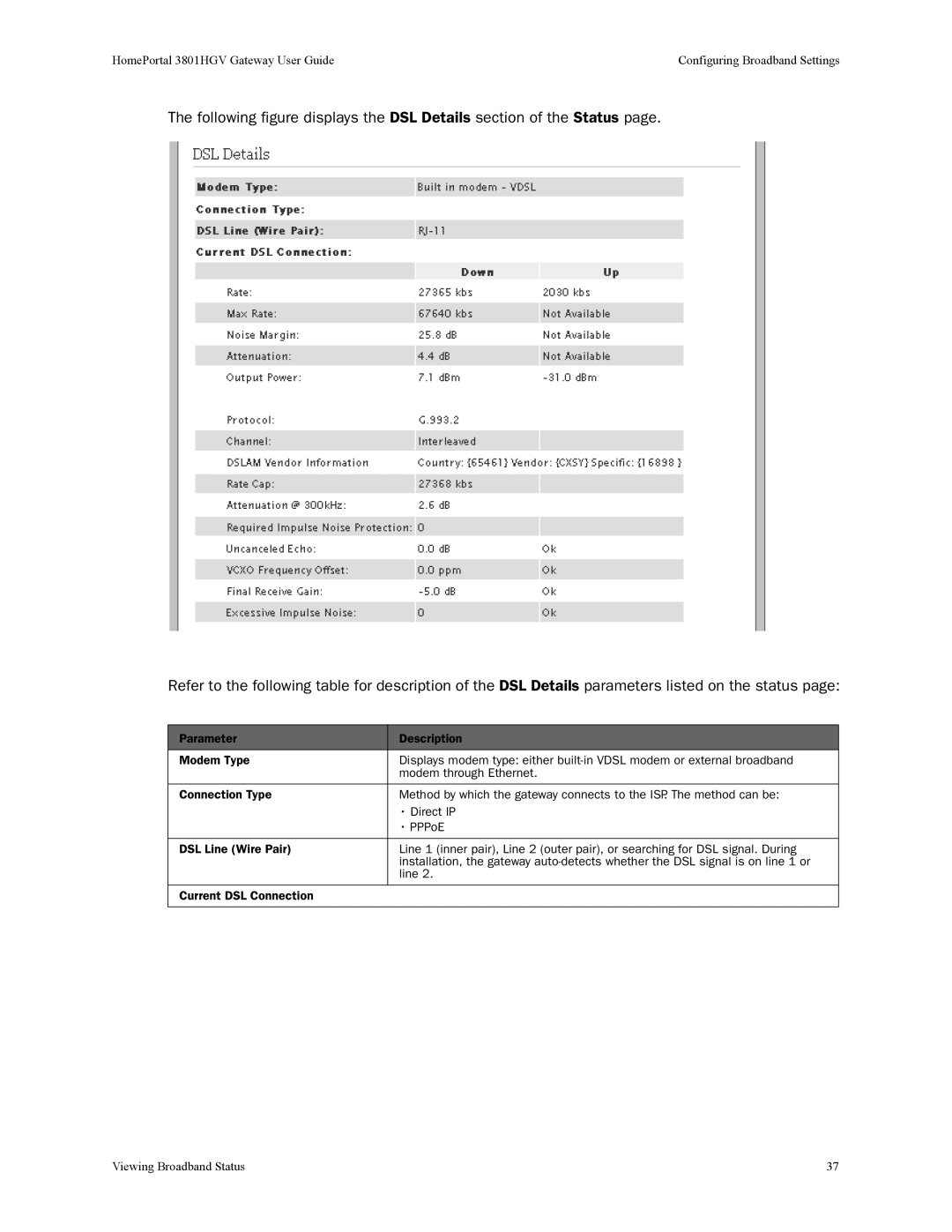HomePortal 3801HGV Gateway User Guide | Configuring Broadband Settings |
The following figure displays the DSL Details section of the Status page.
Refer to the following table for description of the DSL Details parameters listed on the status page:
Parameter | Description |
Modem Type | Displays modem type: either |
| modem through Ethernet. |
|
|
Connection Type | Method by which the gateway connects to the ISP. The method can be: |
| • Direct IP |
| • PPPoE |
|
|
DSL Line (Wire Pair) | Line 1 (inner pair), Line 2 (outer pair), or searching for DSL signal. During |
| installation, the gateway |
| line 2. |
|
|
Current DSL Connection |
|
|
|
Viewing Broadband Status | 37 |