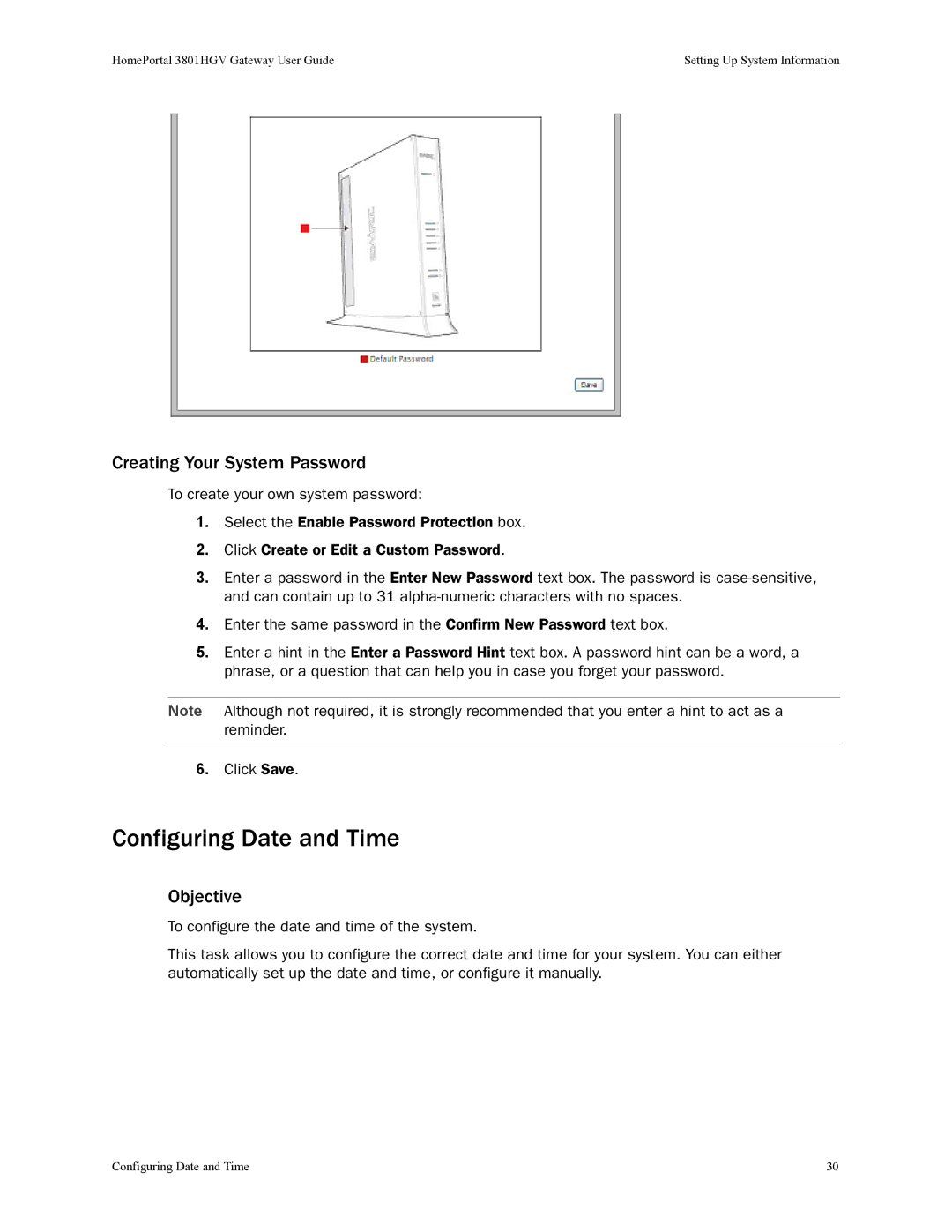HomePortal 3801HGV Gateway User Guide | Setting Up System Information |
Creating Your System Password
To create your own system password:
1.Select the Enable Password Protection box.
2.Click Create or Edit a Custom Password.
3.Enter a password in the Enter New Password text box. The password is
4.Enter the same password in the Confirm New Password text box.
5.Enter a hint in the Enter a Password Hint text box. A password hint can be a word, a phrase, or a question that can help you in case you forget your password.
Note Although not required, it is strongly recommended that you enter a hint to act as a reminder.
6.Click Save.
Configuring Date and Time
Objective
To configure the date and time of the system.
This task allows you to configure the correct date and time for your system. You can either automatically set up the date and time, or configure it manually.
Configuring Date and Time | 30 |