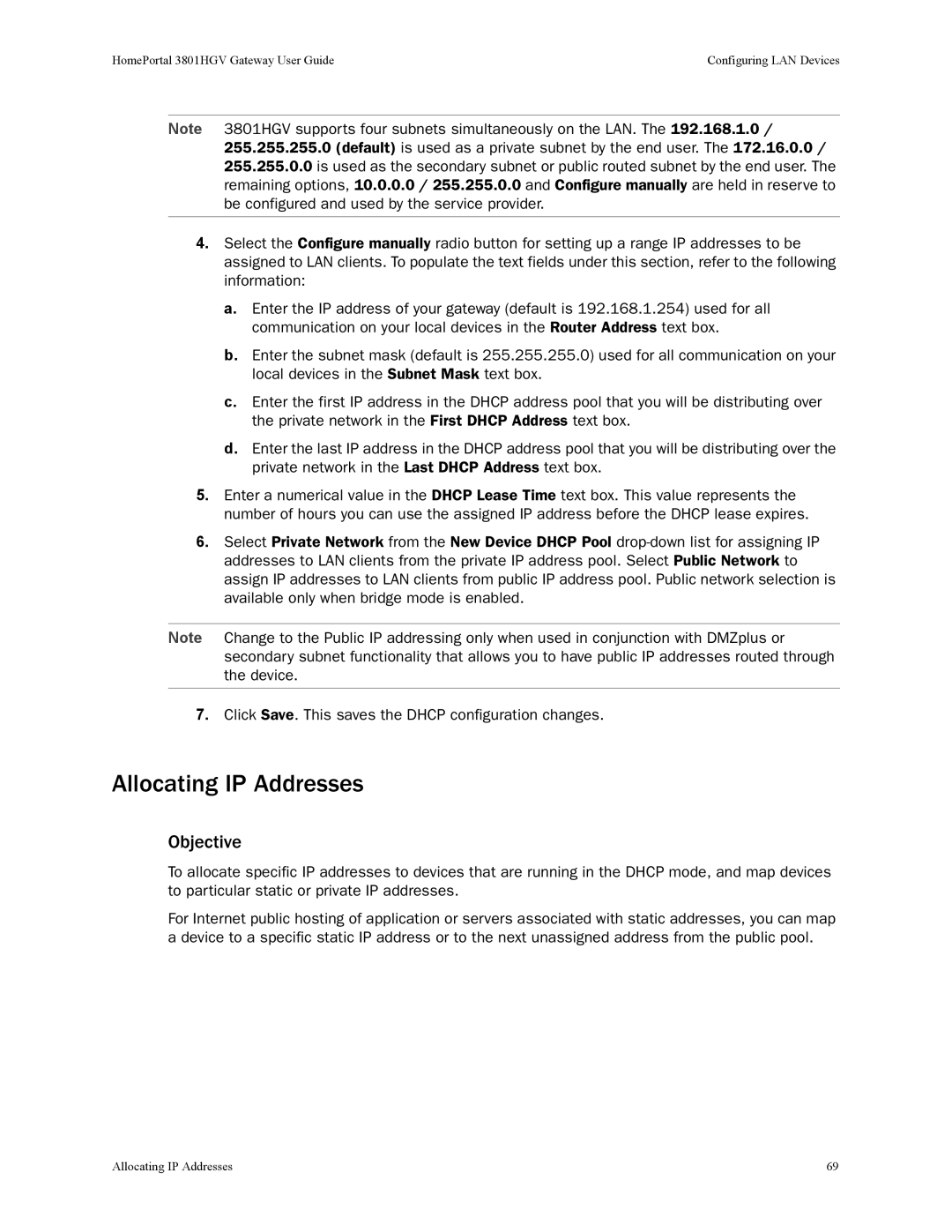HomePortal 3801HGV Gateway User Guide | Configuring LAN Devices |
Note 3801HGV supports four subnets simultaneously on the LAN. The 192.168.1.0 / 255.255.255.0 (default) is used as a private subnet by the end user. The 172.16.0.0 / 255.255.0.0 is used as the secondary subnet or public routed subnet by the end user. The remaining options, 10.0.0.0 / 255.255.0.0 and Configure manually are held in reserve to be configured and used by the service provider.
4.Select the Configure manually radio button for setting up a range IP addresses to be assigned to LAN clients. To populate the text fields under this section, refer to the following information:
a.Enter the IP address of your gateway (default is 192.168.1.254) used for all communication on your local devices in the Router Address text box.
b.Enter the subnet mask (default is 255.255.255.0) used for all communication on your local devices in the Subnet Mask text box.
c.Enter the first IP address in the DHCP address pool that you will be distributing over the private network in the First DHCP Address text box.
d.Enter the last IP address in the DHCP address pool that you will be distributing over the private network in the Last DHCP Address text box.
5.Enter a numerical value in the DHCP Lease Time text box. This value represents the number of hours you can use the assigned IP address before the DHCP lease expires.
6.Select Private Network from the New Device DHCP Pool
Note Change to the Public IP addressing only when used in conjunction with DMZplus or secondary subnet functionality that allows you to have public IP addresses routed through the device.
7.Click Save. This saves the DHCP configuration changes.
Allocating IP Addresses
Objective
To allocate specific IP addresses to devices that are running in the DHCP mode, and map devices to particular static or private IP addresses.
For Internet public hosting of application or servers associated with static addresses, you can map a device to a specific static IP address or to the next unassigned address from the public pool.
Allocating IP Addresses | 69 |