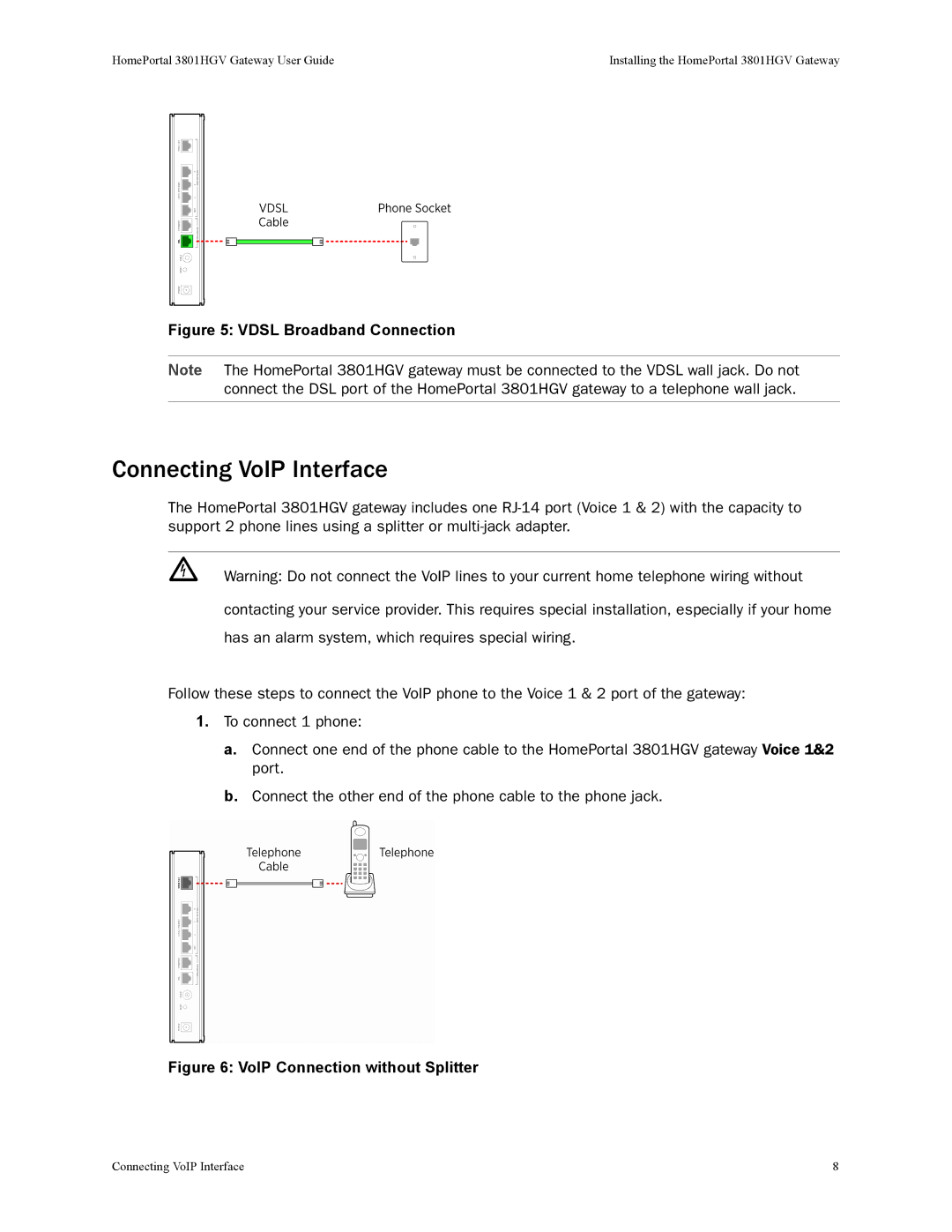HomePortal 3801HGV Gateway User Guide | Installing the HomePortal 3801HGV Gateway |
Figure 5: VDSL Broadband Connection
Note The HomePortal 3801HGV gateway must be connected to the VDSL wall jack. Do not connect the DSL port of the HomePortal 3801HGV gateway to a telephone wall jack.
Connecting VoIP Interface
The HomePortal 3801HGV gateway includes one
c Warning: Do not connect the VoIP lines to your current home telephone wiring without
contacting your service provider. This requires special installation, especially if your home
has an alarm system, which requires special wiring.
Follow these steps to connect the VoIP phone to the Voice 1 & 2 port of the gateway:
1.To connect 1 phone:
a.Connect one end of the phone cable to the HomePortal 3801HGV gateway Voice 1&2 port.
b.Connect the other end of the phone cable to the phone jack.
Figure 6: VoIP Connection without Splitter
Connecting VoIP Interface | 8 |