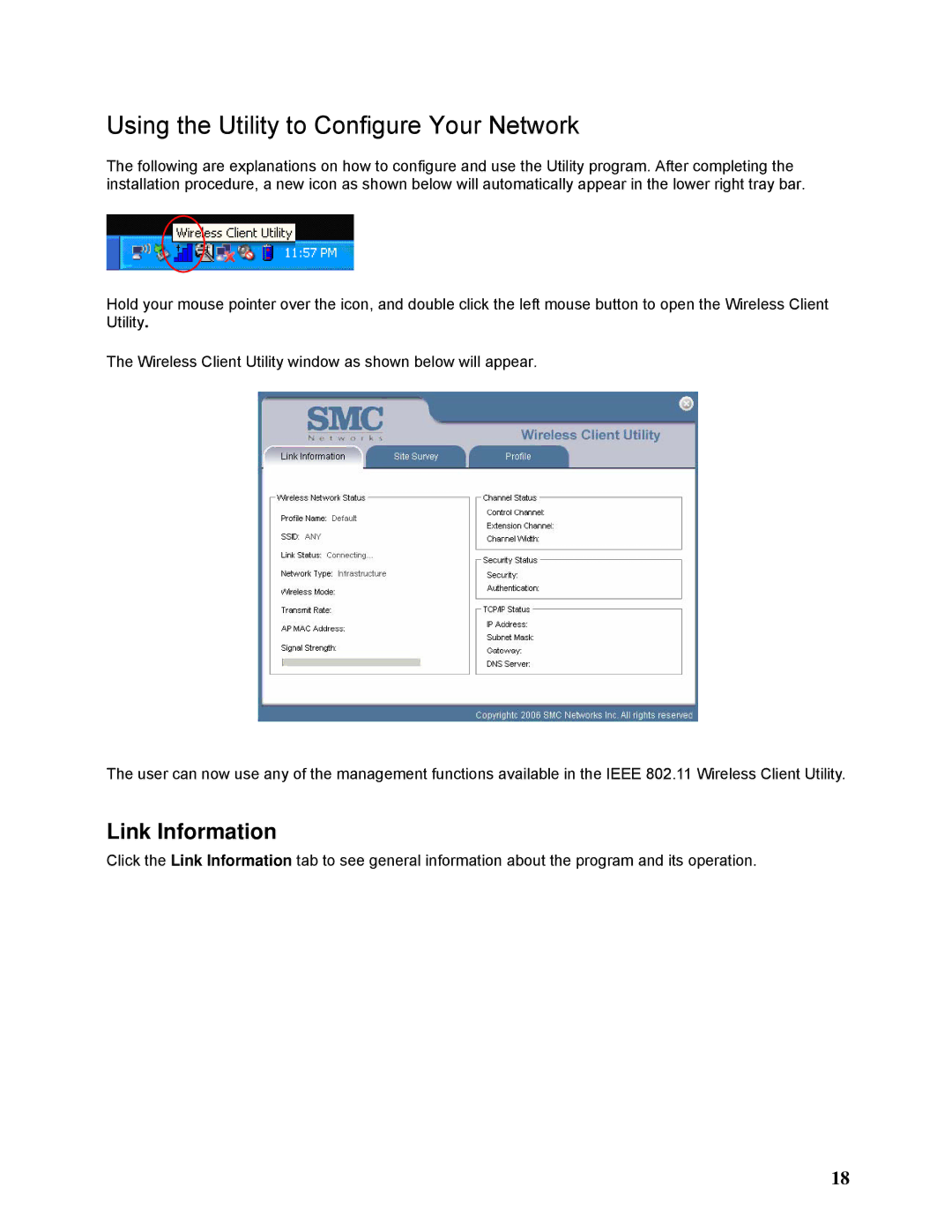Using the Utility to Configure Your Network
The following are explanations on how to configure and use the Utility program. After completing the installation procedure, a new icon as shown below will automatically appear in the lower right tray bar.
Hold your mouse pointer over the icon, and double click the left mouse button to open the Wireless Client Utility.
The Wireless Client Utility window as shown below will appear.
The user can now use any of the management functions available in the IEEE 802.11 Wireless Client Utility.
Link Information
Click the Link Information tab to see general information about the program and its operation.
18