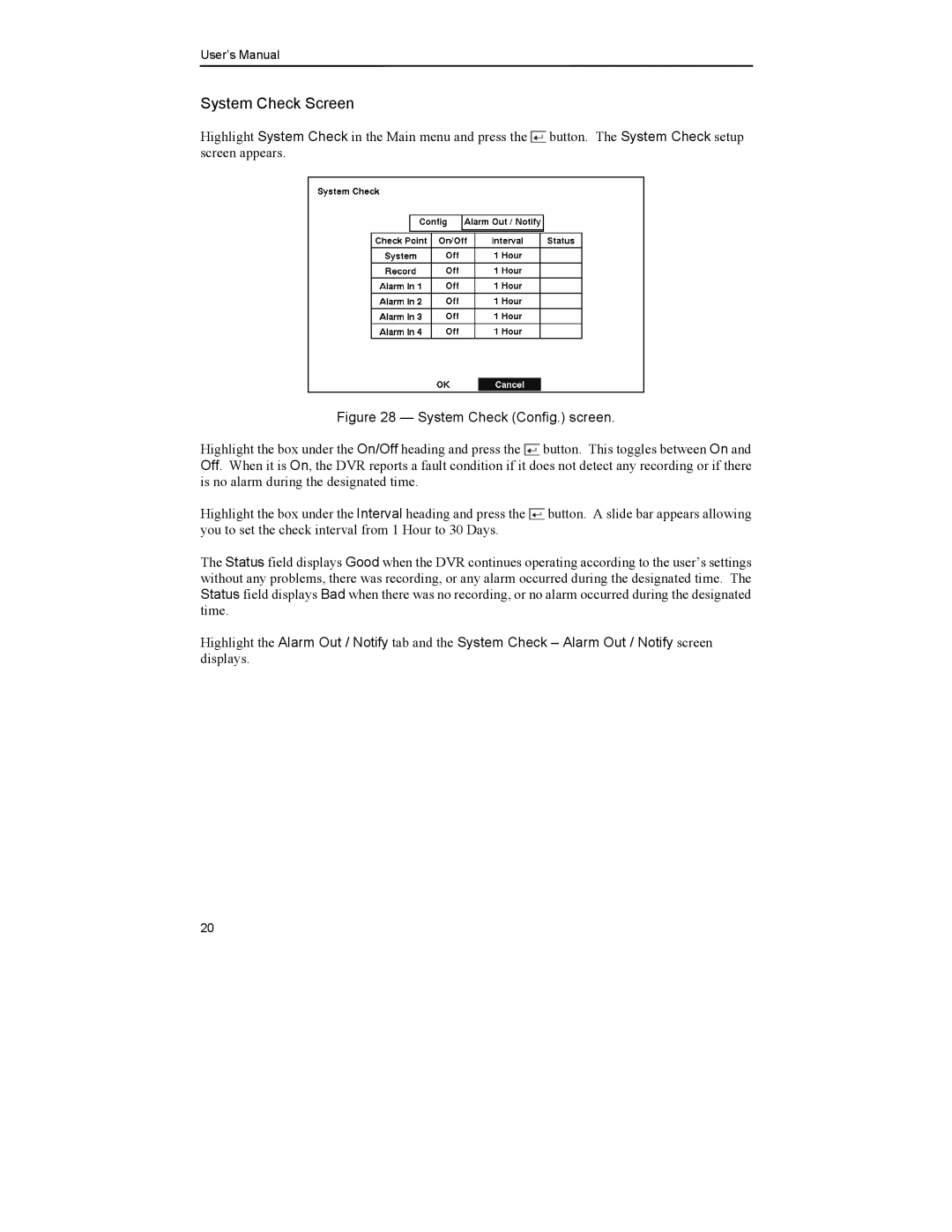User’s Manual
System Check Screen
Highlight System Check in the Main menu and press the ![]() button. The System Check setup screen appears.
button. The System Check setup screen appears.
Figure 28 — System Check (Config.) screen.
Highlight the box under the On/Off heading and press the ![]() button. This toggles between On and Off. When it is On, the DVR reports a fault condition if it does not detect any recording or if there is no alarm during the designated time.
button. This toggles between On and Off. When it is On, the DVR reports a fault condition if it does not detect any recording or if there is no alarm during the designated time.
Highlight the box under the Interval heading and press the ![]() button. A slide bar appears allowing you to set the check interval from 1 Hour to 30 Days.
button. A slide bar appears allowing you to set the check interval from 1 Hour to 30 Days.
The Status field displays Good when the DVR continues operating according to the user’s settings without any problems, there was recording, or any alarm occurred during the designated time. The Status field displays Bad when there was no recording, or no alarm occurred during the designated time.
Highlight the Alarm Out / Notify tab and the System Check – Alarm Out / Notify screen displays.
20