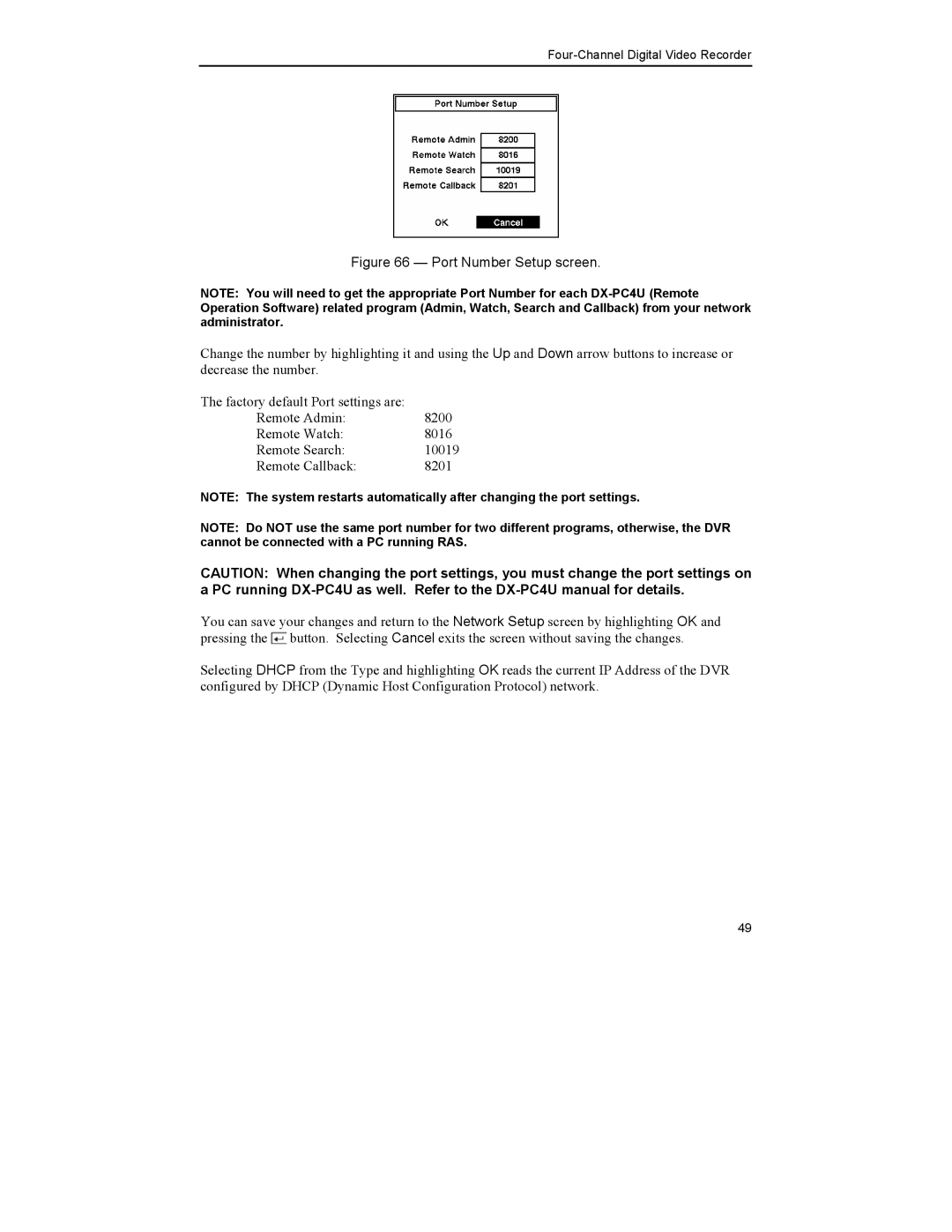Four-Channel Digital Video Recorder
Figure 66 — Port Number Setup screen.
NOTE: You will need to get the appropriate Port Number for each
Change the number by highlighting it and using the Up and Down arrow buttons to increase or decrease the number.
The factory default Port settings are: |
|
Remote Admin: | 8200 |
Remote Watch: | 8016 |
Remote Search: | 10019 |
Remote Callback: | 8201 |
NOTE: The system restarts automatically after changing the port settings.
NOTE: Do NOT use the same port number for two different programs, otherwise, the DVR cannot be connected with a PC running RAS.
CAUTION: When changing the port settings, you must change the port settings on a PC running
You can save your changes and return to the Network Setup screen by highlighting OK and pressing the ![]() button. Selecting Cancel exits the screen without saving the changes.
button. Selecting Cancel exits the screen without saving the changes.
Selecting DHCP from the Type and highlighting OK reads the current IP Address of the DVR configured by DHCP (Dynamic Host Configuration Protocol) network.
49