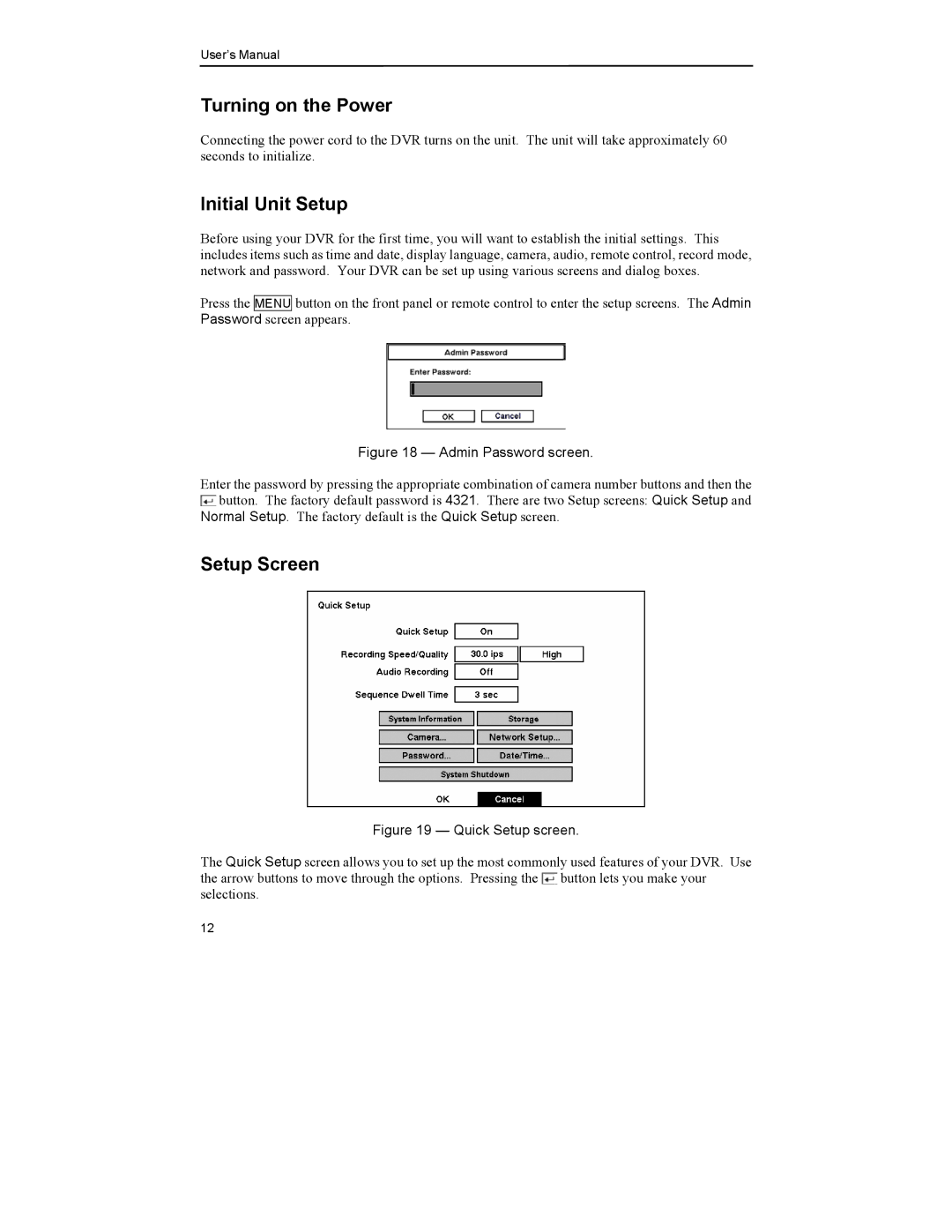User’s Manual
Turning on the Power
Connecting the power cord to the DVR turns on the unit. The unit will take approximately 60 seconds to initialize.
Initial Unit Setup
Before using your DVR for the first time, you will want to establish the initial settings. This includes items such as time and date, display language, camera, audio, remote control, record mode, network and password. Your DVR can be set up using various screens and dialog boxes.
Press the MENU button on the front panel or remote control to enter the setup screens. The Admin Password screen appears.
Figure 18 — Admin Password screen.
Enter the password by pressing the appropriate combination of camera number buttons and then the ![]() button. The factory default password is 4321. There are two Setup screens: Quick Setup and Normal Setup. The factory default is the Quick Setup screen.
button. The factory default password is 4321. There are two Setup screens: Quick Setup and Normal Setup. The factory default is the Quick Setup screen.
Setup Screen
Figure 19 — Quick Setup screen.
The Quick Setup screen allows you to set up the most commonly used features of your DVR. Use the arrow buttons to move through the options. Pressing the ![]() button lets you make your selections.
button lets you make your selections.
12