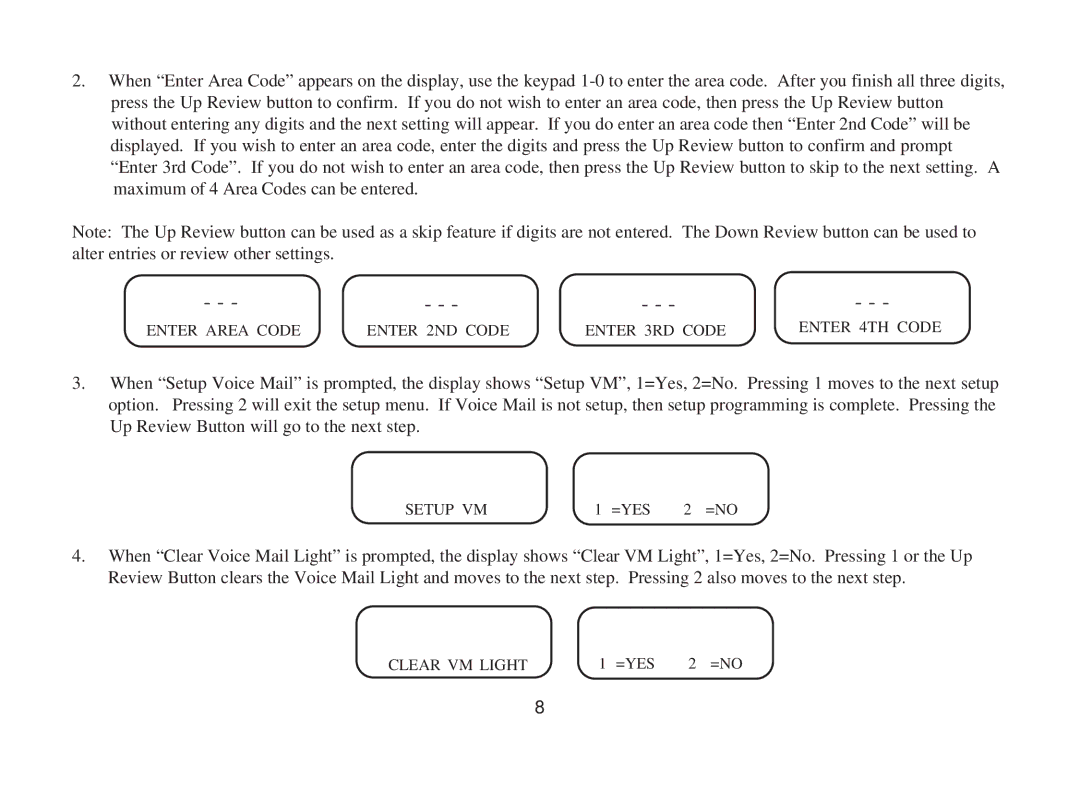2.When “Enter Area Code” appears on the display, use the keypad
Note: The Up Review button can be used as a skip feature if digits are not entered. The Down Review button can be used to alter entries or review other settings.
- - - | - - - | - - - | - - - |
ENTER AREA CODE | ENTER 2ND CODE | ENTER 3RD CODE | ENTER 4TH CODE |
3.When “Setup Voice Mail” is prompted, the display shows “Setup VM”, 1=Yes, 2=No. Pressing 1 moves to the next setup option. Pressing 2 will exit the setup menu. If Voice Mail is not setup, then setup programming is complete. Pressing the Up Review Button will go to the next step.
SETUP VM | 1 =YES 2 =NO |
4.When “Clear Voice Mail Light” is prompted, the display shows “Clear VM Light”, 1=Yes, 2=No. Pressing 1 or the Up Review Button clears the Voice Mail Light and moves to the next step. Pressing 2 also moves to the next step.
CLEAR VM LIGHT | 1 =YES | 2 =NO |
8