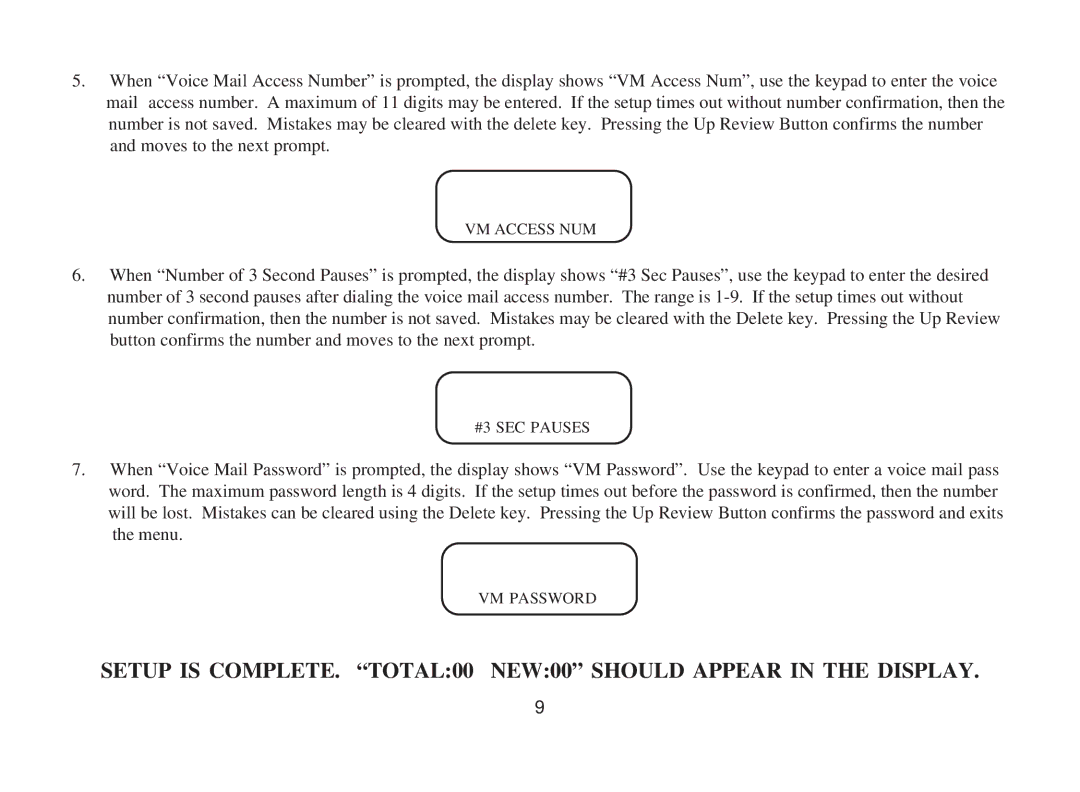5.When “Voice Mail Access Number” is prompted, the display shows “VM Access Num”, use the keypad to enter the voice mail access number. A maximum of 11 digits may be entered. If the setup times out without number confirmation, then the number is not saved. Mistakes may be cleared with the delete key. Pressing the Up Review Button confirms the number and moves to the next prompt.
VM ACCESS NUM
6.When “Number of 3 Second Pauses” is prompted, the display shows “#3 Sec Pauses”, use the keypad to enter the desired number of 3 second pauses after dialing the voice mail access number. The range is
#3 SEC PAUSES
7.When “Voice Mail Password” is prompted, the display shows “VM Password”. Use the keypad to enter a voice mail pass word. The maximum password length is 4 digits. If the setup times out before the password is confirmed, then the number will be lost. Mistakes can be cleared using the Delete key. Pressing the Up Review Button confirms the password and exits the menu.
VM PASSWORD
SETUP IS COMPLETE. “TOTAL:00 NEW:00” SHOULD APPEAR IN THE DISPLAY.
9