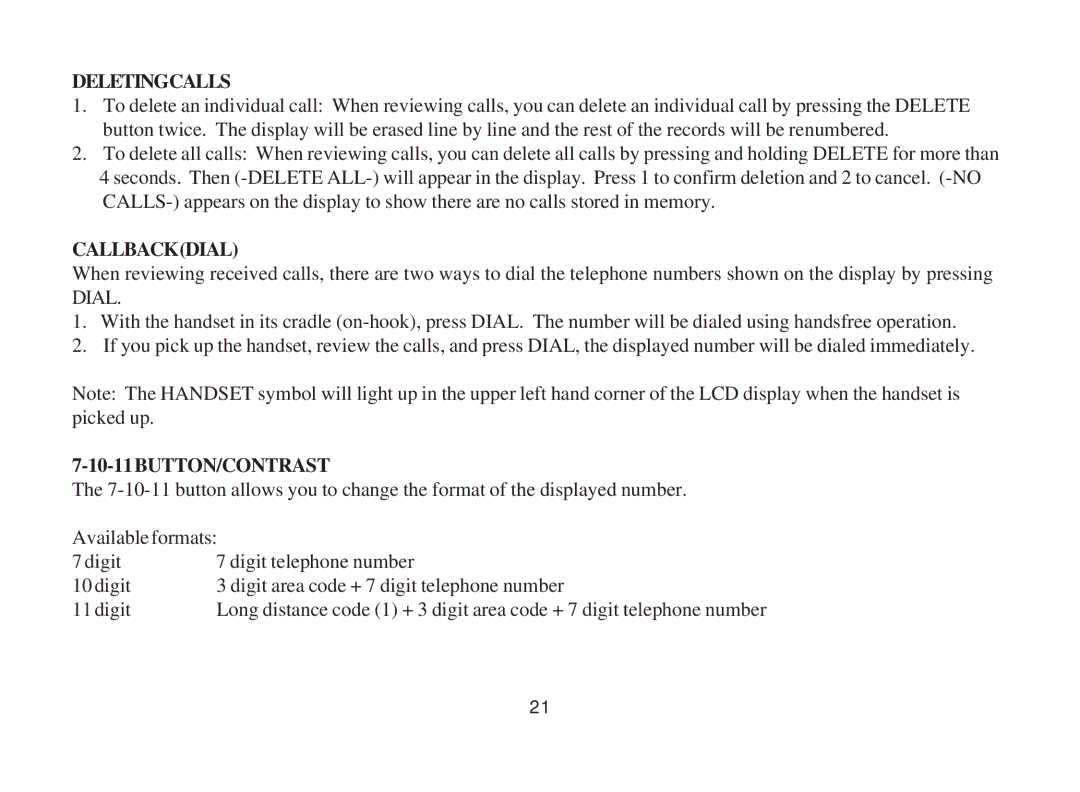DELETINGCALLS
1. To delete an individual call: When reviewing calls, you can delete an individual call by pressing the DELETE button twice. The display will be erased line by line and the rest of the records will be renumbered.
2. To delete all calls: When reviewing calls, you can delete all calls by pressing and holding DELETE for more than 4 seconds. Then
CALLBACK(DIAL)
When reviewing received calls, there are two ways to dial the telephone numbers shown on the display by pressing DIAL.
1. With the handset in its cradle
2. If you pick up the handset, review the calls, and press DIAL, the displayed number will be dialed immediately.
Note: The HANDSET symbol will light up in the upper left hand corner of the LCD display when the handset is picked up.
| |
The | |
Available formats: | |
7 digit | 7 digit telephone number |
10 digit | 3 digit area code + 7 digit telephone number |
11 digit | Long distance code (1) + 3 digit area code + 7 digit telephone number |
21