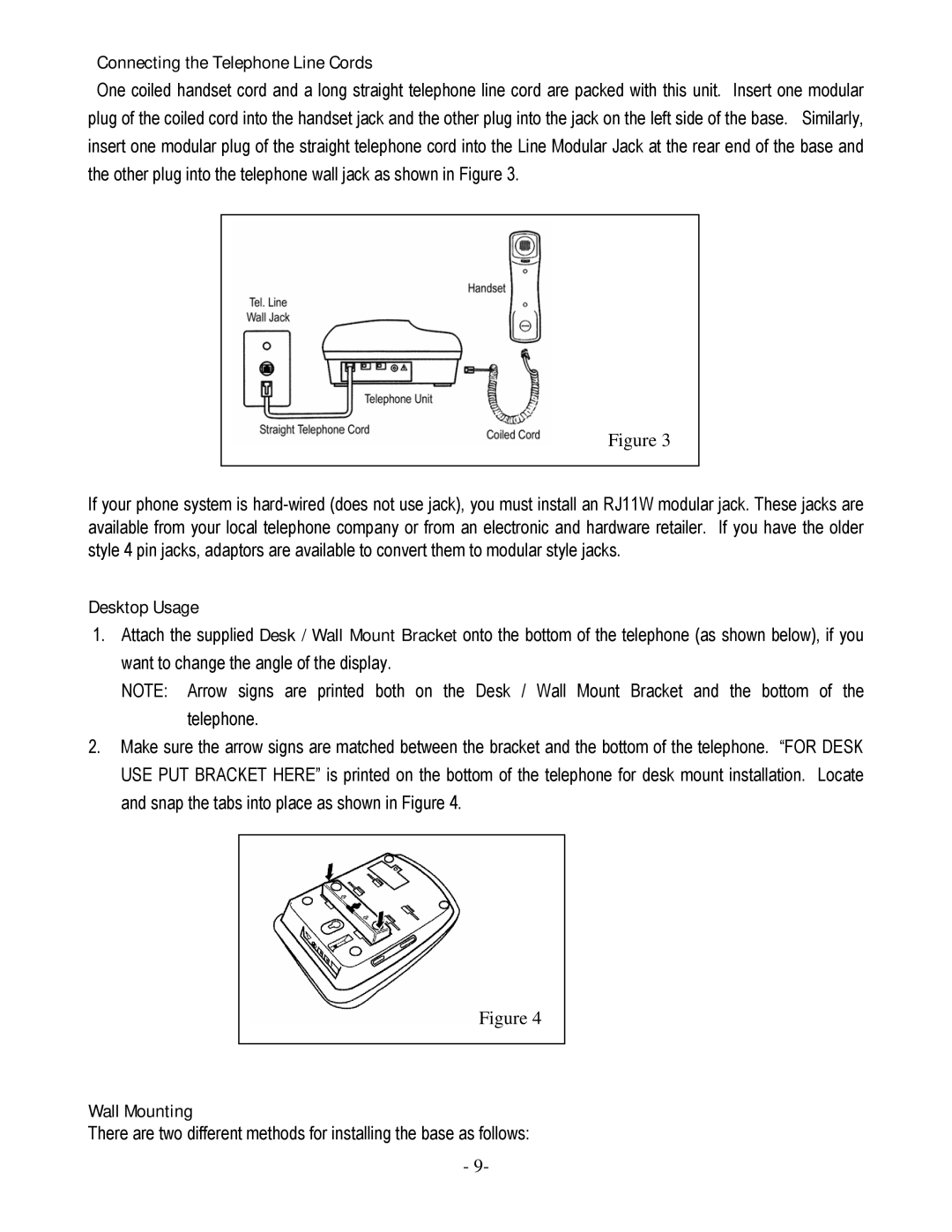Connecting the Telephone Line Cords
One coiled handset cord and a long straight telephone line cord are packed with this unit. Insert one modular plug of the coiled cord into the handset jack and the other plug into the jack on the left side of the base. Similarly, insert one modular plug of the straight telephone cord into the Line Modular Jack at the rear end of the base and the other plug into the telephone wall jack as shown in Figure 3.
Figure 3
If your phone system is
Desktop Usage
1.Attach the supplied Desk / Wall Mount Bracket onto the bottom of the telephone (as shown below), if you want to change the angle of the display.
NOTE: Arrow signs are printed both on the Desk / Wall Mount Bracket and the bottom of the telephone.
2.Make sure the arrow signs are matched between the bracket and the bottom of the telephone. “FOR DESK USE PUT BRACKET HERE” is printed on the bottom of the telephone for desk mount installation. Locate and snap the tabs into place as shown in Figure 4.
 Figure 4
Figure 4
Wall Mounting
There are two different methods for installing the base as follows:
- 9-