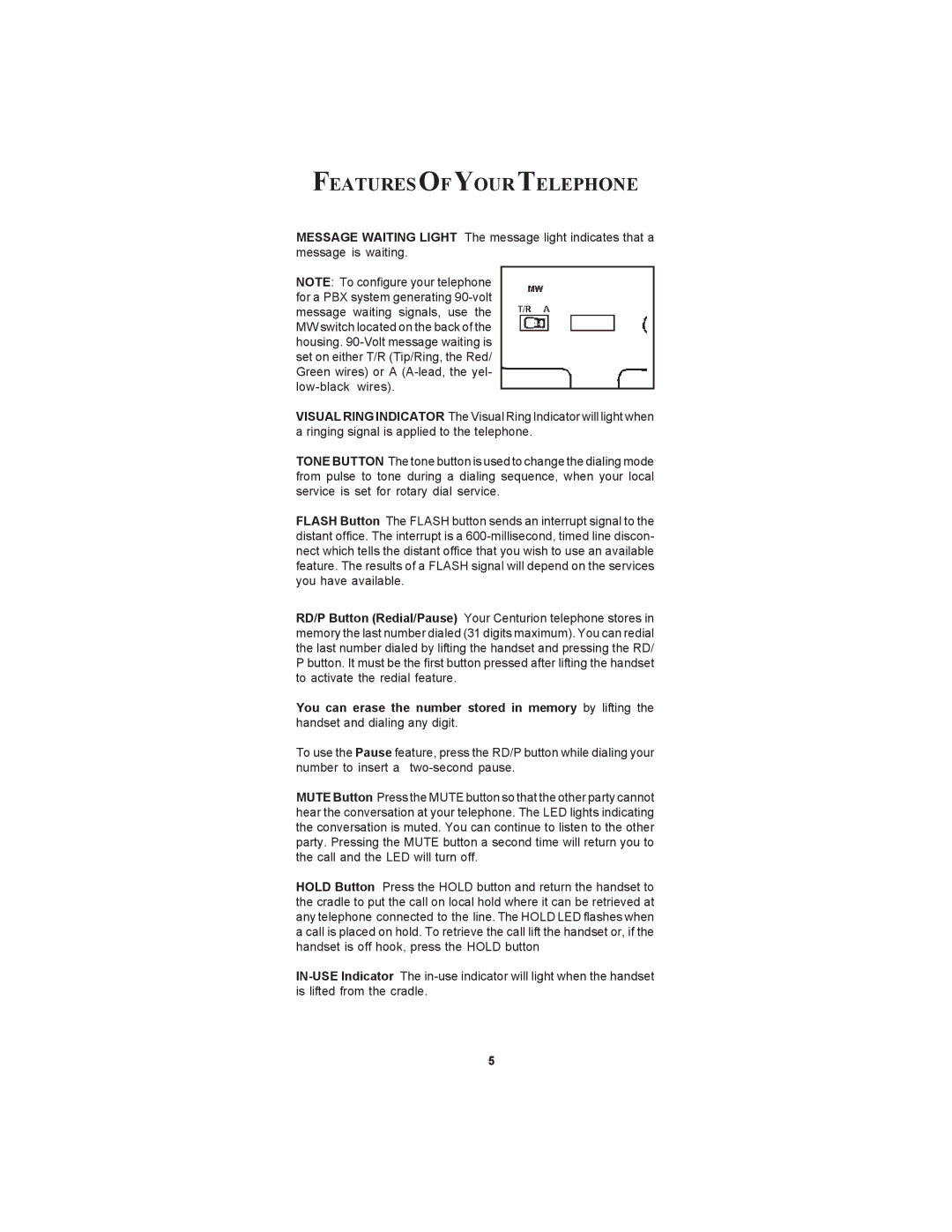FEATURESOF YOUR TELEPHONE
MESSAGE WAITING LIGHT The message light indicates that a message is waiting.
NOTE: To configure your telephone for a PBX system generating
VISUAL RING INDICATOR The Visual Ring Indicator will light when a ringing signal is applied to the telephone.
TONE BUTTON The tone button is used to change the dialing mode from pulse to tone during a dialing sequence, when your local service is set for rotary dial service.
FLASH Button The FLASH button sends an interrupt signal to the distant office. The interrupt is a
RD/P Button (Redial/Pause) Your Centurion telephone stores in memory the last number dialed (31 digits maximum). You can redial the last number dialed by lifting the handset and pressing the RD/ P button. It must be the first button pressed after lifting the handset to activate the redial feature.
You can erase the number stored in memory by lifting the handset and dialing any digit.
To use the Pause feature, press the RD/P button while dialing your number to insert a
MUTE Button Press the MUTE button so that the other party cannot hear the conversation at your telephone. The LED lights indicating the conversation is muted. You can continue to listen to the other party. Pressing the MUTE button a second time will return you to the call and the LED will turn off.
HOLD Button Press the HOLD button and return the handset to the cradle to put the call on local hold where it can be retrieved at any telephone connected to the line. The HOLD LED flashes when a call is placed on hold. To retrieve the call lift the handset or, if the handset is off hook, press the HOLD button
5