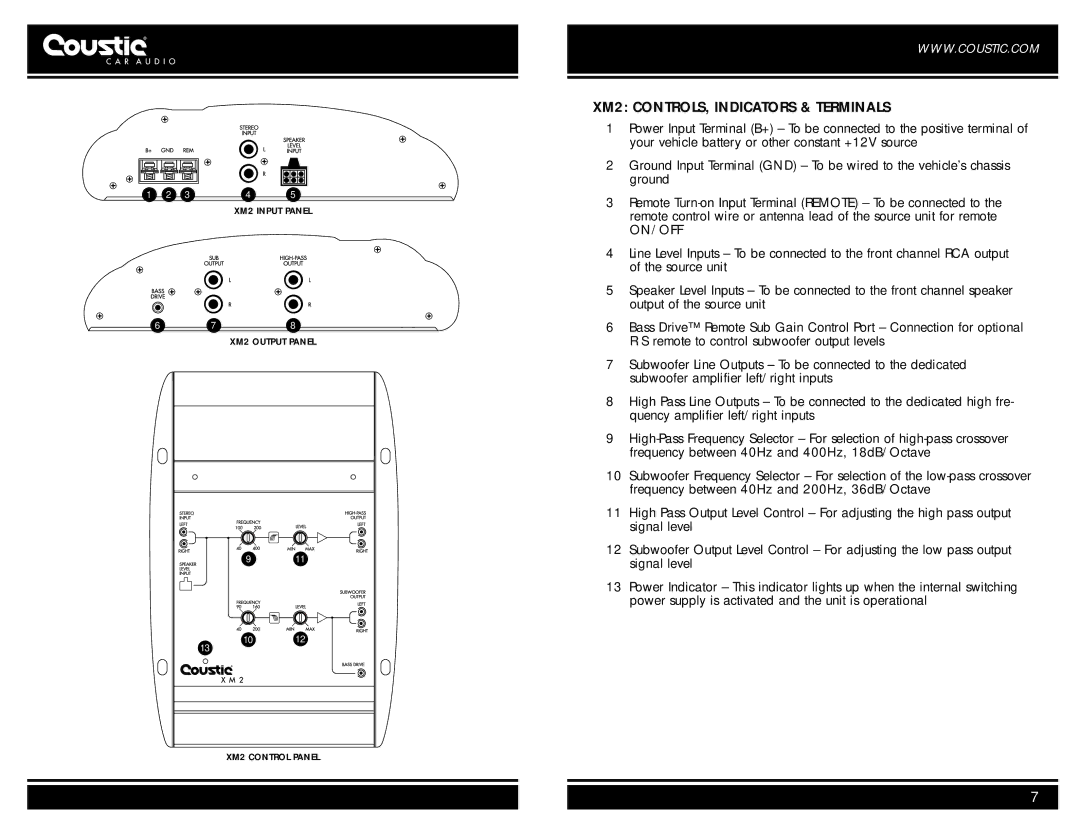1 | 2 | 3 | 4 | 5 |
|
|
| XM2 INPUT PANEL | |
678
XM2 OUTPUT PANEL
9 11
10 12
13
XM2 CONTROL PANEL
WWW.COUSTIC.COM
XM2: CONTROLS, INDICATORS & TERMINALS
1Power Input Terminal (B+) – To be connected to the positive terminal of your vehicle battery or other constant +12V source
2Ground Input Terminal (GND) – To be wired to the vehicle’s chassis ground
3Remote
ON/OFF
4Line Level Inputs – To be connected to the front channel RCA output of the source unit
5Speaker Level Inputs – To be connected to the front channel speaker output of the source unit
6Bass Drive™ Remote Sub Gain Control Port – Connection for optional R S remote to control subwoofer output levels
7Subwoofer Line Outputs – To be connected to the dedicated subwoofer amplifier left/right inputs
8High Pass Line Outputs – To be connected to the dedicated high fre- quency amplifier left/right inputs
9
10Subwoofer Frequency Selector – For selection of the
11High Pass Output Level Control – For adjusting the high pass output signal level
12Subwoofer Output Level Control – For adjusting the low pass output signal level
13Power Indicator – This indicator lights up when the internal switching power supply is activated and the unit is operational
7