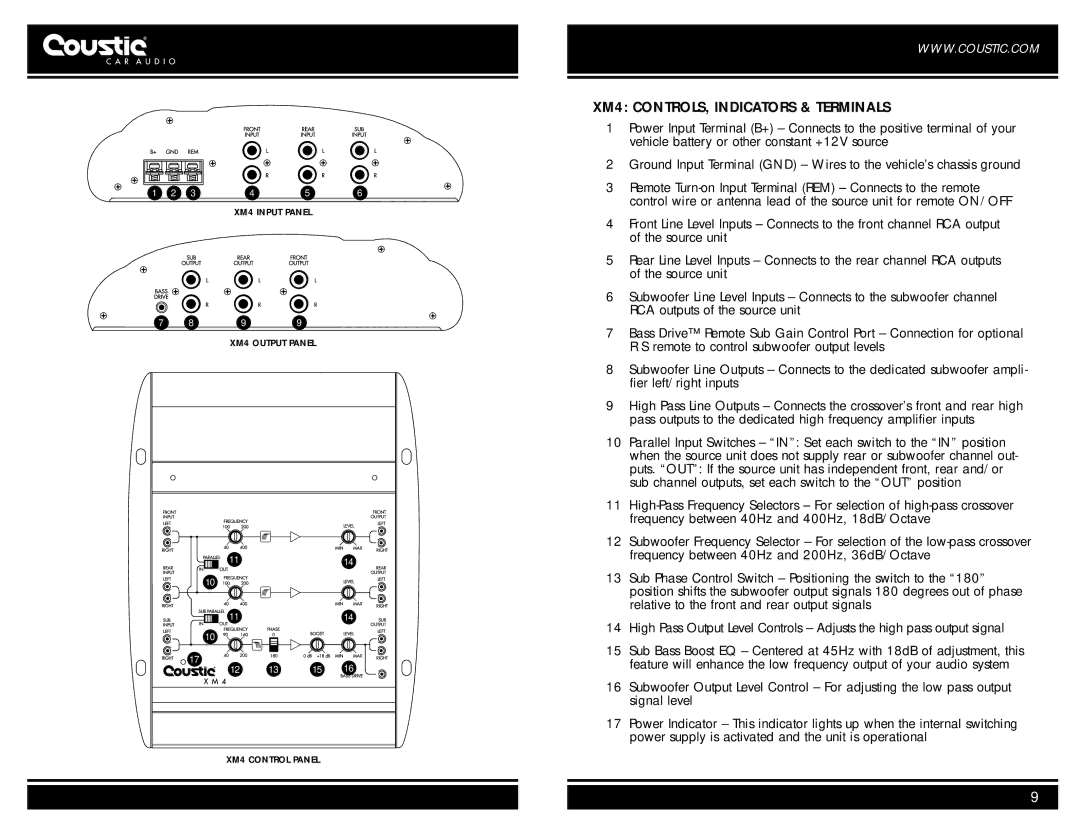|
|
|
|
|
|
|
|
|
|
|
|
1 | 2 | 3 | 4 | 5 | 6 |
|
|
|
|
|
|
XM4 INPUT PANEL
|
|
|
|
|
|
|
|
|
|
7 | 8 | 9 | 9 | |
|
|
|
|
|
XM4 OUTPUT PANEL
1114
10
1114
10
17
12 13 15 16
XM4 CONTROL PANEL
WWW.COUSTIC.COM
XM4: CONTROLS, INDICATORS & TERMINALS
1Power Input Terminal (B+) – Connects to the positive terminal of your vehicle battery or other constant +12V source
2Ground Input Terminal (GND) – Wires to the vehicle’s chassis ground
3Remote
4Front Line Level Inputs – Connects to the front channel RCA output of the source unit
5Rear Line Level Inputs – Connects to the rear channel RCA outputs of the source unit
6Subwoofer Line Level Inputs – Connects to the subwoofer channel RCA outputs of the source unit
7Bass Drive™ Remote Sub Gain Control Port – Connection for optional R S remote to control subwoofer output levels
8Subwoofer Line Outputs – Connects to the dedicated subwoofer ampli- fier left/right inputs
9High Pass Line Outputs – Connects the crossover’s front and rear high pass outputs to the dedicated high frequency amplifier inputs
10Parallel Input Switches – “IN”: Set each switch to the “IN” position when the source unit does not supply rear or subwoofer channel out- puts. “OUT”: If the source unit has independent front, rear and/or sub channel outputs, set each switch to the “OUT” position
11
12Subwoofer Frequency Selector – For selection of the
13Sub Phase Control Switch – Positioning the switch to the “180” position shifts the subwoofer output signals 180 degrees out of phase relative to the front and rear output signals
14High Pass Output Level Controls – Adjusts the high pass output signal
15Sub Bass Boost EQ – Centered at 45Hz with 18dB of adjustment, this feature will enhance the low frequency output of your audio system
16Subwoofer Output Level Control – For adjusting the low pass output signal level
17Power Indicator – This indicator lights up when the internal switching power supply is activated and the unit is operational
9