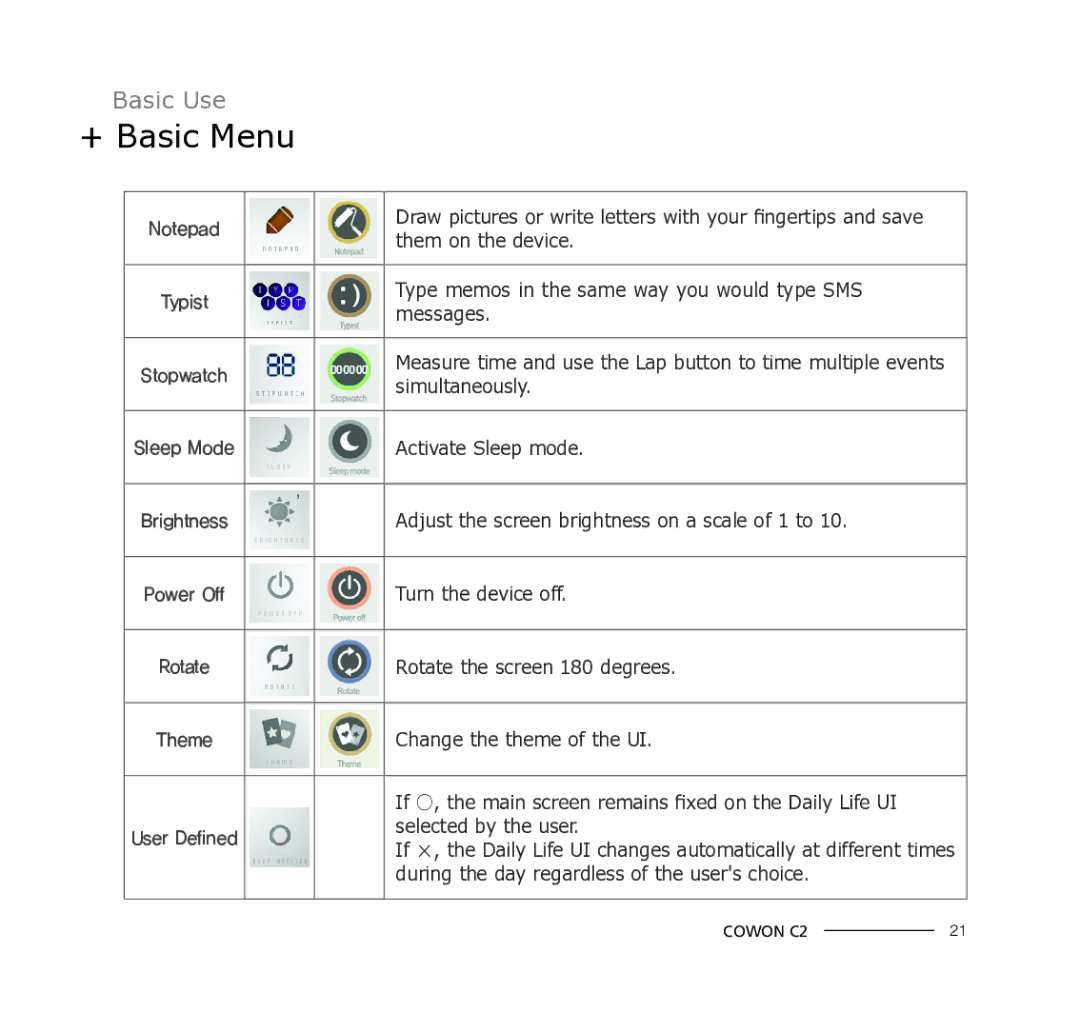Basic Use
+ Basic Menu
Notepad |
|
| Draw pictures or write letters with your fingertips and save |
|
| them on the device. | |
|
|
| |
|
|
|
|
Typist |
|
| Type memos in the same way you would type SMS |
|
| messages. | |
|
|
| |
|
|
|
|
Stopwatch |
|
| Measure time and use the Lap button to time multiple events |
|
| simultaneously. | |
|
|
| |
|
|
|
|
Sleep Mode |
|
| Activate Sleep mode. |
|
|
|
|
Brightness |
|
| Adjust the screen brightness on a scale of 1 to 10. |
|
|
|
|
Power Off |
|
| Turn the device off. |
|
|
|
|
Rotate |
|
| Rotate the screen 180 degrees. |
|
|
|
|
Theme |
|
| Change the theme of the UI. |
|
|
|
|
|
|
| If ○, the main screen remains fixed on the Daily Life UI |
User Defined |
|
| selected by the user. |
|
| If ×, the Daily Life UI changes automatically at different times | |
|
|
| |
|
|
| during the day regardless of the user's choice. |
|
|
|
|
COWON C2 |
| 21 |
|