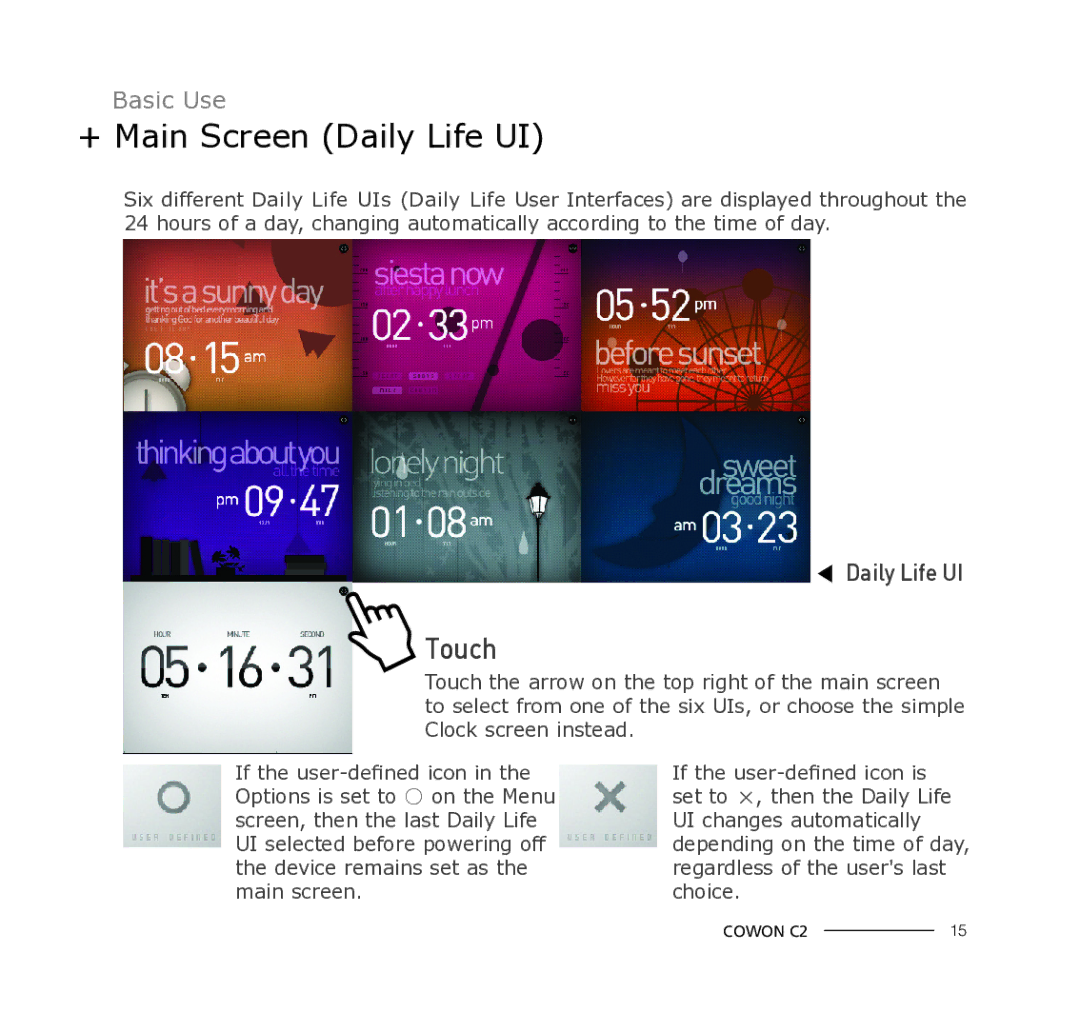Basic Use
+ Main Screen (Daily Life UI)
Six different Daily Life UIs (Daily Life User Interfaces) are displayed throughout the 24 hours of a day, changing automatically according to the time of day.
◀ Daily Life UI
Touch
Touch the arrow on the top right of the main screen to select from one of the six UIs, or choose the simple Clock screen instead.
If the
If the
COWON C2 |
| 15 |
|