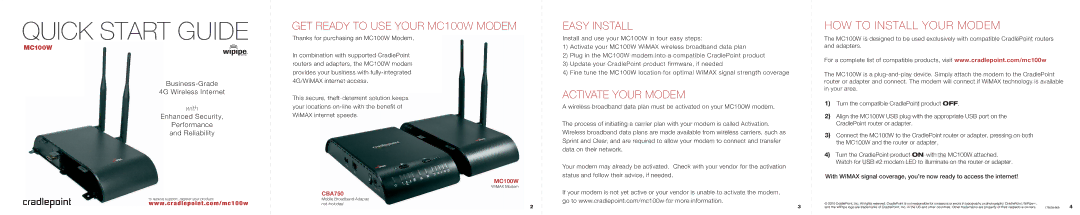MC100W specifications
The Cradlepoint MC100W is an advanced mobile broadband router specifically designed for critical applications requiring reliable internet connectivity on the go. It is particularly well-suited for businesses, emergency responders, and field operations that demand high-performance networking in mobile environments. The MC100W stands out due to its compact design, robust features, and the ability to support various deployment scenarios.One of the main features of the Cradlepoint MC100W is its support for dual SIM cards. This functionality allows users to utilize multiple cellular networks, providing redundancy and enhanced reliability in connectivity. In situations where one network may suffer from congestion or signal issues, the router can automatically switch to the secondary SIM to maintain a stable internet connection. This dual SIM feature is crucial for mission-critical services that cannot afford downtime.
The MC100W also boasts 4G LTE capabilities, ensuring fast and reliable internet access in virtually any location. It supports multiple frequency bands, which enhances compatibility with various cellular carriers. Furthermore, the device is equipped with advanced Wi-Fi capabilities, enabling it to act as a mobile access point. Users can connect multiple devices to the MC100W wirelessly, providing internet access for teams in the field or for personal devices during travel.
Security is another major characteristic of the Cradlepoint MC100W. It comes with integrated firewall and VPN support, ensuring that data transmitted over the network remains secure from potential threats. The router also includes built-in support for network monitoring and management, which allows IT administrators to keep track of device performance, usage, and real-time analytics remotely through the Cradlepoint NetCloud platform.
The router's easy-to-use interface and robust configuration options make it an appealing choice for both technical and non-technical users. It can be quickly set up with minimal hassle, and the user can monitor the quality of the connection and manage settings using an intuitive web-based portal or mobile application.
In summary, the Cradlepoint MC100W encapsulates a powerful combination of mobility, reliability, and security, making it an indispensable tool for users who require reliable internet access in dynamic environments. Its dual SIM support, 4G LTE capabilities, robust security features, and user-friendly management systems make it an ideal choice for professionals needing dependable connectivity on the move.