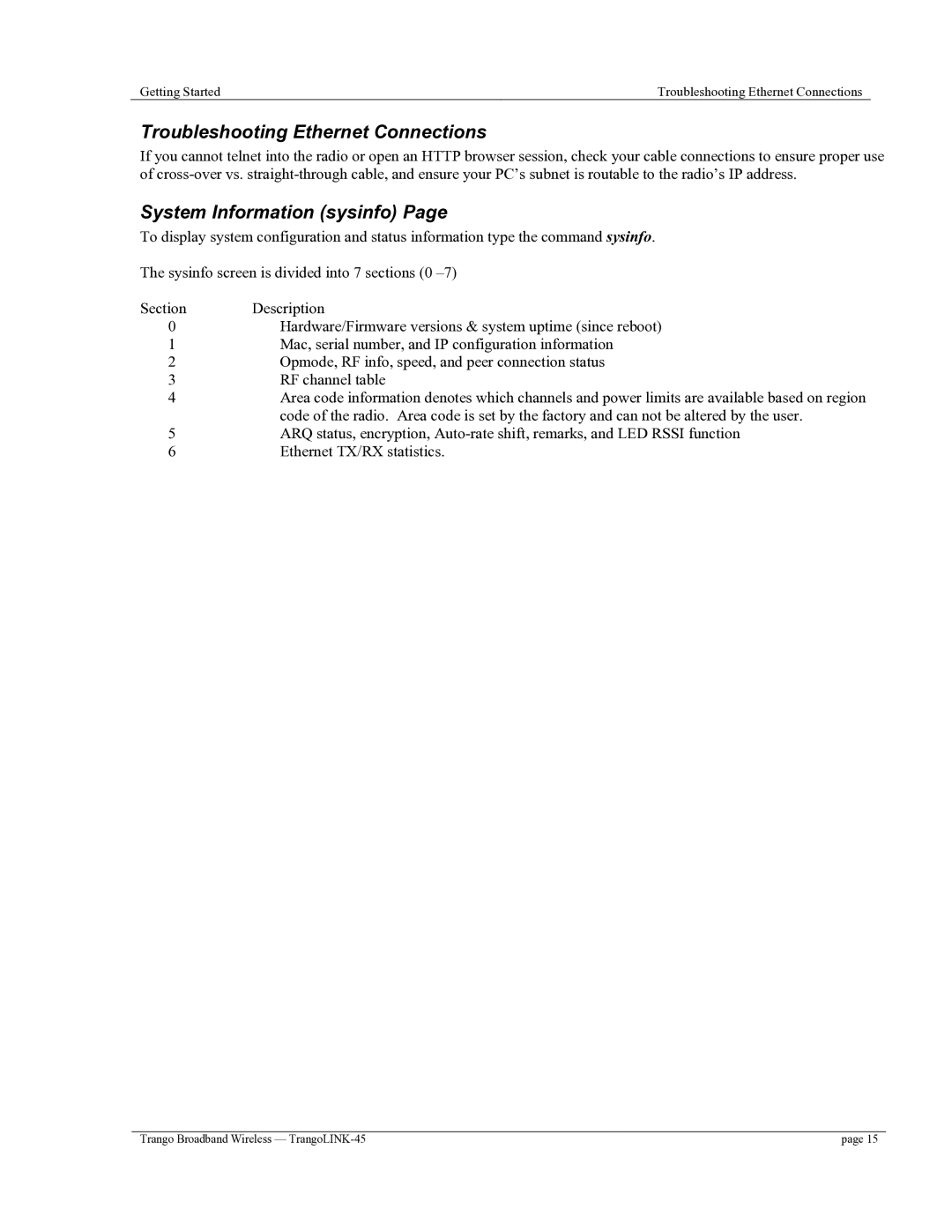Getting Started | Troubleshooting Ethernet Connections |
Troubleshooting Ethernet Connections
If you cannot telnet into the radio or open an HTTP browser session, check your cable connections to ensure proper use of
System Information (sysinfo) Page
To display system configuration and status information type the command sysinfo.
The sysinfo screen is divided into 7 sections (0
Section | Description |
0 | Hardware/Firmware versions & system uptime (since reboot) |
1 | Mac, serial number, and IP configuration information |
2 | Opmode, RF info, speed, and peer connection status |
3 | RF channel table |
4 | Area code information denotes which channels and power limits are available based on region |
| code of the radio. Area code is set by the factory and can not be altered by the user. |
5 | ARQ status, encryption, |
6 | Ethernet TX/RX statistics. |
Trango Broadband Wireless — | page 15 |