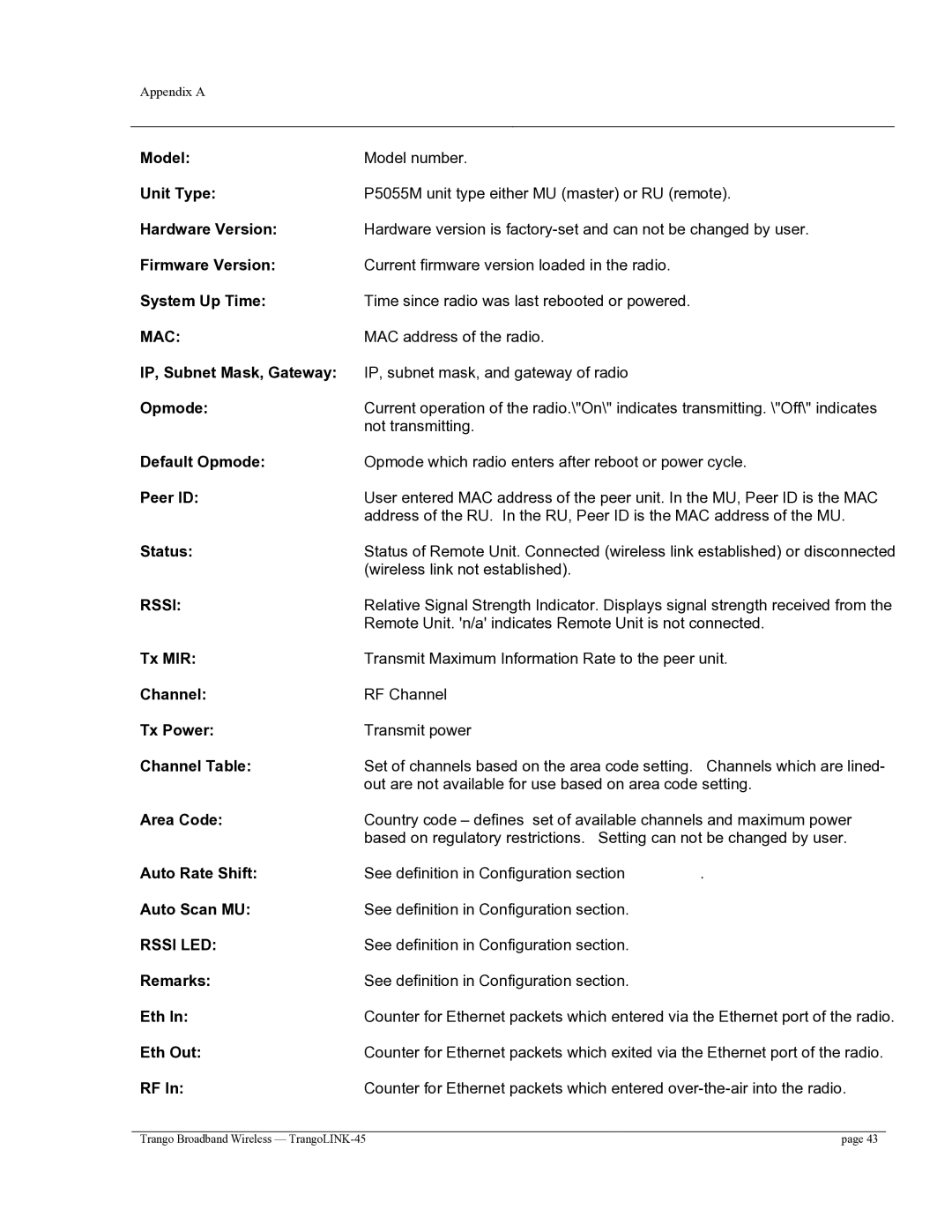Appendix A
Model: | Model number. |
|
|
Unit Type: | P5055M unit type either MU (master) or RU (remote). | ||
Hardware Version: | Hardware version is | ||
Firmware Version: | Current firmware version loaded in the radio. |
|
|
System Up Time: | Time since radio was last rebooted or powered. |
|
|
MAC: | MAC address of the radio. |
|
|
IP, Subnet Mask, Gateway: | IP, subnet mask, and gateway of radio |
|
|
Opmode: | Current operation of the radio.\"On\" indicates transmitting. \"Off\" indicates | ||
| not transmitting. |
|
|
Default Opmode: | Opmode which radio enters after reboot or power cycle. | ||
Peer ID: | User entered MAC address of the peer unit. In the MU, Peer ID is the MAC | ||
| address of the RU. In the RU, Peer ID is the MAC address of the MU. | ||
Status: | Status of Remote Unit. Connected (wireless link established) or disconnected | ||
| (wireless link not established). |
|
|
RSSI: | Relative Signal Strength Indicator. Displays signal strength received from the | ||
| Remote Unit. 'n/a' indicates Remote Unit is not connected. | ||
Tx MIR: | Transmit Maximum Information Rate to the peer unit. | ||
Channel: | RF Channel |
|
|
Tx Power: | Transmit power |
|
|
Channel Table: | Set of channels based on the area code setting. | Channels which are lined- | |
| out are not available for use based on area code setting. | ||
Area Code: | Country code – defines set of available channels and maximum power | ||
| based on regulatory restrictions. Setting can not be changed by user. | ||
Auto Rate Shift: | See definition in Configuration section | . |
|
Auto Scan MU: | See definition in Configuration section. |
|
|
RSSI LED: | See definition in Configuration section. |
|
|
Remarks: | See definition in Configuration section. |
|
|
Eth In: | Counter for Ethernet packets which entered via the Ethernet port of the radio. | ||
Eth Out: | Counter for Ethernet packets which exited via the Ethernet port of the radio. | ||
RF In: | Counter for Ethernet packets which entered | ||
|
|
| |
Trango Broadband Wireless — | page 43 | ||