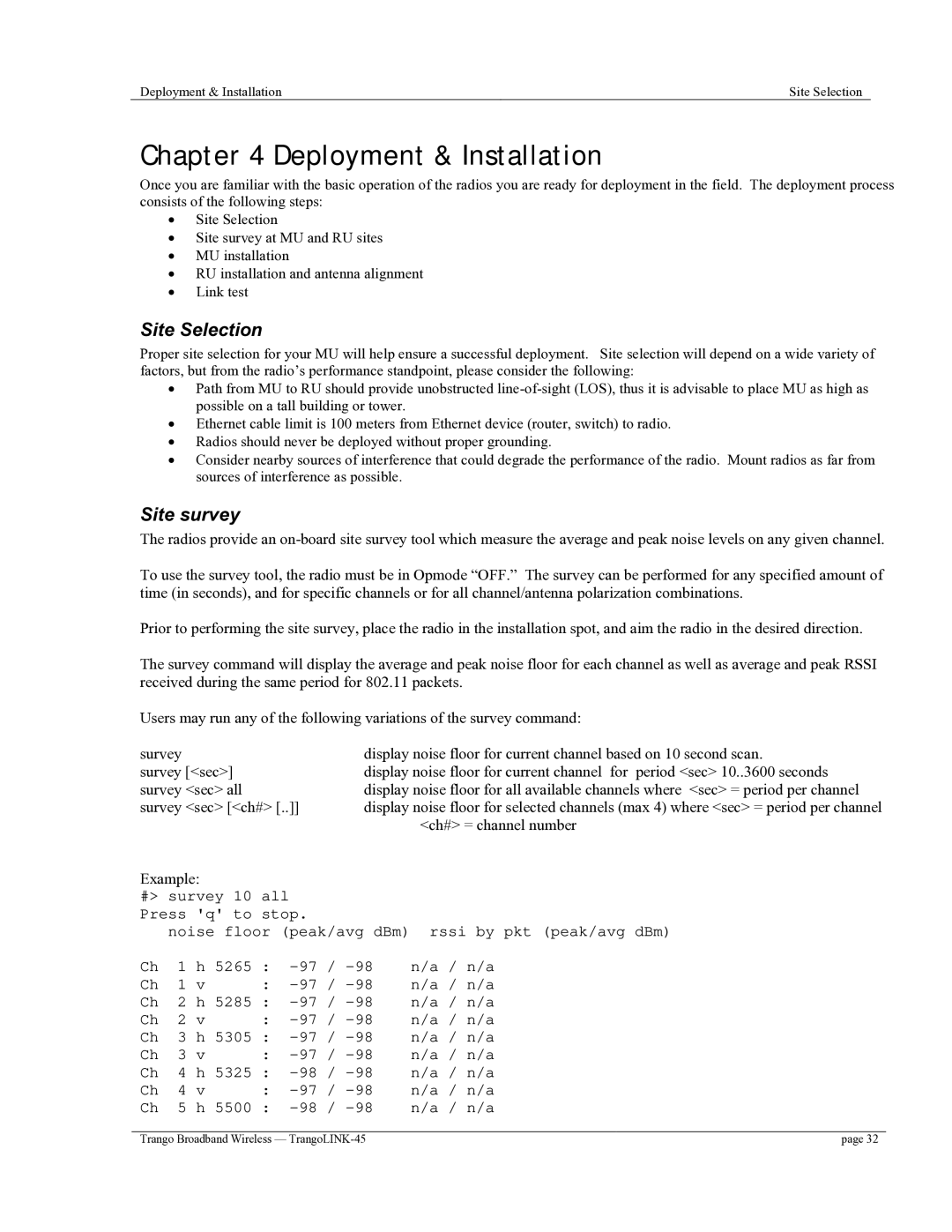Deployment & Installation | Site Selection |
Chapter 4 Deployment & Installation
Once you are familiar with the basic operation of the radios you are ready for deployment in the field. The deployment process consists of the following steps:
•Site Selection
•Site survey at MU and RU sites
•MU installation
•RU installation and antenna alignment
•Link test
Site Selection
Proper site selection for your MU will help ensure a successful deployment. Site selection will depend on a wide variety of factors, but from the radio’s performance standpoint, please consider the following:
•Path from MU to RU should provide unobstructed
•Ethernet cable limit is 100 meters from Ethernet device (router, switch) to radio.
•Radios should never be deployed without proper grounding.
•Consider nearby sources of interference that could degrade the performance of the radio. Mount radios as far from sources of interference as possible.
Site survey
The radios provide an
To use the survey tool, the radio must be in Opmode “OFF.” The survey can be performed for any specified amount of time (in seconds), and for specific channels or for all channel/antenna polarization combinations.
Prior to performing the site survey, place the radio in the installation spot, and aim the radio in the desired direction.
The survey command will display the average and peak noise floor for each channel as well as average and peak RSSI received during the same period for 802.11 packets.
Users may run any of the following variations of the survey command:
survey
survey [<sec>] survey <sec> all survey <sec> [<ch#> [..]]
display noise floor for current channel based on 10 second scan.
display noise floor for current channel for period <sec> 10..3600 seconds display noise floor for all available channels where <sec> = period per channel display noise floor for selected channels (max 4) where <sec> = period per channel
<ch#> = channel number
Example: | all |
|
|
| ||
#> survey 10 |
|
|
| |||
Press 'q' to stop. |
| rssi by pkt (peak/avg dBm) | ||||
| noise floor (peak/avg dBm) | |||||
Ch | 1 | h 5265 | : | n/a / n/a | ||
Ch | 1 | v | : | n/a / n/a | ||
Ch | 2 | h 5285 | : | n/a / n/a | ||
Ch | 2 | v | : | n/a / n/a | ||
Ch | 3 | h 5305 | : | n/a / n/a | ||
Ch | 3 | v | : | n/a / n/a | ||
Ch | 4 | h 5325 | : | / | n/a / n/a | |
Ch | 4 | v | : | / | n/a / n/a | |
Ch | 5 | h 5500 | : | / | n/a / n/a | |
|
| |||||
Trango Broadband Wireless — | page 32 | |||||