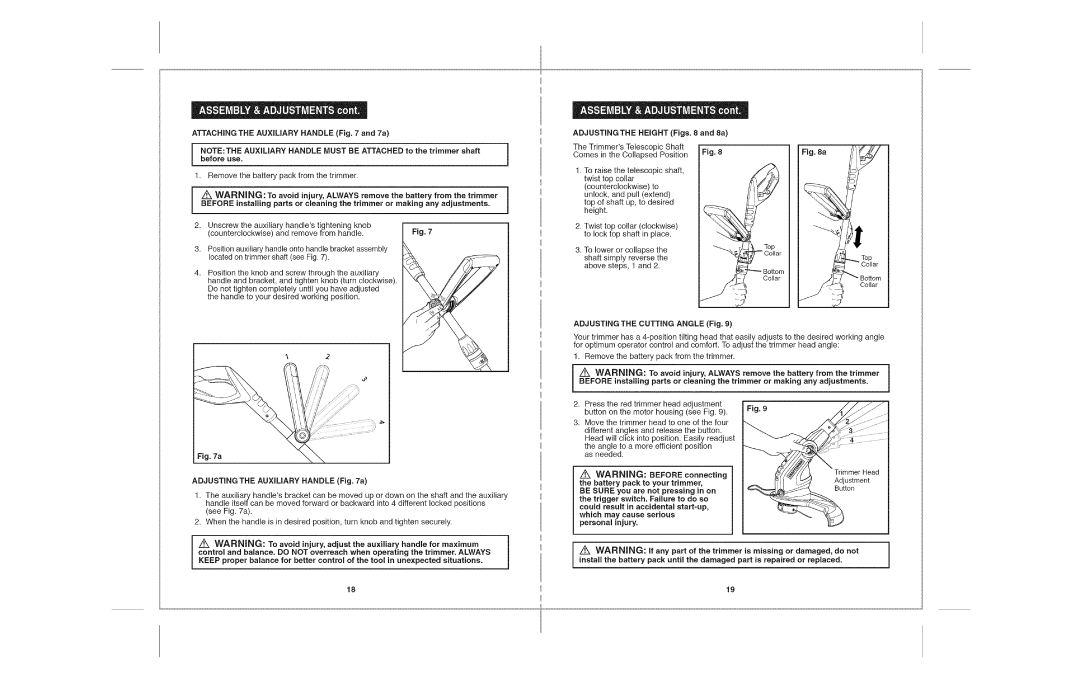172.74815 specifications
The Craftsman 172.74815 is a versatile and reliable tool that caters to both DIY enthusiasts and seasoned professionals. Designed to provide exceptional performance, this model boasts several features and technologies that set it apart in the crowded market of power tools.One of the main features of the Craftsman 172.74815 is its powerful motor, delivering efficient and consistent performance for a variety of tasks. The robust motor enables users to tackle tough materials with ease, whether it's cutting, drilling, or sanding. This model is particularly praised for its ability to maintain speed under load, ensuring that projects progress smoothly without frustrating interruptions.
In terms of ergonomics, the Craftsman 172.74815 is designed with user comfort in mind. The tool features a lightweight construction that reduces fatigue during extended use, allowing for more productive work sessions. Its non-slip grip provides a secure hold, enhancing control and precision as users work on their projects.
Technology plays a significant role in the effectiveness of the Craftsman 172.74815. The tool incorporates innovative features such as adjustable speed settings, allowing users to customize the tool's performance based on the specific requirements of their tasks. This level of control is essential for achieving the best results, whether for delicate work or more heavy-duty applications.
Safety is another key consideration in the Craftsman 172.74815 design. The unit includes built-in safety features such as an electronic brake that quickly stops the tool's operation, minimizing the risk of accidents. Additionally, the dust-collecting capabilities help keep the workspace clean and free from debris, creating a better working environment.
Durability is a hallmark of the Craftsman brand, and the 172.74815 is no exception. Constructed with high-quality materials, this tool is built to withstand the rigors of frequent use. The attention to detail in its design ensures longevity, making it a wise investment for those looking to expand their toolkit.
In conclusion, the Craftsman 172.74815 stands out as a reliable and efficient tool for a wide range of applications. Its powerful motor, ergonomic design, adjustable speeds, and focus on safety make it a fantastic choice for anyone in need of a dependable power tool. Whether you are a weekend warrior or a professional contractor, the Craftsman 172.74815 is designed to meet your needs and help you achieve your project goals with ease.