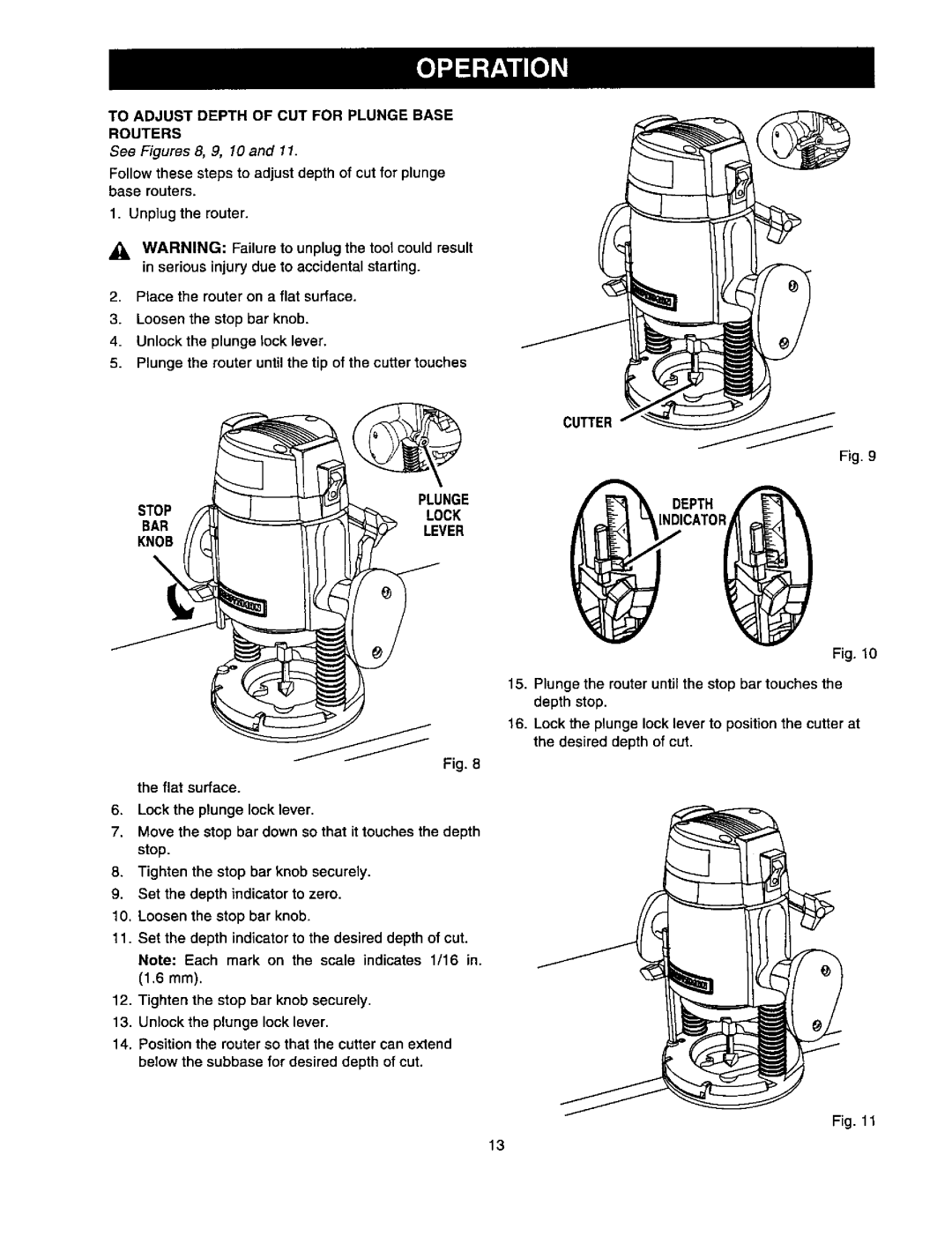TOADJUSTDEPTHOFCUTFORPLUNGEBASE ROUTERS
See Figures 8, 9, 10 and 11.
Follow these steps to adjust depth of cut for plunge base reuters.
1. Unplug the router.
WARNING: Failure to unplug the tool could result in serious injury due to accidental starting.
2.Place the router on a flat surface.
3.Loosen the stop bar knob.
4.Unlock the plunge lock lever.
5.Plunge the router until the tip of the cutter touches
STOP | PLUNGE |
LOCK | |
BAR | LEVER |
KNOB |
|
\
Fig. 8
the flat surface.
6.Lock the plunge lock lever.
7.Move the stop bar down so that it touches the depth stop.
8.Tighten the stop bar knob securely.
9.Set the depth indicatorto zero.
10.Loosen the stop bar knob.
11.Set the depth indicatorto the desired depth of cut. Note: Each mark on the scale indicates 1/16 in. (1.6 ram).
12.Tighten the stop bar knob securely.
13.Unlock the plunge lock lever.
14.Positionthe router so that the cutter can extend below the subbase for desired depth of cut.
CUTTER
Fig. 9
Fig. 10
15.Plunge the router until the stop bar touches the depth stop.
16.Lock the plunge lock lever to position the cutter at the desired depth of cut.
Fig. 11
13