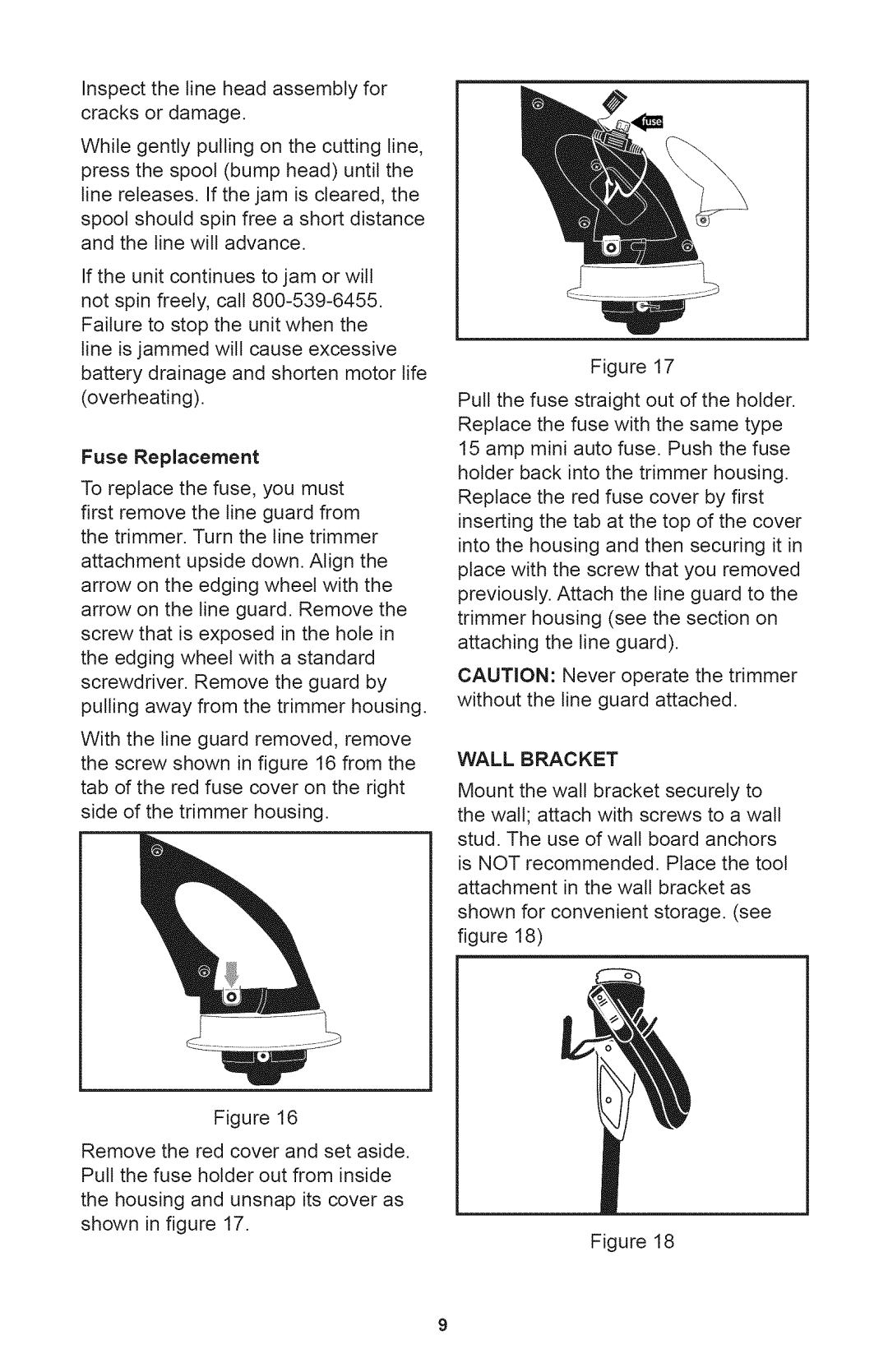240.74817, 240.74291, 700995 specifications
The Craftsman 240.74817, 700995, and 240.74291 represent a range of power tools uniquely designed to enhance efficiency and performance in various crafting and home improvement tasks. These models are part of the broader Craftsman portfolio known for its commitment to durability, innovation, and user-friendly experiences.The Craftsman 240.74817 is a versatile tool that stands out for its ergonomic design and powerful functionality. It incorporates a high-torque motor capable of handling a variety of materials, making it suitable for both amateur DIY enthusiasts and professional contractors. The intuitive controls allow users to easily adjust speed settings, making it ideal for precision tasks as well as heavier applications.
In terms of technology, the 240.74817 utilizes a brushless motor, enhancing energy efficiency and extending the tool’s lifespan. This advanced motor technology not only reduces wear and tear but also minimizes maintenance requirements, allowing users to spend more time on their projects and less time on upkeep. Additionally, this model features an integrated LED light for improved visibility in dimly lit areas, ensuring that users can work effectively regardless of the environment.
The Craftsman 700995, another excellent addition to the lineup, emphasizes portability without sacrificing power. Designed for those who need a compact yet robust tool, this model includes a lightweight build and a convenient carrying case. Its fast-charging capabilities allow for minimal downtime, making it particularly valuable for professionals who are often on the go.
With its range of attachments and accessories, the 700995 offers multifunctionality, facilitating a wide array of tasks from cutting to sanding. The tool integrates easy-to-use adjustment systems, making swapping between different tasks seamless and efficient.
On the other hand, the Craftsman 240.74291 is acknowledged for its precision engineering. This model features advanced vibration control technology, reducing user fatigue during prolonged use. The ergonomic grip ensures comfort, while the adjustable speed settings allow for fine-tuning according to the task at hand.
All three models are crafted from high-quality materials, ensuring longevity and reliability. Additionally, they come with comprehensive warranties, underlining Craftsman’s commitment to customer satisfaction. In summary, the Craftsman 240.74817, 700995, and 240.74291 are distinguished tools that deliver power, precision, and portability, making them invaluable assets for any workshop or job site.