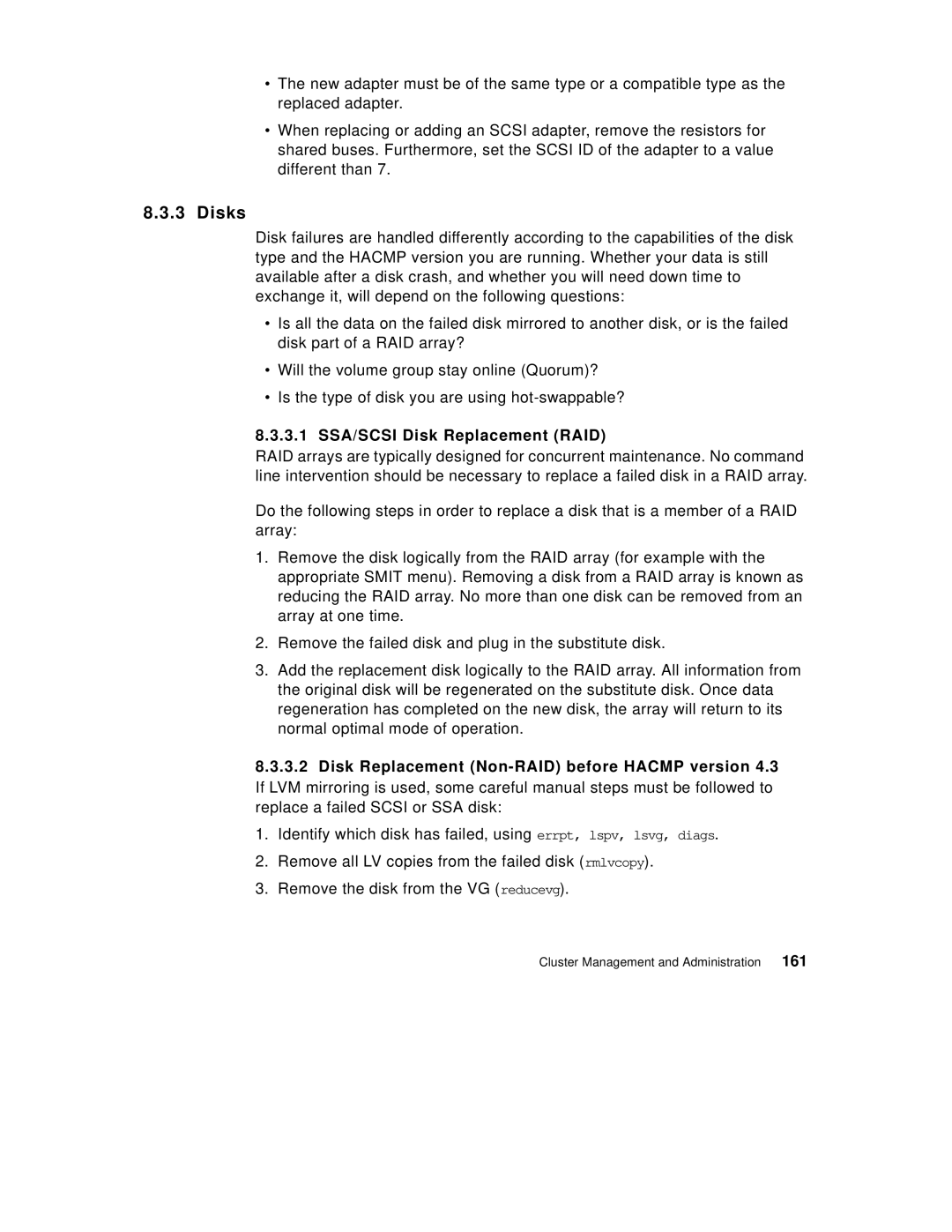•The new adapter must be of the same type or a compatible type as the replaced adapter.
•When replacing or adding an SCSI adapter, remove the resistors for shared buses. Furthermore, set the SCSI ID of the adapter to a value different than 7.
8.3.3 Disks
Disk failures are handled differently according to the capabilities of the disk type and the HACMP version you are running. Whether your data is still available after a disk crash, and whether you will need down time to exchange it, will depend on the following questions:
•Is all the data on the failed disk mirrored to another disk, or is the failed disk part of a RAID array?
•Will the volume group stay online (Quorum)?
•Is the type of disk you are using
8.3.3.1 SSA/SCSI Disk Replacement (RAID)
RAID arrays are typically designed for concurrent maintenance. No command line intervention should be necessary to replace a failed disk in a RAID array.
Do the following steps in order to replace a disk that is a member of a RAID array:
1.Remove the disk logically from the RAID array (for example with the appropriate SMIT menu). Removing a disk from a RAID array is known as reducing the RAID array. No more than one disk can be removed from an array at one time.
2.Remove the failed disk and plug in the substitute disk.
3.Add the replacement disk logically to the RAID array. All information from the original disk will be regenerated on the substitute disk. Once data regeneration has completed on the new disk, the array will return to its normal optimal mode of operation.
8.3.3.2Disk Replacement
1.Identify which disk has failed, using errpt, lspv, lsvg, diags.
2.Remove all LV copies from the failed disk (rmlvcopy).
3.Remove the disk from the VG (reducevg).
Cluster Management and Administration 161