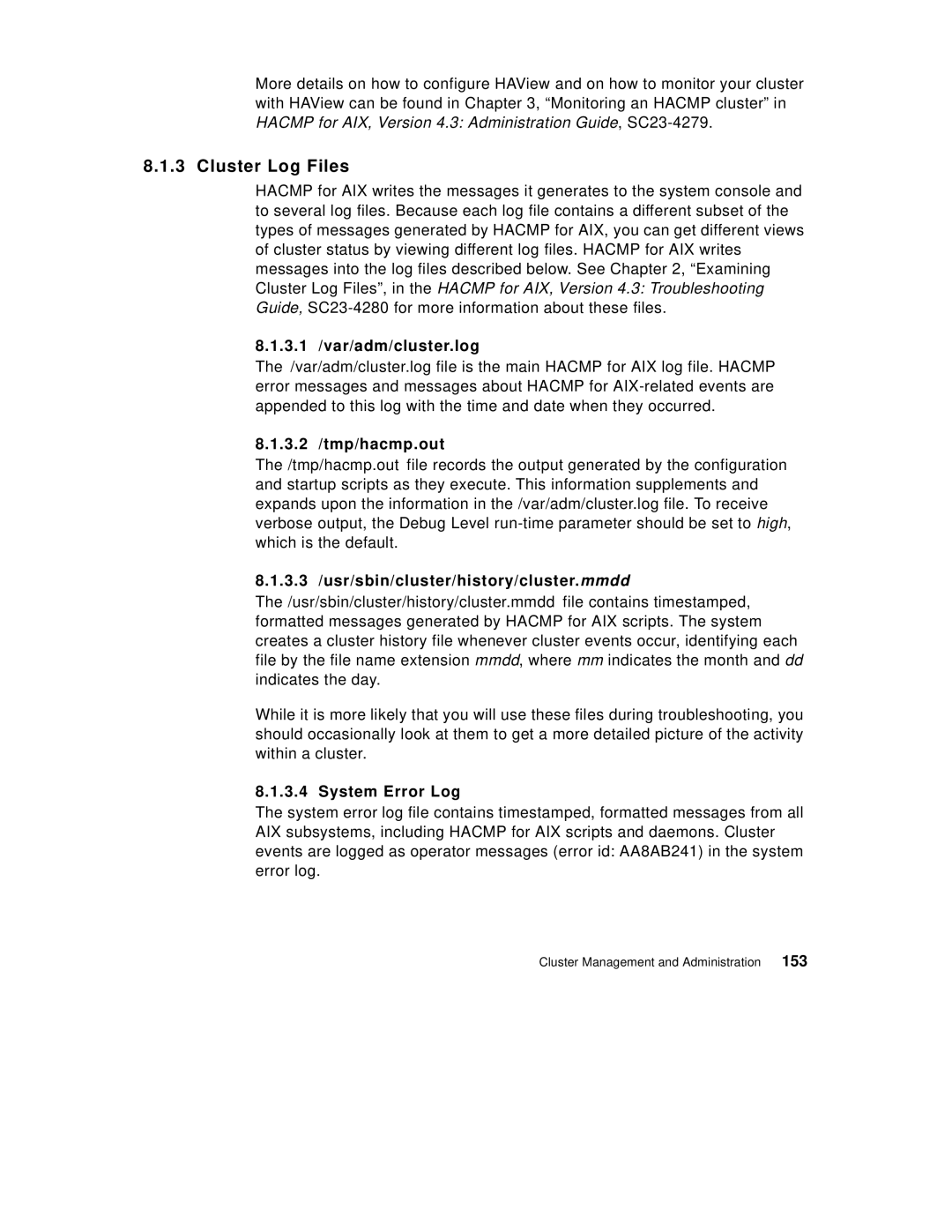More details on how to configure HAView and on how to monitor your cluster with HAView can be found in Chapter 3, “Monitoring an HACMP cluster” in HACMP for AIX, Version 4.3: Administration Guide,
8.1.3 Cluster Log Files
HACMP for AIX writes the messages it generates to the system console and to several log files. Because each log file contains a different subset of the types of messages generated by HACMP for AIX, you can get different views of cluster status by viewing different log files. HACMP for AIX writes messages into the log files described below. See Chapter 2, “Examining Cluster Log Files”, in the HACMP for AIX, Version 4.3: Troubleshooting Guide,
8.1.3.1 /var/adm/cluster.log
The /var/adm/cluster.log file is the main HACMP for AIX log file. HACMP error messages and messages about HACMP for
8.1.3.2 /tmp/hacmp.out
The /tmp/hacmp.out file records the output generated by the configuration and startup scripts as they execute. This information supplements and expands upon the information in the /var/adm/cluster.log file. To receive verbose output, the Debug Level
8.1.3.3 /usr/sbin/cluster/history/cluster.mmdd
The /usr/sbin/cluster/history/cluster.mmdd file contains timestamped, formatted messages generated by HACMP for AIX scripts. The system creates a cluster history file whenever cluster events occur, identifying each file by the file name extension mmdd, where mm indicates the month and dd indicates the day.
While it is more likely that you will use these files during troubleshooting, you should occasionally look at them to get a more detailed picture of the activity within a cluster.
8.1.3.4 System Error Log
The system error log file contains timestamped, formatted messages from all AIX subsystems, including HACMP for AIX scripts and daemons. Cluster events are logged as operator messages (error id: AA8AB241) in the system error log.
Cluster Management and Administration 153