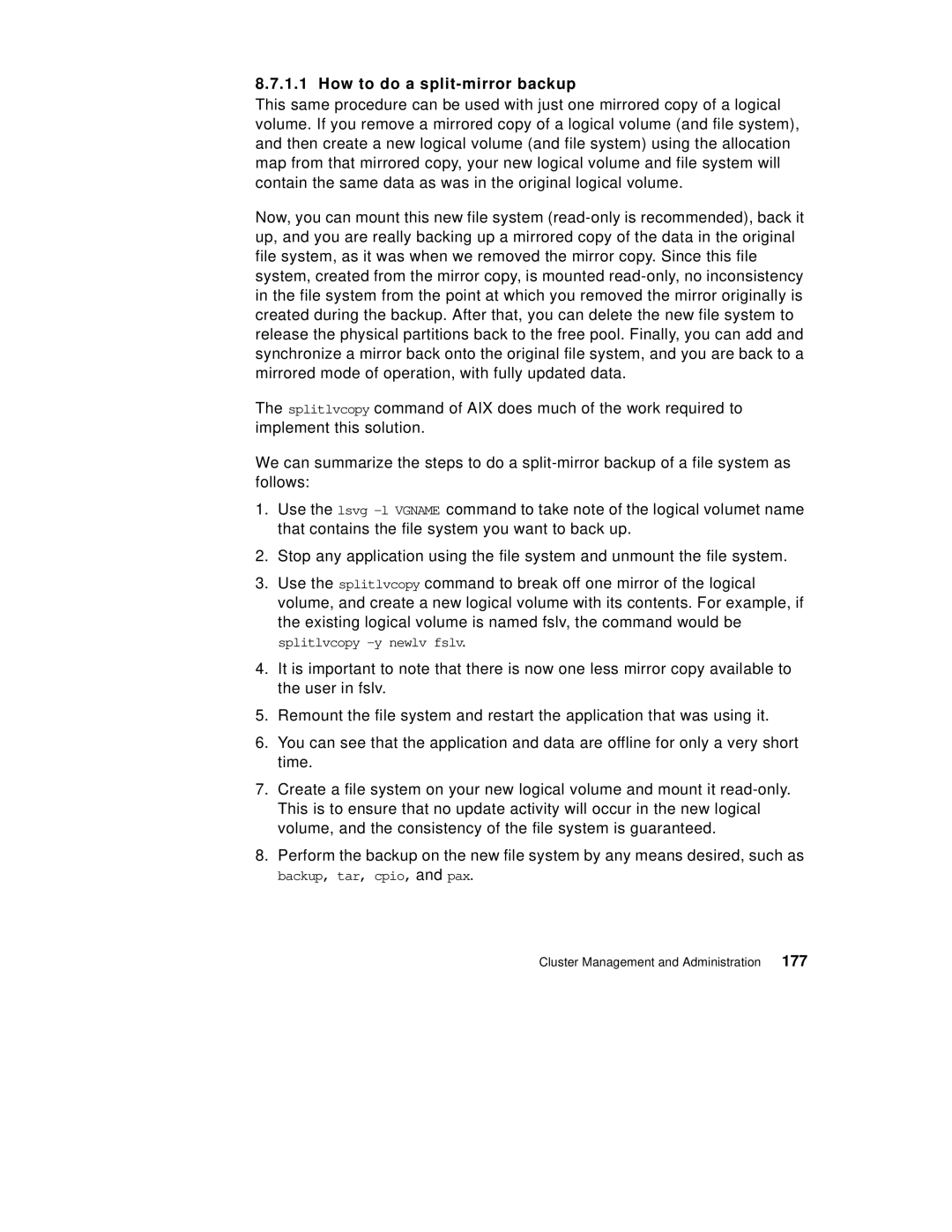8.7.1.1 How to do a split-mirror backup
This same procedure can be used with just one mirrored copy of a logical volume. If you remove a mirrored copy of a logical volume (and file system), and then create a new logical volume (and file system) using the allocation map from that mirrored copy, your new logical volume and file system will contain the same data as was in the original logical volume.
Now, you can mount this new file system
The splitlvcopy command of AIX does much of the work required to implement this solution.
We can summarize the steps to do a
1.Use the lsvg
2.Stop any application using the file system and unmount the file system.
3.Use the splitlvcopy command to break off one mirror of the logical volume, and create a new logical volume with its contents. For example, if the existing logical volume is named fslv, the command would be splitlvcopy
4.It is important to note that there is now one less mirror copy available to the user in fslv.
5.Remount the file system and restart the application that was using it.
6.You can see that the application and data are offline for only a very short time.
7.Create a file system on your new logical volume and mount it
8.Perform the backup on the new file system by any means desired, such as backup, tar, cpio, and pax.
Cluster Management and Administration 177