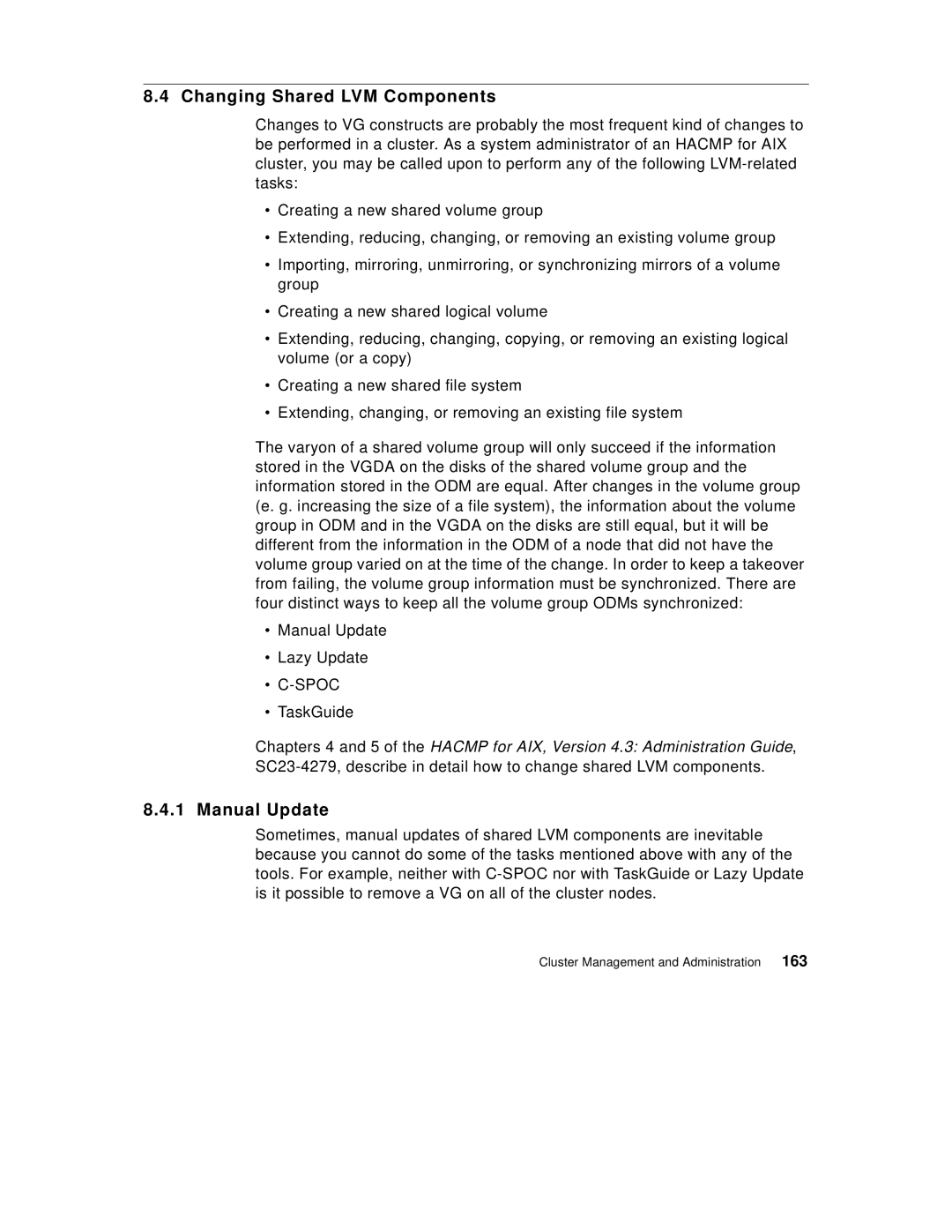8.4 Changing Shared LVM Components
Changes to VG constructs are probably the most frequent kind of changes to be performed in a cluster. As a system administrator of an HACMP for AIX cluster, you may be called upon to perform any of the following
•Creating a new shared volume group
•Extending, reducing, changing, or removing an existing volume group
•Importing, mirroring, unmirroring, or synchronizing mirrors of a volume group
•Creating a new shared logical volume
•Extending, reducing, changing, copying, or removing an existing logical volume (or a copy)
•Creating a new shared file system
•Extending, changing, or removing an existing file system
The varyon of a shared volume group will only succeed if the information stored in the VGDA on the disks of the shared volume group and the information stored in the ODM are equal. After changes in the volume group (e. g. increasing the size of a file system), the information about the volume group in ODM and in the VGDA on the disks are still equal, but it will be different from the information in the ODM of a node that did not have the volume group varied on at the time of the change. In order to keep a takeover from failing, the volume group information must be synchronized. There are four distinct ways to keep all the volume group ODMs synchronized:
•Manual Update
•Lazy Update
•
•TaskGuide
Chapters 4 and 5 of the HACMP for AIX, Version 4.3: Administration Guide,
8.4.1 Manual Update
Sometimes, manual updates of shared LVM components are inevitable because you cannot do some of the tasks mentioned above with any of the tools. For example, neither with
Cluster Management and Administration 163