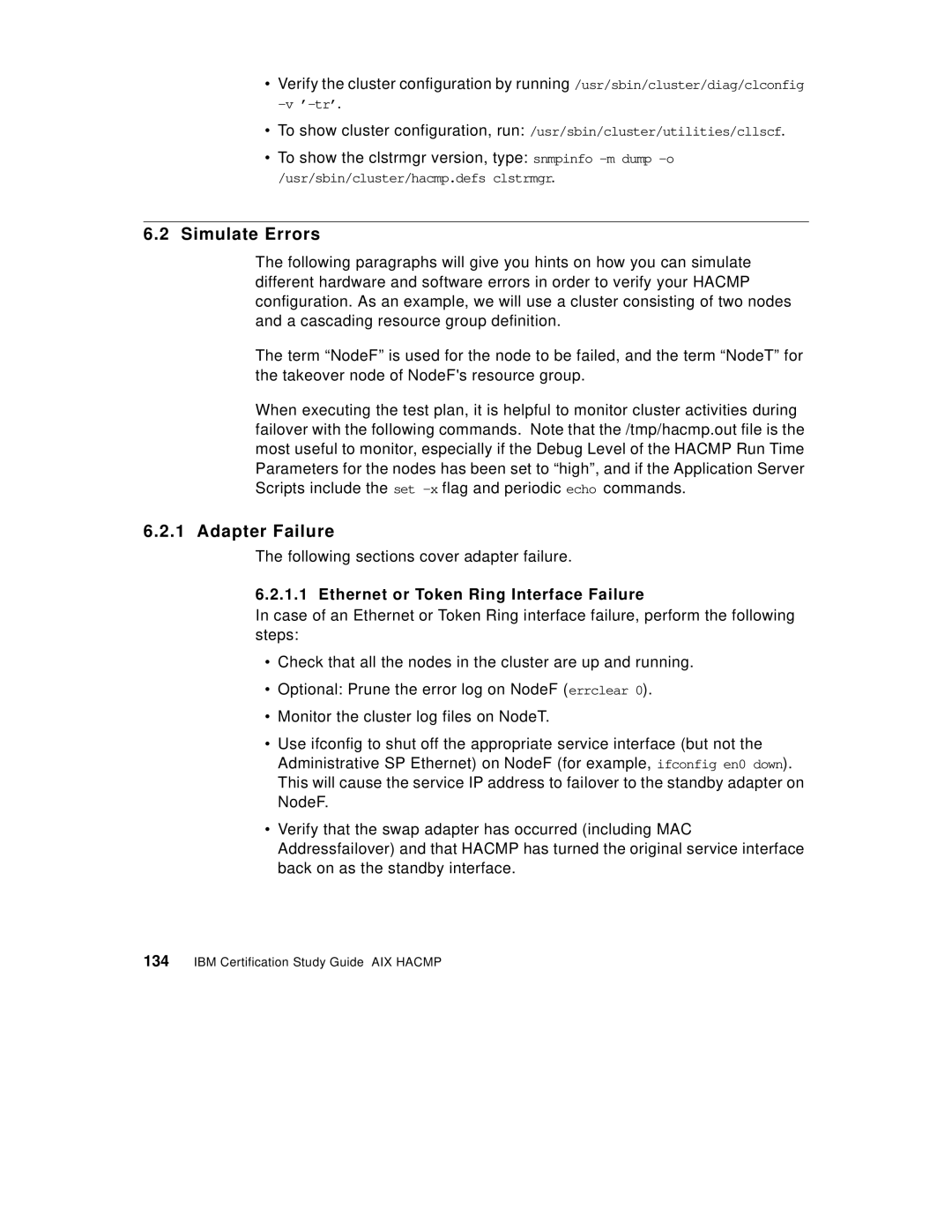•Verify the cluster configuration by running /usr/sbin/cluster/diag/clconfig
•To show cluster configuration, run: /usr/sbin/cluster/utilities/cllscf.
•To show the clstrmgr version, type: snmpinfo
6.2Simulate Errors
The following paragraphs will give you hints on how you can simulate different hardware and software errors in order to verify your HACMP configuration. As an example, we will use a cluster consisting of two nodes and a cascading resource group definition.
The term “NodeF” is used for the node to be failed, and the term “NodeT” for the takeover node of NodeF's resource group.
When executing the test plan, it is helpful to monitor cluster activities during failover with the following commands. Note that the /tmp/hacmp.out file is the most useful to monitor, especially if the Debug Level of the HACMP Run Time Parameters for the nodes has been set to “high”, and if the Application Server Scripts include the set
6.2.1 Adapter Failure
The following sections cover adapter failure.
6.2.1.1 Ethernet or Token Ring Interface Failure
In case of an Ethernet or Token Ring interface failure, perform the following steps:
•Check that all the nodes in the cluster are up and running.
•Optional: Prune the error log on NodeF (errclear 0).
•Monitor the cluster log files on NodeT.
•Use ifconfig to shut off the appropriate service interface (but not the Administrative SP Ethernet) on NodeF (for example, ifconfig en0 down). This will cause the service IP address to failover to the standby adapter on NodeF.
•Verify that the swap adapter has occurred (including MAC Addressfailover) and that HACMP has turned the original service interface back on as the standby interface.