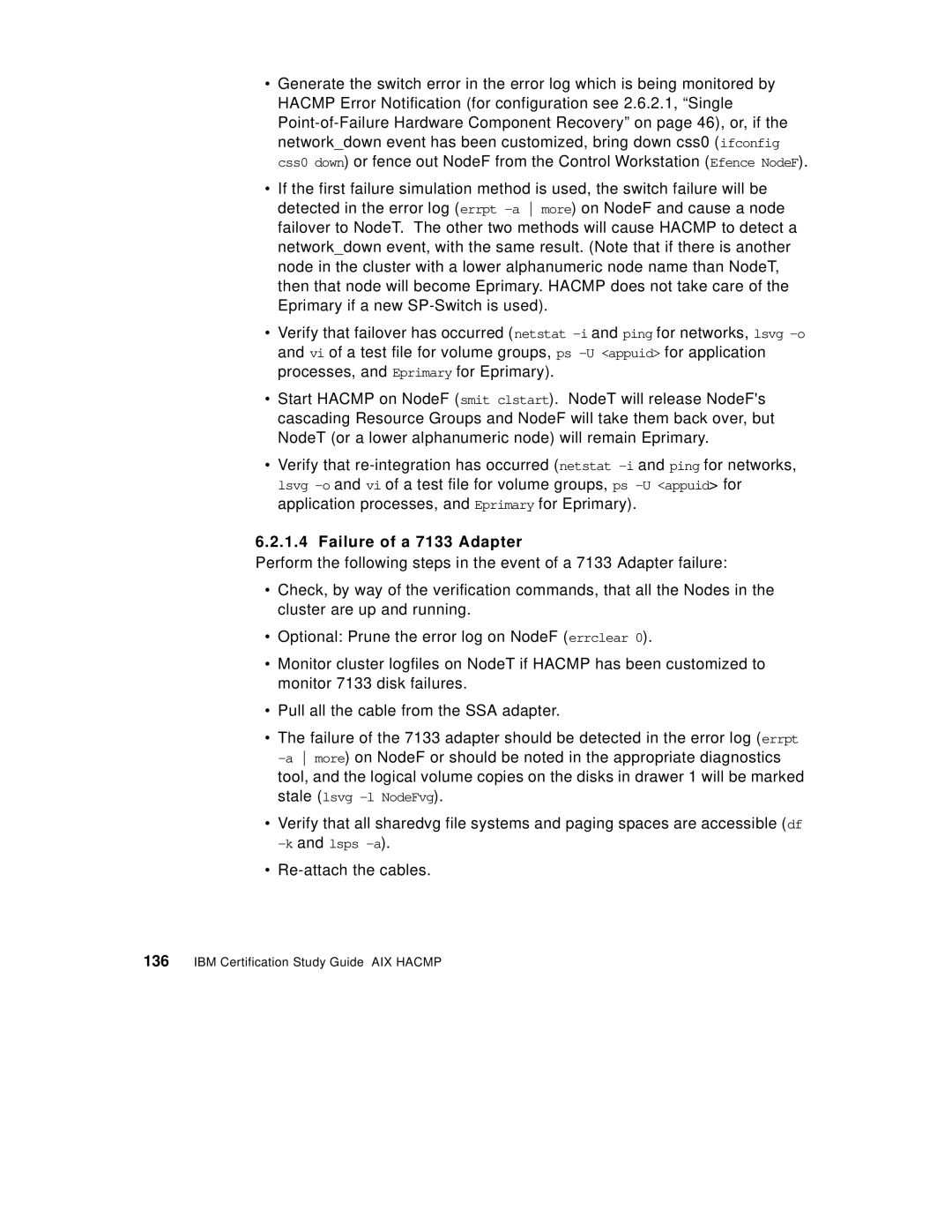•Generate the switch error in the error log which is being monitored by HACMP Error Notification (for configuration see 2.6.2.1, “Single Point-of-Failure Hardware Component Recovery” on page 46), or, if the network_down event has been customized, bring down css0 (ifconfig css0 down) or fence out NodeF from the Control Workstation (Efence NodeF).
•If the first failure simulation method is used, the switch failure will be detected in the error log (errpt -a more) on NodeF and cause a node failover to NodeT. The other two methods will cause HACMP to detect a network_down event, with the same result. (Note that if there is another node in the cluster with a lower alphanumeric node name than NodeT, then that node will become Eprimary. HACMP does not take care of the Eprimary if a new SP-Switch is used).
•Verify that failover has occurred ( netstat -iand ping for networks, lsvg -oand vi of a test file for volume groups, ps -U <appuid> for application processes, and Eprimary for Eprimary).
•Start HACMP on NodeF (smit clstart). NodeT will release NodeF's cascading Resource Groups and NodeF will take them back over, but NodeT (or a lower alphanumeric node) will remain Eprimary.
•Verify that re-integration has occurred ( netstat -iand ping for networks, lsvg -oand vi of a test file for volume groups, ps -U <appuid> for application processes, and Eprimary for Eprimary).
6.2.1.4 Failure of a 7133 Adapter
Perform the following steps in the event of a 7133 Adapter failure:
•Check, by way of the verification commands, that all the Nodes in the cluster are up and running.
•Optional: Prune the error log on NodeF (errclear 0).
•Monitor cluster logfiles on NodeT if HACMP has been customized to monitor 7133 disk failures.
•Pull all the cable from the SSA adapter.
•The failure of the 7133 adapter should be detected in the error log ( errpt -a more) on NodeF or should be noted in the appropriate diagnostics tool, and the logical volume copies on the disks in drawer 1 will be marked stale (lsvg -l NodeFvg).
•Verify that all sharedvg file systems and paging spaces are accessible ( df -k and lsps -a).
•Re-attach the cables.
136 IBM Certification Study Guide AIX HACMP