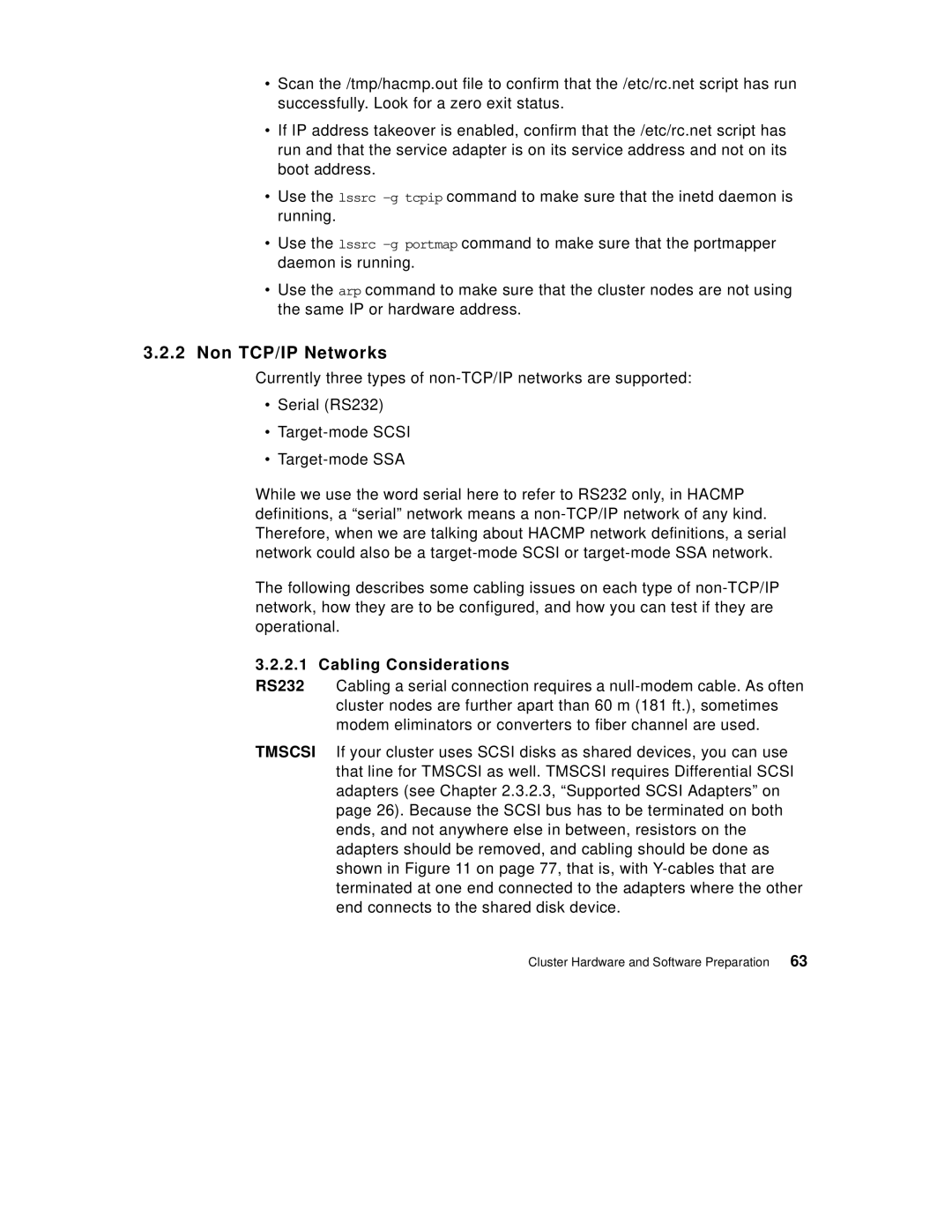•Scan the /tmp/hacmp.out file to confirm that the /etc/rc.net script has run successfully. Look for a zero exit status.
•If IP address takeover is enabled, confirm that the /etc/rc.net script has run and that the service adapter is on its service address and not on its boot address.
•Use the lssrc
•Use the lssrc
•Use the arp command to make sure that the cluster nodes are not using the same IP or hardware address.
3.2.2Non TCP/IP Networks
Currently three types of
•Serial (RS232)
•
•
While we use the word serial here to refer to RS232 only, in HACMP definitions, a “serial” network means a
The following describes some cabling issues on each type of
3.2.2.1 Cabling Considerations
RS232 Cabling a serial connection requires a
TMSCSI If your cluster uses SCSI disks as shared devices, you can use that line for TMSCSI as well. TMSCSI requires Differential SCSI adapters (see Chapter 2.3.2.3, “Supported SCSI Adapters” on page 26). Because the SCSI bus has to be terminated on both ends, and not anywhere else in between, resistors on the adapters should be removed, and cabling should be done as shown in Figure 11 on page 77, that is, with
Cluster Hardware and Software Preparation | 63 |