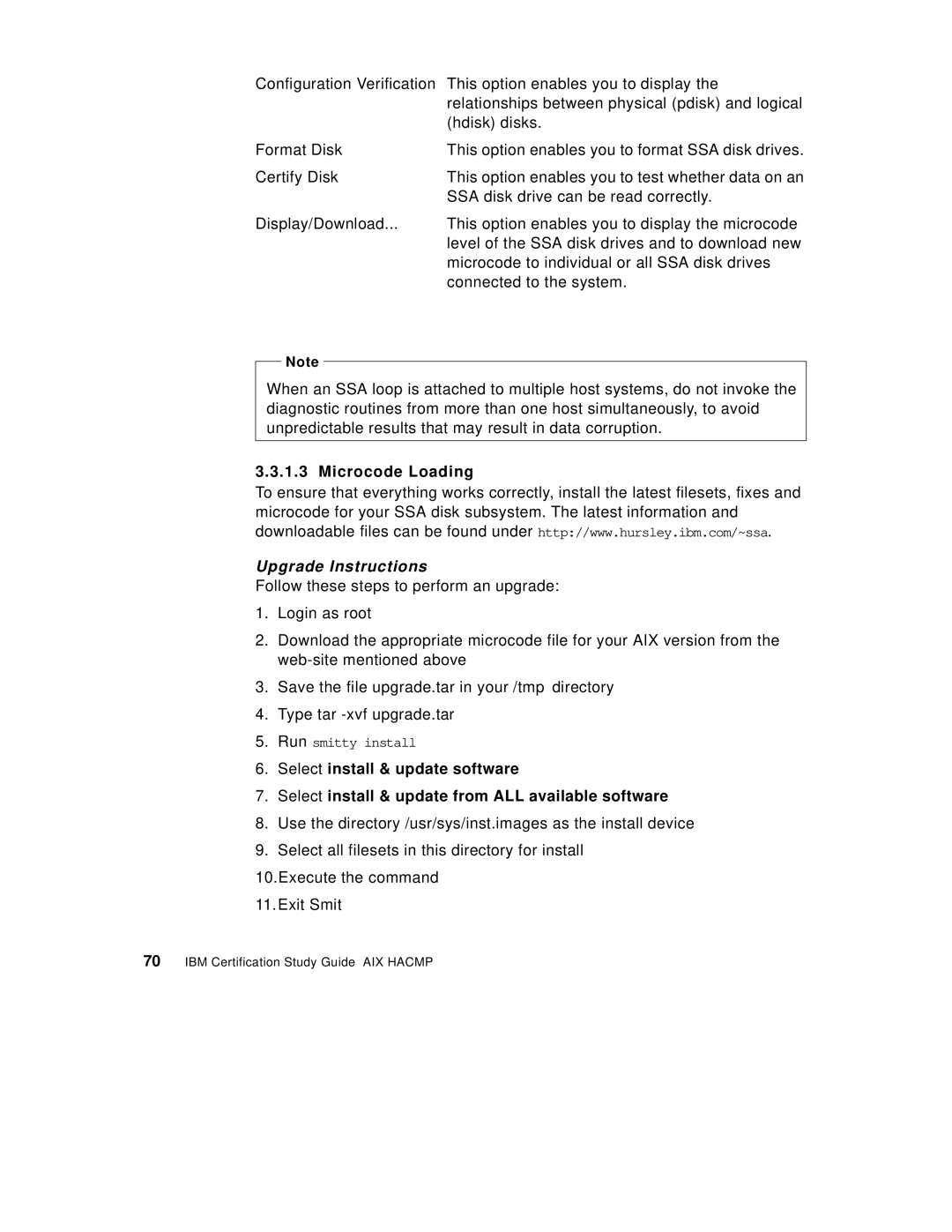Configuration Verification This option enables you to display the relationships between physical (pdisk) and logical (hdisk) disks.
Format Disk | This option enables you to format SSA disk drives. |
Certify Disk | This option enables you to test whether data on an |
| SSA disk drive can be read correctly. |
Display/Download... | This option enables you to display the microcode |
| level of the SSA disk drives and to download new |
| microcode to individual or all SSA disk drives |
| connected to the system. |
Note
When an SSA loop is attached to multiple host systems, do not invoke the diagnostic routines from more than one host simultaneously, to avoid unpredictable results that may result in data corruption.
3.3.1.3 Microcode Loading
To ensure that everything works correctly, install the latest filesets, fixes and microcode for your SSA disk subsystem. The latest information and downloadable files can be found under http://www.hursley.ibm.com/~ssa.
Upgrade Instructions
Follow these steps to perform an upgrade:
1.Login as root
2.Download the appropriate microcode file for your AIX version from the
3.Save the file upgrade.tar in your /tmp directory
4.Type tar
5.Run smitty install
6.Select install & update software
7.Select install & update from ALL available software
8.Use the directory /usr/sys/inst.images as the install device
9.Select all filesets in this directory for install
10.Execute the command
11.Exit Smit