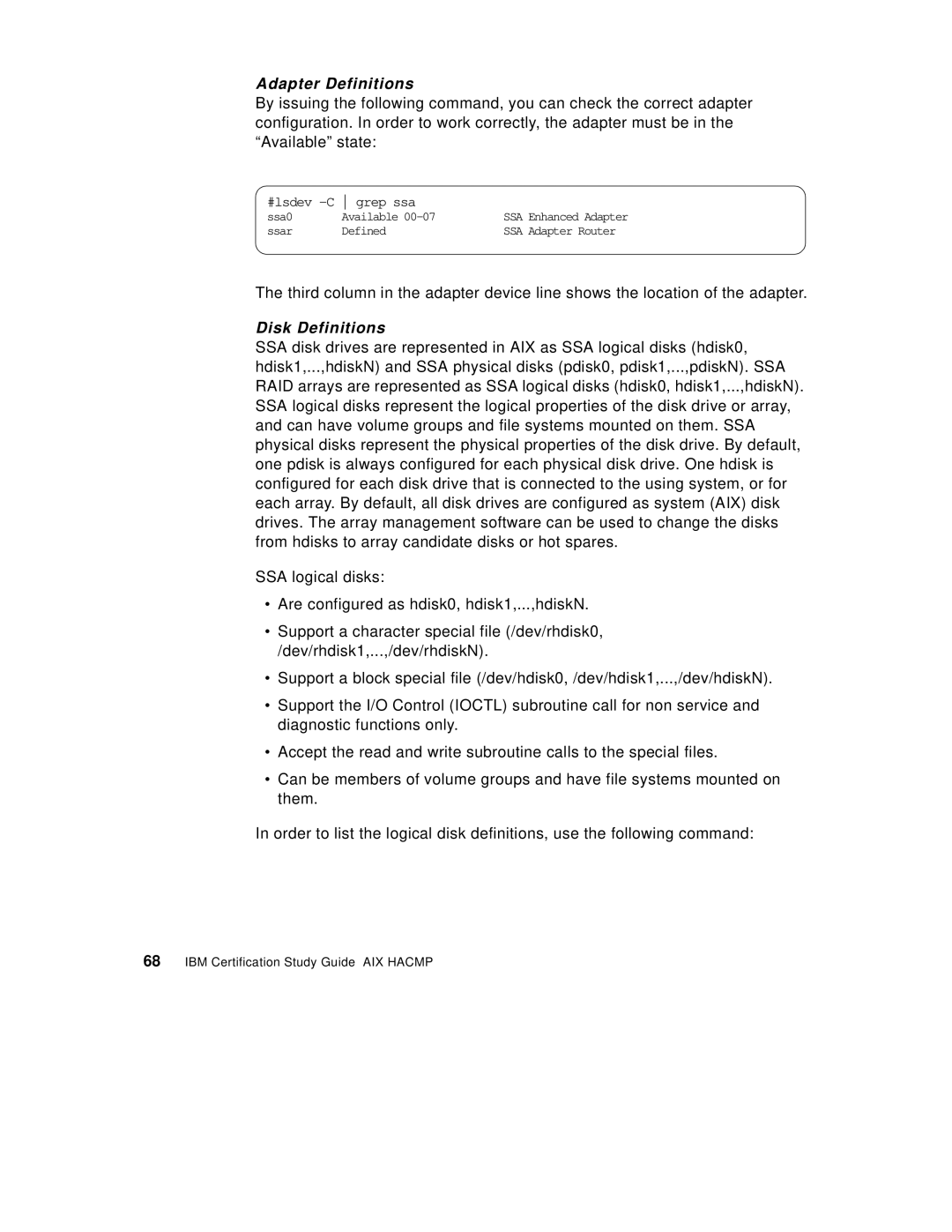Adapter Definitions
By issuing the following command, you can check the correct adapter configuration. In order to work correctly, the adapter must be in the “Available” state:
#lsdev
ssa0 | Available | SSA | Enhanced Adapter |
ssar | Defined | SSA | Adapter Router |
The third column in the adapter device line shows the location of the adapter.
Disk Definitions
SSA disk drives are represented in AIX as SSA logical disks (hdisk0, hdisk1,...,hdiskN) and SSA physical disks (pdisk0, pdisk1,...,pdiskN). SSA RAID arrays are represented as SSA logical disks (hdisk0, hdisk1,...,hdiskN). SSA logical disks represent the logical properties of the disk drive or array, and can have volume groups and file systems mounted on them. SSA physical disks represent the physical properties of the disk drive. By default, one pdisk is always configured for each physical disk drive. One hdisk is configured for each disk drive that is connected to the using system, or for each array. By default, all disk drives are configured as system (AIX) disk drives. The array management software can be used to change the disks from hdisks to array candidate disks or hot spares.
SSA logical disks:
•Are configured as hdisk0, hdisk1,...,hdiskN.
•Support a character special file (/dev/rhdisk0, /dev/rhdisk1,...,/dev/rhdiskN).
•Support a block special file (/dev/hdisk0, /dev/hdisk1,...,/dev/hdiskN).
•Support the I/O Control (IOCTL) subroutine call for non service and diagnostic functions only.
•Accept the read and write subroutine calls to the special files.
•Can be members of volume groups and have file systems mounted on them.
In order to list the logical disk definitions, use the following command: